Ready to reclaim your time and boost your productivity? This guide dives into How to Master Time Blocking with a ‘Perfect Week’ Planning Challenge, transforming your to-do list into a powerful time management system. We’ll explore the core principles of time blocking, from understanding its fundamentals to creating a schedule that fits your life.
Learn how to design your ‘Perfect Week’, set realistic goals, and build a time-blocked schedule that works. We’ll guide you through the ‘Perfect Week’ Planning Challenge, offering step-by-step instructions and actionable tips to overcome common challenges and maintain long-term success. Get ready to take control of your schedule and achieve more than ever before!
Understanding Time Blocking Fundamentals
Time blocking is a powerful time management technique that involves scheduling specific blocks of time in your calendar for dedicated tasks or activities. It’s a proactive approach to managing your day, designed to increase productivity and reduce overwhelm. Unlike traditional to-do lists, which often leave you reacting to tasks, time blocking helps you plan your day with intention and purpose.
This section will explore the core principles of time blocking, compare it to other methods, and Artikel its benefits and potential drawbacks.
Core Principles of Time Blocking
Time blocking revolves around allocating specific time slots for specific activities within your calendar. This structured approach transforms your to-do list into a concrete plan, providing a roadmap for your day.
- Calendar-Centric Planning: Time blocking primarily utilizes your calendar as the central hub for your schedule. This contrasts with a to-do list, which is often separate and doesn’t account for the actual time needed to complete tasks.
- Task-Specific Allocation: Each block of time is dedicated to a particular task or activity. This could be anything from responding to emails to working on a project. The specificity helps maintain focus.
- Prioritization and Scheduling: Time blocking necessitates prioritizing tasks. You must decide which activities are most important and schedule them accordingly. This process naturally promotes the completion of high-priority items.
- Flexibility and Buffer Time: While structured, time blocking should also include some flexibility. Incorporate buffer time between tasks to account for unexpected delays or to transition smoothly between activities.
- Regular Review and Adjustment: Time blocking is not a “set it and forget it” method. It requires regular review and adjustments based on your actual performance and changing priorities.
Different Time Blocking Methodologies
Various methodologies can be employed to implement time blocking, each with its own strengths and suitable applications. Understanding these different approaches can help you find the one that best suits your personal working style and needs.
- Calendar-Based Time Blocking: This is the most common approach. You directly schedule tasks into your calendar, treating each activity as an appointment. This method is ideal for individuals who prefer a highly structured day. For example, you might block off 9:00 AM to 11:00 AM for project work and 1:00 PM to 2:00 PM for meetings.
- Task-Based Time Blocking: This method involves creating a list of tasks and then assigning time blocks to them. This can be done in a separate task management tool or directly within your calendar. It offers greater flexibility than calendar-based blocking, allowing you to adjust the schedule based on task duration.
- Theme-Based Time Blocking: Group similar tasks together and assign a theme or category to each block. For example, you might dedicate Mondays to administrative tasks, Tuesdays to client calls, and Wednesdays to project work. This method is particularly effective for streamlining your workflow and reducing context switching.
- Timeboxing: This technique involves setting a fixed time limit, or “timebox,” for a specific task. The goal is to complete the task within that time frame. This can be incorporated into any of the above methodologies and is excellent for managing time-sensitive projects. For instance, if you allocate a 30-minute timebox for email, you aim to process all emails within that duration.
Benefits of Time Blocking
Time blocking offers a range of benefits that can significantly enhance productivity and reduce stress. By implementing this method, you can gain greater control over your time and achieve more of your goals.
- Increased Productivity: By scheduling specific blocks of time for tasks, you’re more likely to stay focused and complete them. Time blocking reduces procrastination by providing a clear plan and preventing you from getting sidetracked.
- Improved Focus and Concentration: With a structured schedule, you can minimize distractions and maintain a better focus on the task at hand. This leads to higher quality work and more efficient use of your time.
- Reduced Stress and Overwhelm: Time blocking creates a sense of control over your day. Knowing what you need to do and when helps to reduce feelings of overwhelm and anxiety.
- Better Work-Life Balance: By scheduling time for both work and personal activities, time blocking promotes a healthy balance between your professional and personal life. You can proactively schedule time for exercise, hobbies, and relaxation.
- Enhanced Goal Achievement: By allocating time for specific goals, you are more likely to make progress toward them. Time blocking helps you break down large goals into smaller, manageable tasks, making them less daunting.
Potential Pitfalls of Time Blocking and How to Avoid Them
While time blocking offers numerous benefits, it’s not without its potential pitfalls. Understanding these challenges and how to address them can help you optimize your time-blocking strategy and maximize its effectiveness.
- Over-Scheduling: A common mistake is trying to cram too much into your schedule. This can lead to burnout and frustration. To avoid this, be realistic about how much you can accomplish in a day. Incorporate buffer time between tasks to account for unexpected delays.
- Lack of Flexibility: Life is unpredictable, and rigid time blocking can be difficult to maintain. Build flexibility into your schedule by incorporating buffer time and allowing for adjustments. Don’t be afraid to reschedule tasks if necessary.
- Ignoring Energy Levels: Scheduling demanding tasks for times when you’re likely to be tired or less focused can undermine your productivity. Pay attention to your natural energy rhythms and schedule your most important tasks during your peak performance hours.
- Not Reviewing and Adjusting: Time blocking is not a one-size-fits-all solution. Regularly review your schedule to see what’s working and what’s not. Make adjustments based on your performance and changing priorities.
- Perfectionism: Don’t get discouraged if your schedule isn’t perfect. The goal is to create a plan that helps you manage your time effectively, not to achieve flawless execution every day.
Defining Your ‘Perfect Week’

Before diving into time blocking, visualizing your ideal week is crucial. This proactive approach sets the stage for effective time management. It provides a clear blueprint for allocating time and energy, ensuring alignment with your goals and priorities. By defining your ‘Perfect Week’ first, you’re not just blocking time; you’re building a life that reflects your aspirations.
Importance of Planning Your Ideal Week
Planning your ideal week serves as the foundation for successful time management. It clarifies your goals and ensures that your daily activities align with your overall objectives. This process allows you to proactively design your schedule rather than reactively responding to demands. The benefits of this approach are numerous.
- Goal Alignment: Defining your ideal week forces you to identify your key priorities. This helps you align your daily activities with your long-term goals.
- Reduced Stress: Knowing what you need to accomplish and when reduces the feeling of being overwhelmed. This clarity contributes to a calmer and more productive mindset.
- Increased Productivity: A well-defined schedule allows for better allocation of time and resources, maximizing efficiency and productivity.
- Enhanced Work-Life Balance: The ‘Perfect Week’ plan incorporates personal and social activities, promoting a healthier work-life balance.
- Improved Decision-Making: Having a clear plan makes it easier to say “no” to non-essential tasks, protecting your time and energy.
Key Elements of a ‘Perfect Week’ Plan
A ‘Perfect Week’ plan encompasses various aspects of your life, ensuring a balanced and fulfilling schedule. It should include time for work, personal development, social interactions, and essential self-care activities. This holistic approach prevents burnout and promotes overall well-being.
- Work/Professional Activities: This includes all work-related tasks, meetings, and project deadlines. Allocate specific time slots for focused work, email management, and communication.
- Personal Development: Dedicate time for learning new skills, reading, taking courses, or pursuing hobbies. This can also include activities like meditation or journaling.
- Personal Activities: Schedule time for errands, appointments, and other personal tasks that need to be accomplished.
- Social Interactions: Include time for socializing with friends and family, attending social events, or connecting with loved ones.
- Self-Care: Prioritize activities that support your physical and mental health, such as exercise, healthy eating, adequate sleep, and relaxation.
- Rest and Downtime: Allocate time for relaxation and leisure activities to recharge and prevent burnout. This is essential for maintaining productivity and overall well-being.
Prioritizing Tasks and Activities
Prioritizing tasks is a critical step in designing your ‘Perfect Week’. Not all activities hold the same importance, and focusing on the most impactful ones ensures that you’re making the best use of your time. This process involves evaluating tasks based on their urgency, importance, and alignment with your goals.
Use a prioritization matrix like the Eisenhower Matrix (also known as the Urgent-Important Matrix) to help categorize tasks.
Eisenhower Matrix:
This matrix helps you classify tasks based on their urgency and importance, allowing you to focus on what matters most.
Quadrant 1: Urgent and Important (Do First)
- Tasks that require immediate attention and are critical to your goals (e.g., urgent deadlines, crises).
Quadrant 2: Not Urgent but Important (Schedule)
- Tasks that are important for your long-term goals but don’t require immediate action (e.g., planning, skill development). Schedule these tasks in your ‘Perfect Week’ plan.
Quadrant 3: Urgent but Not Important (Delegate)
- Tasks that require immediate attention but aren’t critical to your goals (e.g., some emails, interruptions). Consider delegating these tasks if possible.
Quadrant 4: Not Urgent and Not Important (Eliminate)
- Tasks that are neither urgent nor important (e.g., some social media, distractions). Minimize or eliminate these tasks from your schedule.
Template for a ‘Perfect Week’ Plan
This template provides a framework for creating your ‘Perfect Week’ plan. It’s designed to be easily customizable to fit your specific needs and priorities. Fill in the template with your planned activities, allocating specific time slots for each.
| Time Slot | Monday | Tuesday | Wednesday | Thursday | Friday | Saturday | Sunday |
|---|---|---|---|---|---|---|---|
| 7:00 AM – 8:00 AM | [Morning Routine] | [Morning Routine] | [Morning Routine] | [Morning Routine] | [Morning Routine] | [Morning Routine] | [Morning Routine] |
| 8:00 AM – 9:00 AM | [Work/Project] | [Work/Project] | [Work/Project] | [Work/Project] | [Work/Project] | [Personal Activity] | [Personal Activity] |
| 9:00 AM – 10:00 AM | [Work/Meetings] | [Work/Meetings] | [Work/Meetings] | [Work/Meetings] | [Work/Meetings] | [Errands/Chores] | [Errands/Chores] |
| 10:00 AM – 11:00 AM | [Focused Work] | [Focused Work] | [Focused Work] | [Focused Work] | [Focused Work] | [Free Time/Relaxation] | [Free Time/Relaxation] |
| 11:00 AM – 12:00 PM | [Focused Work] | [Focused Work] | [Focused Work] | [Focused Work] | [Focused Work] | [Social Activity] | [Social Activity] |
| 12:00 PM – 1:00 PM | [Lunch/Break] | [Lunch/Break] | [Lunch/Break] | [Lunch/Break] | [Lunch/Break] | [Lunch/Break] | [Lunch/Break] |
| 1:00 PM – 2:00 PM | [Work/Meetings] | [Work/Meetings] | [Work/Meetings] | [Work/Meetings] | [Work/Meetings] | [Personal Development] | [Personal Development] |
| 2:00 PM – 3:00 PM | [Work/Project] | [Work/Project] | [Work/Project] | [Work/Project] | [Work/Project] | [Hobbies/Interests] | [Hobbies/Interests] |
| 3:00 PM – 4:00 PM | [Focused Work] | [Focused Work] | [Focused Work] | [Focused Work] | [Focused Work] | [Exercise/Activity] | [Exercise/Activity] |
| 4:00 PM – 5:00 PM | [Email/Communication] | [Email/Communication] | [Email/Communication] | [Email/Communication] | [Email/Communication] | [Family Time/Social] | [Family Time/Social] |
| 5:00 PM – 6:00 PM | [Wrap Up/Planning] | [Wrap Up/Planning] | [Wrap Up/Planning] | [Wrap Up/Planning] | [Wrap Up/Planning] | [Free Time/Relaxation] | [Free Time/Relaxation] |
| 6:00 PM – 7:00 PM | [Dinner] | [Dinner] | [Dinner] | [Dinner] | [Dinner] | [Dinner] | [Dinner] |
| 7:00 PM – 8:00 PM | [Evening Routine] | [Evening Routine] | [Evening Routine] | [Evening Routine] | [Evening Routine] | [Evening Routine] | [Evening Routine] |
| 8:00 PM – 9:00 PM | [Free Time/Relaxation] | [Free Time/Relaxation] | [Free Time/Relaxation] | [Free Time/Relaxation] | [Free Time/Relaxation] | [Free Time/Relaxation] | [Free Time/Relaxation] |
| 9:00 PM – 10:00 PM | [Wind Down/Sleep] | [Wind Down/Sleep] | [Wind Down/Sleep] | [Wind Down/Sleep] | [Wind Down/Sleep] | [Wind Down/Sleep] | [Wind Down/Sleep] |
Customization Tips:
- Review Regularly: Update your plan weekly to reflect changing priorities and new commitments.
- Be Realistic: Don’t overschedule. Build in buffer time for unexpected events.
- Be Flexible: Allow for adjustments. Life happens, so be prepared to adapt your plan.
- Track Your Time: Monitor how you spend your time to identify areas for improvement.
- Experiment and Adjust: Try different time blocks and schedules to find what works best for you.
Setting Realistic Goals and Time Estimates
Setting realistic goals and accurately estimating the time required to achieve them is crucial for the success of your ‘Perfect Week’ planning challenge. This section will guide you through the process of establishing SMART goals, developing effective time estimation techniques, breaking down large tasks, and mitigating time-wasting activities, ensuring your time-blocking efforts are productive and sustainable.
Defining SMART Goals within Time Blocks
The SMART framework provides a structure for creating clear, achievable goals. Applying this framework to your time blocks helps ensure your activities are focused and lead to tangible outcomes.To implement SMART goals within your time blocks, consider the following:
- Specific: Clearly define what you want to accomplish within each time block. Avoid vague statements. For example, instead of “Work on the project,” specify “Complete the introduction and Artikel for the project proposal.”
- Measurable: Establish how you will measure your progress. This could be the number of pages written, tasks completed, or the percentage of a project finished. For instance, “Write 500 words of the project proposal.”
- Achievable: Ensure the goal is realistic and attainable within the allocated time block. Consider your current skills, resources, and potential obstacles. A goal of “Write a complete book” within a single two-hour time block is likely unrealistic.
- Relevant: Align your time block goals with your overall priorities and the objectives of your ‘Perfect Week’. Each time block should contribute to your bigger picture. For example, if your goal is to improve your public speaking skills, dedicate a time block to practicing a presentation.
- Time-bound: Set a specific deadline for each time block. This creates a sense of urgency and helps you stay on track. For example, “Complete the project proposal Artikel by 10:00 AM.”
Creating Accurate Time Estimates
Accurate time estimation is vital for effective time blocking. Underestimating task duration can lead to stress and incomplete tasks, while overestimating can result in wasted time.Here’s a method for improving your time estimation skills:
- Track Your Time: Use a time-tracking app or a simple notebook to monitor how long you spend on different tasks. This provides valuable data for future estimations. Note down the start and end times of each task and any interruptions.
- Break Down Tasks: Large tasks are often difficult to estimate accurately. Break them down into smaller, more manageable subtasks. Estimate the time required for each subtask individually, then add them together for a total estimate.
- Consider Past Performance: Review your time-tracking data to identify how long similar tasks have taken in the past. Use this historical data as a benchmark for future estimations. For example, if you consistently take 30 minutes to respond to emails, use that as your estimate for your email time block.
- Factor in Buffer Time: Always include a buffer in your estimates to account for unexpected delays, interruptions, or technical issues. A general rule of thumb is to add 10-20% to your initial estimate.
- Be Realistic About Interruptions: Account for potential distractions, such as emails, phone calls, or social media notifications. Schedule specific times for checking emails and social media to minimize interruptions during focused work blocks.
Breaking Down Large Tasks
Breaking down large tasks into smaller, more manageable time blocks is a key strategy for productivity. This approach makes complex projects less overwhelming and increases the likelihood of completion.To effectively break down large tasks:
- Identify the Main Task: Clearly define the overarching task. For example, “Write a comprehensive report on market trends.”
- List Subtasks: Break the main task into smaller, actionable subtasks. For the report, this might include “Research market data,” “Analyze data,” “Write the introduction,” “Write the body paragraphs,” and “Create the conclusion.”
- Estimate Time for Each Subtask: Estimate the time required for each subtask using the methods described earlier.
- Assign Subtasks to Time Blocks: Schedule each subtask into your time blocks, allocating the estimated time.
- Review and Adjust: Regularly review your progress and adjust your time blocks as needed. Some subtasks may take longer or shorter than anticipated.
For example, consider the task of writing a blog post. You could break it down into: research (1 hour), outlining (30 minutes), writing the first draft (2 hours), editing (1 hour), and publishing (30 minutes). Each of these could then be assigned to a specific time block.
Mitigating Time-Wasting Activities
Identifying and mitigating time-wasting activities is crucial for maximizing the effectiveness of your time blocks. Common time-wasters can derail your schedule and hinder your progress.Here are some common time-wasting activities and how to address them:
- Social Media: Set specific times for checking social media and stick to them. Use website blockers or app timers to limit access during focused work periods.
- Email: Schedule dedicated time blocks for checking and responding to emails. Turn off email notifications during other work blocks to avoid distractions.
- Unnecessary Meetings: Evaluate the necessity of each meeting and decline those that aren’t essential. When attending meetings, come prepared with an agenda and stick to the allotted time.
- Procrastination: Identify the reasons behind your procrastination (fear of failure, perfectionism, etc.) and develop strategies to overcome them. Break down large tasks into smaller, more manageable steps. Reward yourself for completing tasks.
- Interruptions: Minimize interruptions by closing your door, turning off notifications, and letting colleagues know when you need uninterrupted time. Consider using noise-canceling headphones.
By implementing these strategies, you can effectively manage time-wasting activities and create a more productive and focused ‘Perfect Week’ plan.
Building Your Time Blocking Schedule
Now that you’ve defined your ‘Perfect Week’ and set your goals, it’s time to translate those plans into a concrete, actionable schedule. This involves using a calendar or planner to visually represent your time blocks, ensuring you allocate time for each task and activity. This structured approach helps you stay organized, focused, and on track to achieve your objectives.
Using a Calendar or Planner for Visualization
The core of time blocking is visualizing your schedule. This can be achieved using various tools, from digital calendars like Google Calendar, Outlook Calendar, or dedicated time-blocking apps to physical planners or even a simple notebook. The key is to find a system that you find easy to use and that allows you to clearly see how your time is allocated.
A visual representation helps you quickly identify potential conflicts, see where you have free time, and ensure you’re allocating enough time to each task.
Step-by-Step Schedule Creation
Creating a time-blocked schedule is a straightforward process. Here’s a step-by-step guide to help you build your own:
- Choose Your Calendar Tool: Select the calendar or planner you will use. Digital calendars offer reminders and easy editing, while physical planners provide a tangible experience.
- Input Fixed Commitments: Begin by blocking out all non-negotiable commitments, such as work hours, meetings, appointments, and sleep. These are the anchors of your schedule.
- Add Task Blocks: Based on your ‘Perfect Week’ plan and goal estimations, add blocks for your tasks. Prioritize tasks based on importance and deadlines. Start with the most critical activities.
- Incorporate Buffer Time: Build in buffer time between tasks. This allows for unexpected delays, provides a mental break, and prevents you from feeling rushed.
- Review and Adjust: Regularly review your schedule. Be prepared to adjust your time blocks as needed based on how you actually spend your time.
Incorporating Flexibility and Buffer Time
Flexibility is crucial in time blocking. Life is unpredictable, and unexpected events will inevitably arise. Buffer time is essential to accommodate these.
Buffer time is allocated in between scheduled activities to provide a margin for unexpected delays, overruns, or simply to allow for a mental reset before transitioning to the next task. This prevents a domino effect of missed deadlines and helps to reduce stress.
Here are some tips for building flexibility into your schedule:
- Schedule Buffer Time: Allocate 15-30 minutes between tasks to accommodate delays or unexpected interruptions.
- Prioritize Flexibility: Be realistic about how much you can accomplish in a day. Don’t overschedule yourself.
- Review and Adjust: Regularly review your schedule and be prepared to adjust it based on your actual time usage.
- Embrace Imperfection: It’s okay if you don’t stick to your schedule perfectly every day. The goal is to be more intentional with your time, not to achieve rigid perfection.
Example Time-Blocked Schedule
Here’s a sample time-blocked schedule for a hypothetical “Perfect Week” for someone working a typical office job. This is a simplified example to illustrate the concept.
| Time | Monday | Tuesday | Wednesday | Thursday | Friday |
|---|---|---|---|---|---|
| 7:00 AM – 7:30 AM | Wake Up, Exercise | Wake Up, Exercise | Wake Up, Exercise | Wake Up, Exercise | Wake Up, Exercise |
| 7:30 AM – 8:00 AM | Breakfast, Prepare for Day | Breakfast, Prepare for Day | Breakfast, Prepare for Day | Breakfast, Prepare for Day | Breakfast, Prepare for Day |
| 8:00 AM – 12:00 PM | Work: Project A | Work: Meetings | Work: Project B | Work: Project A | Work: Admin Tasks |
| 12:00 PM – 1:00 PM | Lunch, Break | Lunch, Break | Lunch, Break | Lunch, Break | Lunch, Break |
| 1:00 PM – 5:00 PM | Work: Project B | Work: Project C | Work: Project C | Work: Project B | Work: Project D |
| 5:00 PM – 6:00 PM | Commute/Buffer | Commute/Buffer | Commute/Buffer | Commute/Buffer | Commute/Buffer |
| 6:00 PM – 7:00 PM | Dinner | Dinner | Dinner | Dinner | Dinner |
| 7:00 PM – 9:00 PM | Personal Time/Relaxation | Personal Time/Relaxation | Personal Time/Relaxation | Personal Time/Relaxation | Personal Time/Relaxation |
| 9:00 PM – 7:00 AM | Sleep | Sleep | Sleep | Sleep | Sleep |
The ‘Perfect Week’ Planning Challenge
This challenge is designed to help you put time blocking into practice and refine your ‘Perfect Week’ plan. It’s an active, hands-on exercise that provides valuable insights into your actual time usage, highlighting discrepancies between your planned schedule and reality. By undertaking this challenge, you’ll gain a deeper understanding of your productivity patterns and make data-driven adjustments to your time blocking strategy.
The Rationale Behind the ‘Perfect Week’ Planning Challenge
The ‘Perfect Week’ Planning Challenge serves a critical purpose: to bridge the gap between theoretical planning and practical application. It’s not just about creating a schedule; it’s about observing how closely you adhere to it and identifying areas for improvement. The challenge provides a realistic assessment of your time management skills, revealing potential time-wasting activities and opportunities to optimize your schedule.
This iterative process fosters self-awareness and leads to a more effective and sustainable approach to time blocking.
Initial Steps Before Starting the Challenge
Before you embark on the ‘Perfect Week’ Planning Challenge, several preparatory steps are crucial for success. These steps ensure you’re set up to accurately track your time and activities, and they lay the foundation for meaningful adjustments.
- Review Your ‘Perfect Week’ Plan: Revisit the ‘Perfect Week’ schedule you created. Ensure it reflects your priorities, goals, and the time estimates you’ve assigned to each activity. This plan is your baseline for the challenge.
- Gather Your Tracking Tools: Decide how you’ll track your time. This could be a simple notebook and pen, a spreadsheet (like Google Sheets or Microsoft Excel), or a dedicated time-tracking app (like Toggl Track, Clockify, or RescueTime). Choose a tool that you’ll consistently use and that fits your workflow.
- Prepare Your Environment: Minimize potential distractions in your work environment. This might involve turning off notifications, closing unnecessary browser tabs, and informing colleagues or family members about your focus time. A focused environment is essential for accurate time tracking.
- Set a Start Date and Duration: Choose a start date for your challenge and determine its duration. A week (seven days) is a good starting point to get a comprehensive view of your typical schedule. Consider starting on a Monday to capture a full workweek.
Tracking Your Time and Activities During the Challenge
The core of the ‘Perfect Week’ Planning Challenge involves meticulously tracking your time and activities. This requires discipline and consistency, but the data you gather will be invaluable. The process should be as accurate as possible, ensuring you are tracking what you do, and not what you think you do.
- Record Everything: Log every activity, from work tasks and meetings to personal activities like meals, exercise, and leisure time. Be as detailed as possible. For example, instead of just writing “Work,” specify the task: “Writing Report,” “Responding to Emails,” or “Project Meeting.”
- Track Time Accurately: Start and stop your timer at the beginning and end of each activity. If using a manual method, note the start and end times. Aim for accuracy, even if it means pausing your activity briefly to record the time.
- Note Interruptions and Distractions: Be sure to document any interruptions or distractions, such as unexpected phone calls, social media breaks, or unscheduled conversations. This will help you understand how these factors impact your schedule.
- Categorize Your Activities: Group your activities into categories. This will simplify analysis. Examples include “Work,” “Personal,” “Commute,” “Meetings,” and “Leisure.” Using categories helps you see where your time is going at a glance.
- Review and Reflect Daily: At the end of each day, review your time logs. Compare your actual activities with your planned ‘Perfect Week’ schedule. Note any significant discrepancies and the reasons behind them.
Adjusting Your Schedule Based on Observations During the Challenge
The ‘Perfect Week’ Planning Challenge isn’t just about tracking; it’s about learning and adapting. The data you collect provides the foundation for making informed adjustments to your time blocking schedule.
- Identify Time Wasters: Analyze your time logs to pinpoint activities that consume more time than planned or that are unproductive. This could include excessive social media use, unnecessary meetings, or inefficient task management.
- Recognize Productivity Peaks and Valleys: Observe when you are most productive and when your energy levels dip. This helps you schedule your most demanding tasks during your peak performance hours and less intensive tasks during your low-energy periods.
- Re-evaluate Time Estimates: If you consistently underestimate or overestimate the time required for certain tasks, adjust your time estimates in your ‘Perfect Week’ plan. Be realistic and consider the actual time you need.
- Re-prioritize Tasks: If you find that you’re not allocating enough time to high-priority tasks, or if you’re spending too much time on less important activities, re-prioritize your schedule accordingly.
- Incorporate Buffer Time: Build buffer time into your schedule to account for unexpected interruptions, delays, and transitions between activities. This helps you stay on track even when things don’t go as planned. For example, add 15 minutes between meetings.
- Iterate and Refine: The ‘Perfect Week’ Planning Challenge is an iterative process. After making adjustments, repeat the challenge to see how your changes have impacted your time management. Continue to refine your schedule until it aligns with your goals and your actual time usage.
Implementing and Refining Your Time Blocking System

Integrating time blocking into your life isn’t a one-time event; it’s a dynamic process. The key is to seamlessly weave your planned activities into your daily and weekly routines, while also building in flexibility to handle the inevitable curveballs life throws your way. Regular review and adjustment are crucial for optimizing your system and ensuring it continues to serve your goals.
Integrating Time Blocking into Your Daily Routine
Successfully integrating time blocking requires consistent practice and mindful application. Start by selecting a primary planning tool, such as a digital calendar (Google Calendar, Outlook Calendar) or a physical planner. Then, allocate time each day, preferably at the beginning and end, to review and update your schedule.
- Morning Review: Briefly scan your time-blocked schedule for the day. This helps you mentally prepare for your tasks and ensures you have the necessary materials and information ready. It also allows you to identify any potential conflicts or overlaps early on.
- Mid-Day Check-In: Take a few minutes mid-day to assess how you’re progressing. Are you on track with your blocks? If not, identify the reasons and make minor adjustments. This might involve shifting tasks or re-prioritizing.
- Evening Review and Planning: At the end of the day, review what you accomplished and what remains. Use this time to prepare your time blocks for the next day. This helps to maintain momentum and ensures you start the next day with a clear plan.
- Batch Similar Tasks: Group similar tasks together. For example, dedicate a block of time to answering emails, another to making phone calls, and another to focused work. This reduces context switching and boosts productivity.
- Use Time Blocking for Everything: Don’t limit time blocking to work-related tasks. Block time for personal activities like exercise, meal preparation, leisure, and social engagements. This promotes a balanced lifestyle and prevents these important aspects of your life from being neglected.
Dealing with Interruptions and Unexpected Events
Interruptions are inevitable, but with careful planning, their impact can be minimized. A robust time-blocking system anticipates disruptions and provides strategies to navigate them effectively.
- Buffer Time: Build in buffer time between your time blocks. This extra time acts as a cushion for unexpected events, allowing you to absorb minor delays without throwing your entire schedule off track. Aim for 15-30 minutes of buffer time between blocks, or more for tasks that are prone to interruptions.
- Prioritize and Re-Evaluate: When an unexpected event arises, quickly assess its importance. If it’s urgent and necessary, adjust your schedule to accommodate it. Prioritize tasks based on their importance and deadlines.
- Learn to Say No: Protect your time by politely declining commitments that don’t align with your priorities or that would significantly disrupt your schedule. Saying “no” is essential for maintaining focus and achieving your goals.
- Pre-Plan for Common Interruptions: Identify common sources of interruption in your work or life (e.g., emails, phone calls, meetings). Allocate specific time blocks for these activities, such as checking and responding to emails twice a day.
- Use the “Pomodoro Technique”: The Pomodoro Technique involves working in focused 25-minute intervals with short breaks in between. This can be highly effective for managing tasks that require concentration and minimizing the impact of interruptions.
Reviewing and Adjusting Your Time-Blocked Schedule Regularly
Regular review and adjustment are critical to ensuring your time-blocking system remains effective and relevant to your evolving needs.
- Weekly Review: Dedicate time each week to review your past week’s schedule. Identify what worked well, what didn’t, and areas for improvement. Look for patterns in your productivity and adjust your time blocks accordingly.
- Monthly Review: At the end of each month, conduct a more comprehensive review of your time-blocking system. Assess whether your goals are being met, and make any necessary changes to your time blocks, task priorities, or overall schedule.
- Quarterly Goal Alignment: Every three months, align your time-blocking schedule with your larger goals. Are you making progress toward your long-term objectives? Adjust your schedule to reflect your evolving priorities and to ensure you’re allocating sufficient time to the activities that support your goals.
- Track Your Time: Consider using a time-tracking app or method to monitor how you spend your time. This data can provide valuable insights into your productivity and help you identify areas where you can optimize your time blocks.
- Experiment and Iterate: Don’t be afraid to experiment with different time-blocking strategies and approaches. Try different time block durations, task arrangements, and tools to find what works best for you. The goal is to create a system that is tailored to your individual needs and preferences.
Checklist for Ongoing Refinement and Optimization of Your Time Blocking System
This checklist provides a structured approach to continuously improve your time-blocking system.
- Daily Review and Planning: Review the current day’s schedule and plan the next day’s time blocks.
- Weekly Review: Evaluate the past week’s schedule, noting successes, challenges, and areas for improvement.
- Monthly Review: Assess progress toward goals and adjust time blocks and priorities as needed.
- Quarterly Goal Alignment: Ensure the time-blocking schedule supports long-term objectives.
- Buffer Time: Confirm adequate buffer time is built into the schedule to accommodate unexpected events.
- Task Grouping: Verify similar tasks are grouped together to minimize context switching.
- Prioritization: Ensure tasks are prioritized based on importance and deadlines.
- Time Tracking: Use time-tracking methods to gain insights into time allocation and productivity.
- Tool Optimization: Review and optimize the tools and techniques used for time blocking.
- Flexibility and Adaptability: Confirm the system allows for flexibility and adaptability to changing circumstances.
Tools and Resources for Time Blocking
Effectively managing your time often hinges on the tools you use. Fortunately, a wide array of digital tools and resources can streamline the time-blocking process, making it easier to plan, organize, and execute your schedule. This section explores these tools, providing insights into their features, benefits, and how to choose the right ones for your specific needs.
Digital Tools and Apps for Time Blocking
Digital tools offer several advantages over traditional methods, such as pen and paper. They provide flexibility, ease of modification, and the ability to integrate with other applications you may use. These tools can range from simple calendar apps to sophisticated project management platforms.
- Calendar Applications: These are the foundation of most time-blocking systems. They allow you to visually represent your schedule, set reminders, and share your availability with others.
- Project Management Software: Tools like Asana, Trello, and Monday.com offer more advanced features, including task assignment, progress tracking, and collaboration capabilities. These are especially useful if you need to manage complex projects alongside your personal schedule.
- Note-Taking Apps: Applications such as Evernote or Notion can be integrated with your calendar to provide a central location for all your notes, tasks, and project details. This consolidation streamlines your workflow and reduces the need to switch between multiple applications.
- Dedicated Time-Blocking Apps: Several apps are specifically designed for time blocking. These often have features like drag-and-drop scheduling, habit tracking, and detailed reporting to help you optimize your time.
Free and Paid Tools for Time Management
The landscape of time-management tools offers options to suit every budget. While paid tools often provide more advanced features and support, many free options are highly effective for beginners or those with simpler needs.
- Free Tools:
- Google Calendar: A widely used and free calendar application that offers basic time-blocking features, including event creation, reminders, and sharing. It integrates seamlessly with other Google services.
- Outlook Calendar: Another popular free option, particularly for users within the Microsoft ecosystem. It offers similar features to Google Calendar, along with robust integration with other Microsoft Office applications.
- Trello (Free Plan): Trello’s free plan is a great way to manage tasks visually using boards, lists, and cards. It’s excellent for breaking down projects into smaller, manageable steps that can be time-blocked.
- Paid Tools:
- Todoist (Paid Plan): A premium version of Todoist adds advanced features like labels, filters, and reminders.
- Asana (Paid Plan): Asana’s paid plans offer features like advanced reporting, custom fields, and project timelines.
- Motion: This tool uses AI to automatically schedule your tasks and adjust your schedule based on deadlines and priorities. It learns your habits and optimizes your time. The cost is determined by the features offered.
Choosing the Right Time Blocking Tool for Your Needs
Selecting the appropriate time-blocking tool is a personal decision. Consider your individual requirements, the complexity of your schedule, and your budget. Here’s how to make an informed choice:
- Assess Your Needs: Begin by evaluating your time-management needs. Are you managing simple tasks or complex projects? Do you need to collaborate with others?
- Consider Features: Determine which features are essential for you. Do you need recurring events, task assignment, or integration with other apps?
- Evaluate the Interface: The tool’s interface should be user-friendly and intuitive. If you find it difficult to use, you’re less likely to stick with it.
- Check Integrations: Ensure the tool integrates with the other applications you use regularly, such as your email client, note-taking app, or project management software.
- Explore Free Trials or Free Plans: Take advantage of free trials or free plans to test different tools before committing to a paid subscription. This allows you to assess whether a tool meets your needs.
Comparison Table of Popular Time Blocking Tools
This table compares several popular time-blocking tools, highlighting their features and benefits.
| Tool | Features | Benefits | Pricing |
|---|---|---|---|
| Google Calendar | Event creation, reminders, color-coding, sharing, integration with other Google services | Free, easy to use, widely accessible, good for basic time blocking | Free |
| Outlook Calendar | Event creation, reminders, scheduling assistant, integration with Microsoft Office apps | Seamless integration with Microsoft ecosystem, good for business users | Free (with Microsoft account), part of paid Microsoft 365 plans |
| Todoist | Task management, subtasks, recurring tasks, prioritization, project organization | Excellent for task management and project organization, helps break down large projects into smaller, manageable tasks. | Free, Premium plan available |
| Asana | Project management, task assignment, timelines, collaboration, reporting | Robust for project management, facilitates team collaboration, good for complex projects | Free plan, paid plans available |
Overcoming Common Challenges
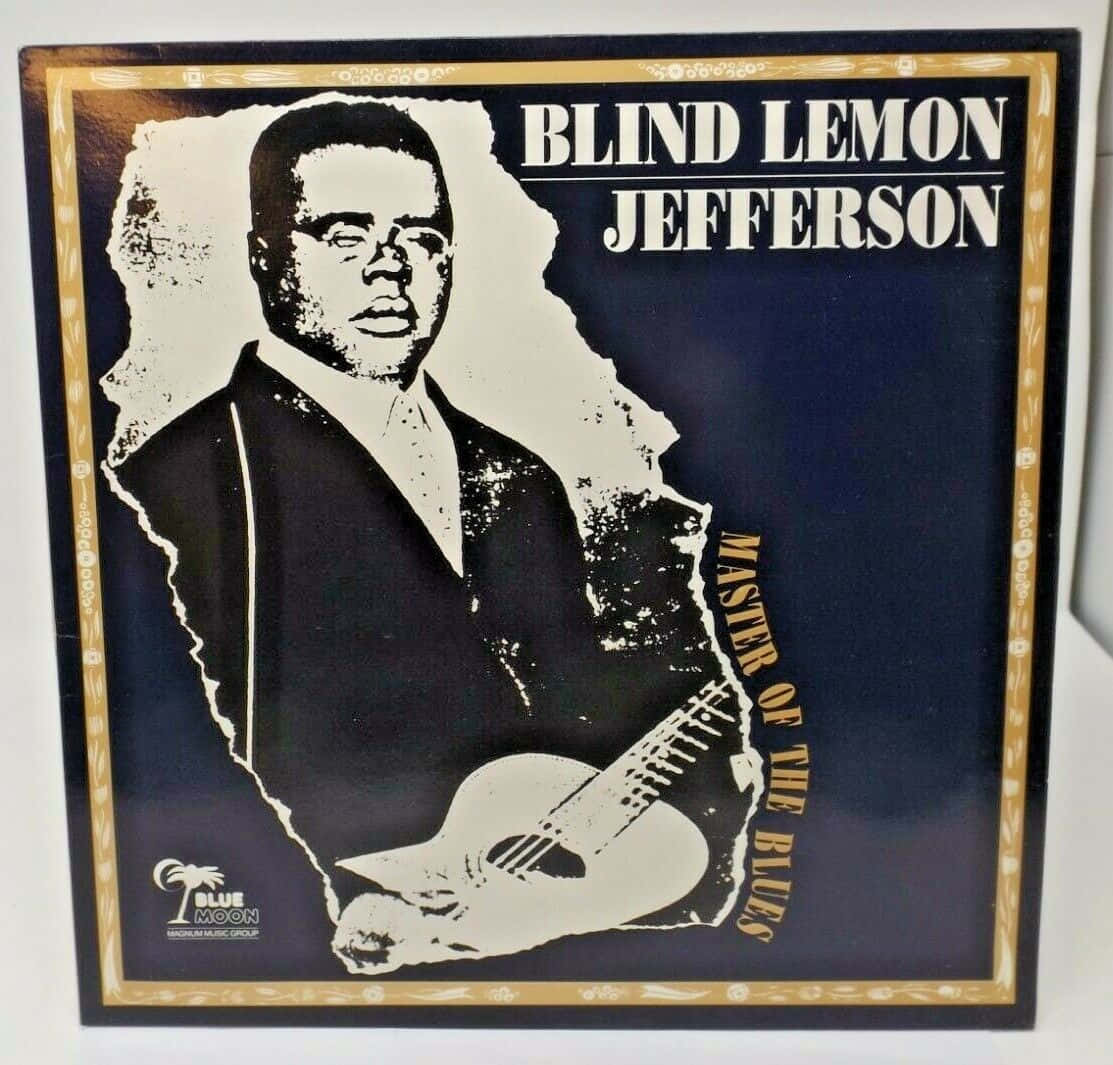
Time blocking, while incredibly effective, isn’t always smooth sailing. You’ll inevitably encounter obstacles. This section equips you with strategies to navigate these hurdles and stay on track with your “Perfect Week” plan. Remember, it’s a process of learning and adapting.
Common Obstacles in Time Blocking Implementation
Several challenges commonly arise when individuals start time blocking. Recognizing these in advance allows for proactive planning and problem-solving.
- Underestimating Task Duration: A frequent mistake is not accurately estimating how long tasks take. This leads to a schedule that’s too packed and unrealistic.
- Lack of Flexibility: Life is unpredictable. Rigid schedules that don’t accommodate unexpected events or urgent requests can quickly fall apart.
- Procrastination: Putting off tasks, especially less enjoyable ones, can derail your entire schedule.
- Distractions: Interruptions from notifications, colleagues, or other sources can fragment your focus and disrupt your time blocks.
- Burnout: Over-scheduling or not incorporating breaks can lead to exhaustion and reduced productivity.
- Difficulty Sticking to the Schedule: It takes time to build a habit. It’s common to struggle initially with adhering to the planned time blocks.
Strategies for Dealing with Procrastination and Distractions
Procrastination and distractions are productivity killers. Implementing specific techniques can help you regain control of your time.
- Combatting Procrastination: Break down large tasks into smaller, more manageable steps. This makes them less daunting and easier to start. Utilize the Pomodoro Technique – work in focused 25-minute intervals followed by a short break. Reward yourself for completing tasks, creating positive reinforcement.
- Managing Distractions: Turn off notifications on your phone and computer. Use website blockers to limit access to distracting websites during focused work periods. Inform colleagues or family members about your scheduled focus time to minimize interruptions. Create a dedicated workspace free from clutter and distractions.
Staying Motivated and Consistent with Your Schedule
Maintaining momentum is crucial for long-term success. Several strategies can foster motivation and consistency.
- Regularly Review and Adjust Your Schedule: At the end of each week, evaluate what worked and what didn’t. Make necessary adjustments to your “Perfect Week” plan to reflect your experiences and changing priorities.
- Celebrate Small Wins: Acknowledge and celebrate the completion of tasks and the adherence to your schedule. This reinforces positive behavior and boosts motivation.
- Visualize Success: Spend a few minutes each day visualizing yourself successfully following your time-blocked schedule and achieving your goals. This can improve your focus and commitment.
- Find an Accountability Partner: Share your schedule and progress with a friend, family member, or colleague who can provide support and encouragement.
- Be Kind to Yourself: Recognize that slip-ups happen. Don’t let a missed time block derail your entire week. Learn from the experience and get back on track as soon as possible.
Troubleshooting Guide for Common Time Blocking Problems
When time blocking doesn’t go as planned, a troubleshooting guide can help you diagnose and fix the issues.
| Problem | Possible Causes | Solutions |
|---|---|---|
| Schedule is Overpacked | Underestimated task durations, overestimated available time. | Re-evaluate task estimates, eliminate non-essential tasks, schedule buffer time. |
| Not Sticking to the Schedule | Unrealistic expectations, lack of flexibility, procrastination. | Adjust the schedule to be more realistic, incorporate buffer time, use time management techniques. |
| Feeling Overwhelmed | Too many tasks scheduled, lack of breaks, insufficient self-care. | Reduce the number of tasks, schedule regular breaks, prioritize self-care activities. |
| Constantly Distracted | Notifications, social media, interruptions. | Turn off notifications, use website blockers, communicate focus time to others. |
| Tasks Take Longer Than Expected | Poor task estimation, unforeseen issues. | Improve task estimation skills, build in buffer time, adjust schedule as needed. |
Advanced Time Blocking Techniques
Now that you’ve grasped the fundamentals of time blocking, let’s explore advanced strategies to supercharge your productivity and tailor your schedule to your unique needs. These techniques will help you optimize your time, boost focus, and achieve even greater efficiency.
Time Batching and Its Application
Time batching involves grouping similar tasks together and dedicating a specific block of time to complete them. This approach minimizes context switching, allowing for deeper focus and increased efficiency.
- Identifying Task Categories: Start by categorizing your tasks. Common categories include email management, administrative tasks, creative work, meetings, and social media.
- Allocating Time Blocks: Schedule specific time blocks for each category. For example, you might dedicate one hour each morning to email, another to administrative tasks, and a larger block in the afternoon for focused work.
- Example: A freelance writer might batch all writing-related tasks into a single, long block in the morning, responding to emails in the afternoon, and handling administrative duties at the end of the day.
- Benefits: Time batching reduces mental fatigue, improves concentration, and allows for more efficient task completion. Studies show that focusing on one type of task at a time can increase productivity by as much as 20-30%.
Incorporating Theme Days or Weeks
Theme days or weeks involve structuring your schedule around specific themes or focuses. This provides a framework for prioritizing tasks and creating a balanced workload.
- Defining Themes: Determine the themes that align with your goals. Examples include “Marketing Monday,” “Project Planning Tuesday,” “Creative Wednesday,” “Client Communication Thursday,” and “Focus Friday.” You can also implement theme weeks, for instance, a “Focus Week” dedicated to a specific project.
- Scheduling Tasks: Schedule tasks that align with each theme. For example, on “Marketing Monday,” you would focus on marketing-related activities, such as content creation, social media engagement, and email marketing.
- Example: A project manager might dedicate Tuesdays to project planning, scheduling meetings, and reviewing project progress, while Wednesdays are dedicated to team collaboration and problem-solving.
- Benefits: Theme days or weeks provide structure, enhance focus, and promote a balanced distribution of work across different areas.
Techniques for Incorporating Deep Work and Focused Time Blocks
Deep work is the ability to focus without distraction on a cognitively demanding task. Incorporating dedicated time blocks for deep work is crucial for achieving significant progress on important projects.
- Identifying Deep Work Tasks: Determine which tasks require deep, focused attention. These often involve complex problem-solving, creative endeavors, or strategic planning.
- Creating Focused Blocks: Schedule dedicated time blocks, free from distractions, for deep work. This could be in the morning when you are most alert or at a time when interruptions are less likely.
- Minimizing Distractions: Turn off notifications, close unnecessary tabs, and inform others of your focus time. Consider using website blockers or noise-canceling headphones to minimize interruptions.
- The Pomodoro Technique: The Pomodoro Technique involves working in focused 25-minute intervals, followed by a 5-minute break. After every four “pomodoros,” take a longer break (15-20 minutes). This can help maintain focus and prevent burnout.
- Example: A software developer might schedule a 2-hour deep work block each morning to code, free from emails or meetings.
- Benefits: Deep work allows for greater concentration, improved creativity, and increased productivity.
Diagram Illustrating Time Blocking and Its Components
Below is a descriptive representation of a time-blocked schedule.
Visual Description:
The diagram illustrates a weekly time-blocked schedule, presented in a table format with days of the week across the top (Monday through Sunday) and time slots down the side (e.g., 8:00 AM – 9:00 AM, 9:00 AM – 10:00 AM, etc.). Each cell in the table represents a time block and is filled with the scheduled activity.
Components:
Time Slots
Each row represents a specific time block, with clear start and end times.
Activities
Each cell contains a brief description of the activity scheduled for that time block. Activities vary across the week and include:
- Work-related tasks (e.g., “Project Meeting,” “Writing,” “Coding”).
- Personal activities (e.g., “Gym,” “Meal Prep,” “Family Time”).
- Breaks and downtime (e.g., “Lunch,” “Break,” “Free Time”).
Color Coding
Colors can be used to categorize the activities and visually represent the different types of tasks or priorities. For example:
- Blue for work-related tasks.
- Green for personal activities.
- Yellow for breaks and downtime.
Flexibility
Some blocks might be marked as “Flexible” or “Buffer,” allowing for adjustments and accommodating unexpected events.
Key Considerations
- The schedule is realistic and reflects a balance between work, personal, and leisure activities.
- Each day is structured to include time for focused work, meetings, and personal care.
- The schedule incorporates breaks and downtime to prevent burnout.
Maintaining Momentum and Long-Term Success
Building time blocking into a sustainable habit is crucial for long-term effectiveness. This involves consistent practice, strategic adjustments, and a focus on self-care. It’s not just about creating a schedule; it’s about integrating it into your daily life in a way that supports your goals and well-being. This section provides actionable strategies to ensure your time blocking system remains effective and enjoyable over time.
Building Time Blocking into a Sustainable Habit
Consistency is the cornerstone of habit formation. Integrating time blocking into your routine requires dedication and a strategic approach. Think of it like any other habit you’ve successfully adopted, such as exercising or eating healthy. It takes time and effort to make it stick.To build time blocking into a sustainable habit, consider these steps:
- Start Small and Be Realistic: Don’t try to overhaul your entire schedule overnight. Begin by blocking time for one or two key activities each day or week. Gradually expand as you become more comfortable. For example, if you’re new to time blocking, start by scheduling your most important task for an hour each day.
- Schedule Time for Time Blocking: Ironically, you need to schedule time to plan your schedule! Dedicate specific time slots each week (e.g., Sunday evenings or Friday afternoons) to plan your “Perfect Week.” This ensures you prioritize your time blocking process.
- Consistency is Key: Stick to your time blocks as much as possible, even when unexpected events arise. Treat your time blocks like appointments you wouldn’t miss. If you have a doctor’s appointment, you wouldn’t just skip it, right? Apply the same discipline to your time blocks.
- Review and Adjust Regularly: Schedule time each week or month to review your time blocking system. Identify what’s working, what’s not, and make necessary adjustments. This iterative process ensures your schedule remains relevant to your evolving needs and priorities.
- Pair Time Blocking with Existing Habits: Link time blocking with habits you already have. For example, if you always drink coffee in the morning, use that time to review your schedule. This creates a trigger for your time blocking routine.
- Use Visual Reminders: Place your time blocking schedule in a prominent location, such as on your desk, on a whiteboard, or as a background on your computer. This constant visual reminder reinforces your commitment.
- Be Patient: Habit formation takes time. Don’t get discouraged if you slip up occasionally. Just get back on track as soon as possible. It generally takes about 66 days for a new behavior to become automatic.
Tips for Staying Organized and Avoiding Burnout
Maintaining organization and preventing burnout are essential for long-term success with time blocking. This involves proactive strategies to manage your workload, prioritize self-care, and prevent feeling overwhelmed.To stay organized and avoid burnout:
- Prioritize Tasks: Use a system like the Eisenhower Matrix (urgent/important) to prioritize your tasks. Focus on the most important and impactful activities first. This ensures you’re spending your time on what truly matters.
- Batch Similar Tasks: Group similar tasks together to minimize context switching and improve efficiency. For example, dedicate a block of time to answering emails, another to making phone calls, and another to focused work.
- Build in Buffer Time: Always include buffer time between tasks. This accounts for unexpected delays, allows for transitions, and reduces the feeling of being rushed.
- Schedule Breaks: Regular breaks are crucial for preventing burnout. Schedule short breaks throughout the day to recharge your mind and body. The Pomodoro Technique (25 minutes of work, 5 minutes of break) is a popular and effective method.
- Set Boundaries: Learn to say “no” to commitments that will overload your schedule. Protect your time and energy by setting clear boundaries with others.
- Delegate When Possible: If you can delegate tasks, do so. This frees up your time for higher-priority activities.
- Practice Self-Care: Schedule time for activities that help you relax and recharge, such as exercise, meditation, or spending time with loved ones. Self-care is not a luxury; it’s a necessity for maintaining productivity and well-being.
- Monitor Your Energy Levels: Pay attention to your energy levels throughout the day. Schedule your most demanding tasks for times when you’re most alert and focused.
- Regularly Unplug: Schedule time away from screens and technology to give your mind a rest. This can involve going for a walk, reading a book, or simply enjoying some quiet time.
- Review and Adjust Your Schedule Regularly: Your schedule is not set in stone. Regularly assess whether your current time blocks align with your goals and energy levels. Be prepared to make adjustments as needed.
Methods for Celebrating Successes and Rewarding Yourself
Celebrating successes and rewarding yourself is a crucial part of maintaining motivation and building positive associations with your time blocking system. Recognizing your achievements, both big and small, reinforces the habit and makes the process more enjoyable.Here are some methods for celebrating successes and rewarding yourself:
- Acknowledge Daily Wins: At the end of each day, take a few minutes to review your accomplishments. Celebrate the tasks you completed and the progress you made.
- Set Milestone Rewards: Establish rewards for achieving specific goals or completing significant projects. These rewards could be anything from a relaxing activity to a small purchase.
- Create a “Win” Jar: Write down your successes on slips of paper and put them in a jar. At the end of the week or month, review your “wins” to reinforce your accomplishments.
- Share Your Successes: Share your achievements with friends, family, or colleagues. This can provide a sense of validation and accountability.
- Treat Yourself: Reward yourself for completing a week of consistent time blocking or achieving a specific goal. This could be anything from a favorite meal to a new book.
- Take Breaks to Enjoy Accomplishments: When you complete a significant task or project, take a moment to savor the accomplishment. Enjoy a cup of coffee, listen to your favorite music, or simply take a deep breath and appreciate your work.
- Focus on the Positive: Instead of dwelling on what you didn’t accomplish, focus on what you did. Celebrate the progress you’ve made and use it as motivation to keep going.
- Use a Points System: Assign points to different tasks based on their importance and difficulty. When you reach a certain number of points, reward yourself.
- Track Your Progress: Use a spreadsheet or app to track your time blocking progress. Seeing your accomplishments in a visual format can be highly motivating.
- Recognize Effort, Not Just Outcomes: Reward yourself for the effort you put in, even if the outcome wasn’t perfect. This encourages persistence and a growth mindset.
Actionable Steps to Maintain Long-Term Time Blocking Effectiveness
Maintaining the effectiveness of your time blocking system over the long term requires ongoing effort and a proactive approach. These actionable steps will help you stay on track and continuously improve your time management skills.Here are the actionable steps to maintain long-term time blocking effectiveness:
- Regularly Review and Adapt Your Schedule: At least once a month, take a comprehensive look at your time blocking schedule. Identify areas for improvement and make necessary adjustments to reflect your changing priorities and goals.
- Continuously Refine Your Time Estimates: Track how long tasks actually take you and adjust your time blocks accordingly. This will improve the accuracy of your scheduling and reduce the likelihood of feeling rushed or overwhelmed.
- Integrate New Tools and Techniques: Stay updated on the latest time management tools and techniques. Experiment with new strategies to find what works best for you.
- Seek Feedback and Learn from Others: Share your experiences with time blocking and seek feedback from others. Learn from their successes and challenges.
- Prioritize Self-Care and Well-being: Make self-care a non-negotiable part of your schedule. This will help you maintain your energy levels and prevent burnout.
- Stay Flexible and Adaptable: Life is unpredictable. Be prepared to adjust your schedule when unexpected events arise. Flexibility is key to long-term success.
- Celebrate Milestones and Acknowledge Progress: Regularly acknowledge your accomplishments and celebrate your progress. This will keep you motivated and reinforce your commitment to time blocking.
- Reflect on Your Values and Goals: Regularly review your values and goals to ensure your time blocking schedule aligns with them. This will provide a sense of purpose and direction.
- Continuously Improve Your Planning Process: Experiment with different planning methods to find the one that best suits your needs and preferences. This might involve using different apps, templates, or techniques.
- Make Time Blocking a Lifestyle: Integrate time blocking into all aspects of your life, not just your work. This will help you create a more balanced and fulfilling lifestyle.
Closing Notes

In conclusion, mastering time blocking with the ‘Perfect Week’ Planning Challenge is a journey towards increased productivity, reduced stress, and a more balanced life. By understanding the fundamentals, defining your ideal week, and consistently refining your system, you can transform your approach to time management. Embrace the challenge, implement these strategies, and watch as you unlock your potential for efficiency and success.