Embark on a journey to unlock your full potential with How to Create a Personal Knowledge Management System in One Weekend. This guide simplifies the process of building a PKM system, transforming how you gather, organize, and utilize information. Imagine having a central hub for all your knowledge, accessible and ready to enhance your productivity, decision-making, and overall growth.
This comprehensive guide breaks down the essentials of PKM, from understanding its core principles and choosing the right tools to setting up your system and mastering effective note-taking techniques. Whether you’re a student, professional, or lifelong learner, this structured approach will equip you with the skills to create a personalized knowledge management system that fits your unique needs and goals.
Understanding Personal Knowledge Management (PKM)

Personal Knowledge Management (PKM) is a powerful framework for organizing, connecting, and leveraging the information you encounter daily. It’s about transforming raw data into actionable knowledge, enabling you to learn more effectively, make better decisions, and achieve your goals. This section will delve into the core principles, benefits, and practical applications of PKM, differentiating it from traditional methods and illustrating its impact on your productivity and personal growth.
Core Principles of PKM
PKM is built upon several fundamental principles that guide its implementation. These principles emphasize active engagement with information and a personalized approach to knowledge acquisition.
- Capture: This involves collecting information from various sources, such as books, articles, conversations, and experiences. The goal is to gather raw data for later processing. Think of it as the initial intake phase of your PKM system.
- Organize: Once captured, information needs to be organized in a way that makes sense to you. This might involve tagging, categorizing, and linking notes. The key is to create a system that facilitates easy retrieval and connection of ideas.
- Connect: This is where PKM truly shines. It involves identifying relationships between different pieces of information. By connecting ideas, you can uncover new insights and create a more holistic understanding of your chosen subjects. This often involves linking related notes or creating a “second brain” of interconnected thoughts.
- Reflect: Regular reflection is crucial for PKM. This involves reviewing your notes, synthesizing information, and identifying gaps in your knowledge. This process allows you to consolidate your learning and refine your PKM system.
- Express: The final principle is about sharing your knowledge. This can involve writing blog posts, creating presentations, or simply discussing your ideas with others. Expressing your knowledge reinforces your understanding and allows you to receive feedback and learn from others.
Benefits of PKM for Personal and Professional Growth
Implementing a PKM system offers numerous benefits that extend to both personal and professional domains. These advantages contribute to enhanced learning, improved decision-making, and increased productivity.
- Improved Learning and Retention: PKM encourages active learning by forcing you to engage with information and synthesize it in your own words. This active process significantly enhances retention and comprehension. For example, if you are studying a complex subject, creating notes and linking them together forces you to understand the relationships between different concepts, making it easier to recall the information later.
- Enhanced Creativity and Innovation: By connecting seemingly disparate ideas, PKM can spark new insights and creative solutions. When you can easily access and combine information from various sources, you’re more likely to make unexpected connections and generate innovative ideas. This is like having a readily accessible brainstorming partner that helps you to create new ideas.
- Increased Productivity and Efficiency: A well-structured PKM system allows you to quickly find the information you need, saving you valuable time and effort. Instead of spending hours searching for a specific piece of information, you can retrieve it in seconds. This translates to increased productivity and more efficient workflows.
- Better Decision-Making: PKM provides a centralized repository of knowledge that you can consult when making important decisions. By having access to relevant information, you can make more informed and well-reasoned choices. For instance, if you’re deciding whether to take a new job, you can consult your notes on the industry, the company, and your own career goals to make a more informed decision.
- Reduced Cognitive Overload: By offloading information to a PKM system, you can free up your cognitive resources and reduce mental clutter. This allows you to focus on more important tasks and reduce the stress associated with information overload.
Defining PKM: A Comparison with Traditional Note-Taking
Understanding the distinctions between PKM and traditional note-taking is crucial for appreciating the unique value of a PKM system. Traditional note-taking often focuses on passively recording information, while PKM emphasizes active engagement and the creation of connections.
| Feature | Traditional Note-Taking | Personal Knowledge Management (PKM) |
|---|---|---|
| Goal | Record information for later recall. | Transform information into actionable knowledge. |
| Approach | Passive recording, often linear and hierarchical. | Active engagement, emphasizing connections and synthesis. |
| Organization | Typically based on chronology or subject matter. | Based on personal understanding and connections between ideas. |
| Use | Primarily for memorization and reference. | For learning, problem-solving, and creative thinking. |
| Connections | Limited or absent. | Explicitly encouraged and facilitated. |
The core difference lies in the intent. Traditional note-taking is primarily about storing information, while PKM is about
- understanding* and
- leveraging* it.
PKM’s Impact on Productivity and Decision-Making
The practical application of PKM can significantly improve both productivity and decision-making processes. By providing a structured approach to information management, PKM empowers individuals to work smarter, not harder.
- Example 1: Research and Writing: Imagine you are writing a research paper. Instead of struggling to remember where you read a specific piece of information, your PKM system allows you to quickly locate the relevant notes, sources, and connections to other ideas. This streamlines the research process, saving you time and improving the quality of your work. For example, if you are researching climate change, you might have notes on different scientific papers, government reports, and expert opinions, all linked together and tagged with relevant s.
- Example 2: Project Management: When managing a project, PKM can help you keep track of tasks, deadlines, and important information. By linking project-related notes to your task management system, you can quickly access the information you need to stay organized and on track. For instance, you might create a note for each project phase, linking to relevant documents, meeting notes, and task lists.
- Example 3: Decision-Making: Before making a significant decision, you can use your PKM system to gather and synthesize relevant information. By reviewing your notes on the topic, you can identify potential risks and opportunities, evaluate different options, and make a more informed choice. This is like having a readily accessible decision-making assistant that helps you to gather all the information you need.
Defining Your Needs and Goals
Now that you understand the core concepts of Personal Knowledge Management (PKM), it’s time to define whatyou* want to achieve with your system. This crucial step will guide your choices throughout the implementation process, ensuring your PKM system serves your unique needs and goals effectively. By clearly defining your objectives and understanding your current information management habits, you’ll be well-equipped to build a system that truly benefits you.
Identifying Primary Goals for a PKM System
Before diving into the technical aspects, consider the overarching reasons for creating a PKM system. What do you hope to accomplish? Think about the pain points you currently experience with information and how a PKM system could alleviate them. Your goals will shape the structure, tools, and workflows you implement.Here are some common goals individuals seek to achieve with a PKM system:
- Improved Knowledge Retention: Enhance your ability to remember and recall information. This is often a primary driver, especially for those who frequently learn new concepts or need to access information for their work.
- Enhanced Productivity: Reduce time spent searching for information and increase efficiency in tasks. A well-organized system makes it easier to find what you need quickly, boosting productivity.
- Increased Creativity and Innovation: Foster the ability to connect ideas and generate new insights. By linking disparate pieces of information, a PKM system can help you see connections you might otherwise miss.
- Better Decision-Making: Provide a reliable source of information to inform decisions. A well-curated PKM system can serve as a trusted knowledge base for making informed choices.
- Effective Project Management: Organize project-related information, track progress, and manage tasks efficiently. This is particularly useful for individuals managing multiple projects simultaneously.
- Streamlined Learning and Research: Facilitate the process of learning new subjects and conducting research. PKM systems are invaluable for note-taking, synthesizing information, and building a comprehensive understanding.
- Personal Growth and Self-Improvement: Track progress on personal goals, reflect on experiences, and identify areas for improvement. This can involve capturing insights, lessons learned, and actionable steps.
Detailing Information Types to Capture and Manage
Once you have identified your goals, the next step is to determine thetypes* of information you’ll need to capture and manage within your PKM system. This includes the format of the information, its source, and how you intend to use it. Consider the different areas of your life and work where you encounter and utilize information.Here are some common information types to consider:
- Notes from Reading: Capture key ideas, insights, and quotes from books, articles, and other written materials. This can involve highlighting text, taking handwritten notes, or using digital tools for annotation.
- Meeting Notes: Document discussions, decisions, and action items from meetings. This ensures you have a record of what was discussed and agreed upon.
- Project Information: Store details related to ongoing projects, including goals, tasks, deadlines, and resources. This helps keep projects organized and on track.
- Research Data: Collect and organize data from research activities, such as experiments, surveys, or literature reviews. This ensures data is readily accessible for analysis and reporting.
- Ideas and Insights: Capture your own thoughts, ideas, and insights as they arise. This can involve brainstorming, journaling, or simply jotting down ideas on the go.
- Resources and Links: Save links to websites, articles, and other online resources that are relevant to your interests or work. This helps you build a personal library of useful information.
- Contact Information: Store contact details for people you interact with, including colleagues, clients, and friends. This makes it easy to reach out to others when needed.
- Task and Action Items: Keep track of tasks, deadlines, and other action items that need to be completed. This ensures you stay organized and manage your time effectively.
Designing a Questionnaire for Information Management Habits
To gain a deeper understanding of your current information management habits, it’s helpful to conduct a self-assessment. This will provide a baseline against which you can measure the effectiveness of your new PKM system. The following questionnaire is designed to help you assess your current practices. Take some time to answer the questions honestly, and consider the implications of your responses.
Questionnaire:
- How do you currently take notes? (e.g., handwritten, digital, both)
- Where do you store your notes? (e.g., notebooks, computer files, cloud storage)
- How easy is it to find information you’ve previously taken notes on? (e.g., very easy, somewhat easy, difficult, very difficult)
- How often do you review your notes? (e.g., daily, weekly, monthly, rarely)
- What tools do you currently use to manage information? (e.g., email, spreadsheets, project management software)
- How do you organize your files and folders? (e.g., by project, by topic, by date)
- How much time do you spend searching for information each day/week? (e.g., less than 30 minutes, 30 minutes to an hour, more than an hour)
- What are the biggest challenges you face when managing information? (e.g., disorganization, difficulty remembering things, information overload)
- What do you hope to improve about your information management? (e.g., efficiency, organization, recall)
- What are the most important types of information you need to manage? (e.g., project details, research data, personal notes)
After completing the questionnaire, analyze your answers. Look for patterns and identify areas where your current practices could be improved. This self-assessment will provide valuable insights as you design your PKM system. For instance, if you find that you spend a significant amount of time searching for information, you might prioritize features that enhance searchability and organization in your PKM system.
Choosing the Right Tools
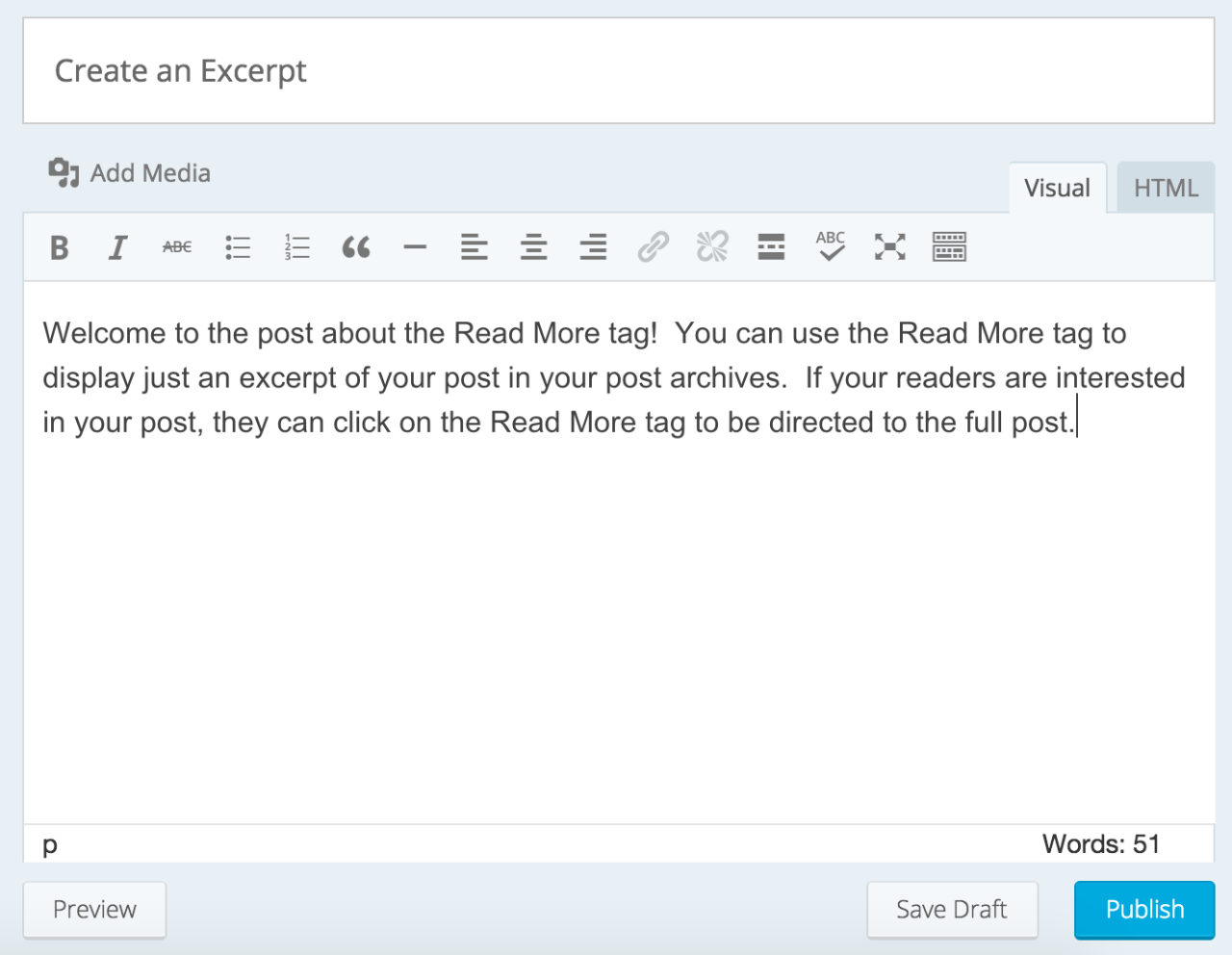
Now that you have a solid understanding of PKM and have defined your needs, it’s time to select the tools that will bring your system to life. Choosing the right tools is crucial; they’re the foundation upon which your PKM system will be built. This section will guide you through comparing and contrasting several popular PKM tools, helping you make an informed decision based on your individual requirements.
Comparing and Contrasting Different PKM Tools
Several PKM tools are available, each with its strengths and weaknesses. Understanding these differences will help you choose the one that best aligns with your workflow and preferences. Let’s delve into some of the most popular options: Obsidian, Notion, Evernote, and Roam Research. ObsidianObsidian is a note-taking and knowledge management app that uses Markdown as its primary formatting language. It’s known for its flexibility, local file storage, and strong support for creating a networked thought structure.
- Pros:
- Local File Storage: Obsidian stores your notes as Markdown files on your computer, giving you complete control over your data and ensuring it’s accessible even without an internet connection. This is a significant advantage for privacy and long-term data ownership.
- Graph View: Obsidian’s graph view visually represents the connections between your notes, making it easy to see relationships and discover new insights. It’s like a mind map for your knowledge.
- Markdown Support: Markdown is a simple, lightweight markup language that’s easy to learn and use. It allows for clean formatting and ensures your notes are portable across different platforms.
- Extensibility: Obsidian boasts a vibrant community that creates plugins to extend its functionality, adding features like task management, calendar integration, and more.
- Free for Personal Use: Obsidian is free for personal use, making it an accessible option for individuals starting their PKM journey.
- Cons:
- Learning Curve: While Markdown is easy to learn, mastering Obsidian’s features and plugins can take some time.
- Mobile Experience: While the mobile apps are improving, they may not be as feature-rich or polished as the desktop version.
- Collaboration: Real-time collaboration features are limited in the free version.
NotionNotion is an all-in-one workspace that combines note-taking, project management, databases, and more. It offers a highly customizable and visually appealing interface.
- Pros:
- All-in-One: Notion’s versatility allows you to manage notes, tasks, projects, and databases all in one place, reducing the need for multiple apps.
- Database Capabilities: Notion’s databases are powerful and flexible, enabling you to organize and relate information in various ways, such as creating kanban boards, calendars, and tables.
- Collaboration: Notion excels in collaboration, making it easy to share and work on notes and projects with others.
- Visually Appealing: Notion’s interface is clean, modern, and highly customizable, allowing you to create visually appealing and organized workspaces.
- Cons:
- Vendor Lock-in: Your data is stored on Notion’s servers, which means you’re reliant on the platform.
- Offline Access: Offline access is limited, which can be a drawback if you need to access your notes without an internet connection.
- Performance: Large databases and complex pages can sometimes lead to performance issues.
EvernoteEvernote is a popular note-taking app focused on capturing and organizing information. It’s known for its ease of use and robust search capabilities.
- Pros:
- Ease of Use: Evernote is user-friendly and easy to get started with, making it a good choice for beginners.
- Web Clipping: Evernote’s web clipper allows you to easily save articles and web pages, making it ideal for research and information gathering.
- Search: Evernote’s powerful search capabilities, including the ability to search within PDFs and images, make it easy to find what you need.
- Cross-Platform Compatibility: Evernote is available on all major platforms, ensuring access to your notes from anywhere.
- Cons:
- Limited Free Plan: The free plan has limitations on the number of devices you can sync and the amount of data you can upload.
- Pricing: The paid plans can be expensive, especially for power users.
- Markdown Support: Markdown support is limited compared to other tools.
Roam ResearchRoam Research is a note-taking tool that focuses on the connections between ideas. It’s known for its bi-directional linking and powerful graph view.
- Pros:
- Bi-directional Linking: Roam’s bi-directional linking allows you to easily connect ideas and see the relationships between them.
- Graph View: The graph view visually represents the connections between your notes, facilitating the discovery of new insights.
- Daily Notes: Roam’s daily notes feature is excellent for capturing thoughts and ideas as they arise.
- Cons:
- Learning Curve: Roam has a steep learning curve, especially for those unfamiliar with bi-directional linking and graph-based note-taking.
- Pricing: Roam is one of the most expensive PKM tools.
- Interface: The interface can feel a bit clunky compared to other tools.
Comparison Table of PKM Tools
The following table summarizes the key features, pricing, and platform availability of the PKM tools discussed above. This will help you quickly compare the options and make an informed decision.
| Feature | Obsidian | Notion | Evernote | Roam Research |
|---|---|---|---|---|
| Main Focus | Note-taking, knowledge management, networked thought | All-in-one workspace (notes, projects, databases) | Note-taking, information gathering, web clipping | Note-taking, networked thought, bi-directional linking |
| Key Features | Markdown support, local file storage, graph view, plugins | Databases, project management, collaboration, templates | Web clipping, search, cross-platform compatibility | Bi-directional linking, graph view, daily notes |
| Pricing | Free for personal use; paid plans for commercial use and advanced features | Free for personal use; paid plans for more storage and features | Free plan with limited features; paid plans for more storage and features | Subscription-based, relatively expensive |
| Platform Availability | Windows, macOS, Linux, iOS, Android | Web, Windows, macOS, iOS, Android | Web, Windows, macOS, iOS, Android | Web, Windows, macOS, iOS, Android |
Setting Up Your PKM System: Day 1
Now that you’ve chosen your PKM tool and understand your needs, it’s time to roll up your sleeves and start building your system! Day 1 is all about the initial setup – getting your tool configured and establishing a basic organizational structure. This foundation is crucial for long-term success, so let’s get started.
Setting Up Your Chosen PKM Tool
This section focuses on the practical steps needed to configure your chosen PKM tool. The specific steps will vary depending on the tool you selected, but the underlying principles remain the same. We’ll cover common setup elements to get you up and running.
- Installation and Initial Configuration: Begin by installing your chosen PKM tool on your primary devices. Follow the tool’s specific installation instructions. Once installed, you’ll likely need to create an account or log in. Many tools offer free tiers with limited functionality, which are excellent for getting started. If you’ve opted for a paid version, ensure you understand the features included in your subscription.
- Interface Familiarization: Take some time to explore the tool’s interface. Locate key areas like the note creation button, search bar, and any navigation menus. Understanding the layout will streamline your workflow.
- Customization of Settings: Most PKM tools allow for customization. This might include:
- Appearance: Choose a theme (light or dark mode) and adjust font sizes to suit your preferences.
- Default Note Settings: Configure default settings for new notes, such as font style, size, and any preferred formatting.
- Notification Preferences: Adjust notification settings to avoid distractions.
- Sync Settings: If your tool offers synchronization, ensure it’s enabled and configured correctly across your devices. This is crucial for accessing your information from anywhere.
- Importing Existing Notes (If Applicable): If you’re migrating from another note-taking system, explore import options. Many tools support importing notes from common formats like Markdown, plain text, or even from tools like Evernote or Notion. This will save you time and effort.
- Testing Basic Functionality: Create a few test notes to familiarize yourself with the core features. Experiment with basic formatting (headings, bold, italics, lists), linking between notes, and tagging. This is your chance to get comfortable with the tool.
Establishing Basic Note-Taking and Organization Structures
With your tool configured, the next step is to establish a fundamental organizational structure. This will provide a framework for your notes and make it easier to find information later. The goal is to create a system that’s simple, intuitive, and adaptable.
Let’s start with some foundational organizational principles:
- The “PARA” Method (or a Variation): This is a popular organizational framework. The core idea is to categorize your notes into four main areas:
- Projects: These are short-term efforts with a specific goal and deadline (e.g., “Write a blog post,” “Plan a vacation”).
- Areas: These represent areas of responsibility or interest that you want to maintain over time (e.g., “Health,” “Finance,” “Career”).
- Resources: This is for information you might need later (e.g., “Interesting articles,” “Book summaries,” “Ideas”).
- Archive: A place to store completed projects or no longer relevant information.
- Tagging: Tags are s or labels that you can assign to your notes. Use them to add context and to cross-reference information across different projects or areas. For example, you could tag a note about a book you read with “book,” “personal-development,” and the author’s name.
- Linking: Linking notes is a powerful feature. It allows you to create connections between related pieces of information, forming a network of knowledge.
Organizing for a Basic “Inbox,” “Projects,” and “Areas” System
Now, let’s implement a simplified version of the PARA method to get you started. We’ll focus on three core components: an Inbox, Projects, and Areas.
- Creating an “Inbox”: This is where all new notes will go initially. It’s a temporary holding place for unprocessed information. Create a dedicated “Inbox” section or tag within your tool. When you capture a new note (an idea, a task, or information), place it in your Inbox.
- Setting Up “Projects”: Create a “Projects” section (or use a project tag). Each project will have its own dedicated space, where you will keep all the related notes, tasks, and resources. The name of each project should be clear and action-oriented (e.g., “Prepare for Presentation,” “Plan a Weekend Trip”).
- Defining “Areas”: Create an “Areas” section (or use an “Area” tag). This is for areas of responsibility or interest. Examples could include “Work,” “Personal Finance,” “Learning,” or “Health.” Within each area, you will store notes and resources that are relevant to that area.
- Processing the Inbox: Regularly process your Inbox. Review each note and decide where it belongs:
- If it relates to a current project, move it to the relevant project folder or tag it appropriately.
- If it relates to an area of responsibility, move it to the relevant area folder or tag it.
- If it’s simply a fleeting thought or a task that doesn’t require further action, either archive it or delete it.
- Example Workflow: Imagine you read an article about a new productivity technique.
- Capture: You clip the article using your tool’s web clipper or create a new note summarizing the key points and put it in your “Inbox.”
- Process: During your Inbox review, you decide the article relates to improving your work efficiency.
- Organize: You move the note to your “Work” area (or tag it with “Work”) and possibly also tag it with “Productivity” and “Article.”
Setting Up Your PKM System: Day 2
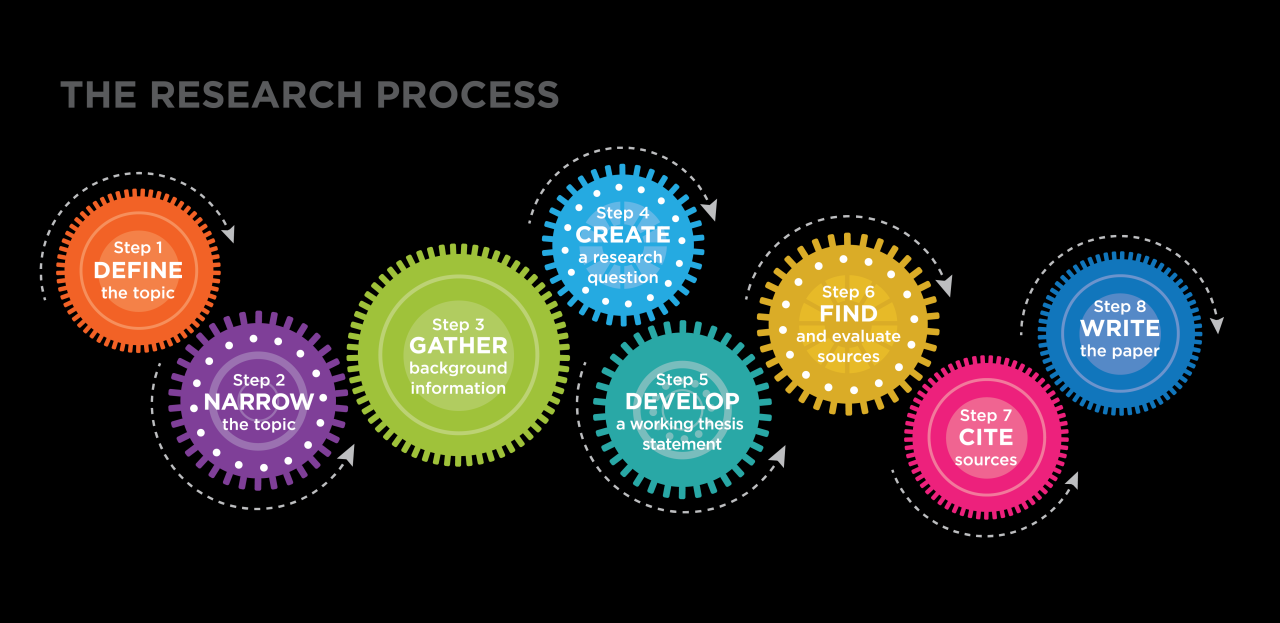
Now that you’ve laid the groundwork for your PKM system, Day 2 is about bringing it to life. This involves creating connections between your notes, populating your system with existing information, and establishing a sustainable workflow for the future. It’s about turning your empty canvas into a vibrant hub of knowledge.
Creating a Tagging or Linking System
A well-structured tagging and linking system is crucial for making your PKM system searchable and interconnected. It allows you to quickly find relevant information and discover unexpected connections between your notes.Creating an effective tagging system requires careful consideration. Here’s a breakdown of methods you can use:
- Tagging for Categorization: This involves using broad tags to classify your notes by subject or topic. For example, a note about “The Benefits of Meditation” might be tagged with “Health,” “Wellness,” or “Mindfulness.” This allows you to quickly filter notes based on their general subject matter.
- Tagging for Specificity: Beyond broad categories, use more specific tags to pinpoint key concepts or s within your notes. For instance, the same “Meditation” note could also be tagged with “Stress Reduction,” “Anxiety,” or “Mindfulness Techniques.” This allows for more granular searches.
- Linking Notes for Relationships: Linking is the cornerstone of interconnected knowledge. When you create a new note, identify any existing notes that relate to it. Link these notes together. For example, if your “Meditation” note references a specific breathing technique, link it to a note detailing that technique.
- Use a Consistent Tagging Syntax: Establish a consistent format for your tags to avoid confusion. Some common practices include using lowercase, capitalizing the first letter of each word (CamelCase), or using underscores to separate words. Consistency makes your system easier to navigate and maintain.
- Tagging Examples: Consider a note on “Productivity Techniques.”
- Categorization Tags: “Productivity,” “Time Management,” “Self-Improvement”
- Specific Tags: “Pomodoro Technique,” “Task Management,” “Goal Setting,” “Efficiency”
- Linking: Link to notes on “Task Management Software,” “Time Blocking,” or specific “Productivity Experts.”
Importing Existing Information
Bringing in your existing knowledge base is a critical step in building your PKM. This involves transferring information from various sources into your new system.Here’s a strategic approach to importing your existing information:
- Identify Existing Sources: The first step is to identify all the places where you currently store information. This could include:
- Digital Documents: Existing notes, documents, and articles saved on your computer.
- Email Archives: Important emails that contain valuable information.
- Physical Notes: Notebooks, index cards, and any other paper-based notes.
- Web Bookmarks: Websites and online resources you’ve saved.
- Choose an Import Method: The best import method depends on the source and your chosen PKM tool.
- Manual Entry: This involves manually copying and pasting information from your sources into your PKM system. While time-consuming, it forces you to actively engage with the information and can help you identify key concepts.
- Import Functionality: Many PKM tools offer import features. These can include importing files directly (e.g., .txt, .md, .docx), importing from other note-taking apps, or using browser extensions to save web content.
- Scanning and OCR (Optical Character Recognition): For physical notes, consider using a scanner and OCR software to convert them into editable text. This can significantly speed up the import process.
- Prioritize and Organize: Don’t feel the need to import everything at once. Prioritize the most important and relevant information first. Organize your imported notes using the tagging and linking system you established.
- Example:
- You have a folder of research papers on “Artificial Intelligence.”
- Use your PKM’s import function to bring in the .pdf files.
- Create a new note titled “Artificial Intelligence Research.”
- Tag this note with “AI,” “Research,” and “Computer Science.”
- Link this note to individual notes created for each paper, summarizing key findings.
Regular Note Review and Maintenance
A PKM system is a living document that requires ongoing maintenance. Regular review and maintenance ensure your system remains useful and up-to-date.Here’s a structured approach to regular note review and maintenance:
- Establish a Review Schedule: Decide how often you’ll review your notes. This could be daily, weekly, or monthly, depending on how actively you use your system and the volume of information you generate.
- Reviewing New Notes: Each time you add a new note, take a few minutes to:
- Add relevant tags and links.
- Ensure the note is clear and concise.
- Consider if the note connects to any existing notes and if you need to create any links.
- Reviewing Existing Notes: During your regular review:
- Check for outdated information. Update or archive outdated content.
- Review tags and links. Are your tags still relevant? Do you need to create new links?
- Look for opportunities to consolidate information. Combine similar notes or break down overly long notes into smaller, more manageable pieces.
- Optimize for Search: Periodically test your system’s search functionality. Search for specific s and phrases to ensure you can quickly find the information you need. Adjust your tagging and linking as necessary to improve search results.
- Example:
- Weekly Review: Set aside 30 minutes each week to review new and existing notes.
- Check for outdated links, and ensure they still point to relevant resources.
- Add new tags to notes based on your evolving understanding of the topics.
Capturing Information
Capturing information effectively is the cornerstone of a successful Personal Knowledge Management (PKM) system. It’s about gathering relevant data from various sources and storing it in a way that’s easily accessible and usable. This section will explore different methods and techniques for capturing information, highlighting, and summarizing key insights.
Capturing Information from Various Sources
Information comes to us in many forms, and your PKM system needs to be versatile enough to handle them all. Here’s how to capture information from common sources:* Articles: When reading online articles, use browser extensions or built-in features to clip and save the content. Consider tools like Pocket, Instapaper, or the “Read Later” function in your browser.
These tools strip away distractions and allow you to focus on the text.
Books
For physical books, consider taking notes directly in the book (if you don’t mind marking it up), using sticky notes, or creating a separate notebook for annotations. For ebooks, most e-readers allow you to highlight and add notes directly within the text. Then export your highlights and notes.
Websites
Beyond clipping entire articles, use browser extensions to capture specific sections of a website. Many note-taking apps also offer web clippers that allow you to select text, images, and other elements and save them directly into your PKM system.
Videos and Podcasts
For videos, consider transcribing the audio using tools like Otter.ai or Descript. Summarize the key points and add them to your notes. For podcasts, use the show notes and transcripts (if available) to capture important information.
Methods for Highlighting and Summarizing Key Information
Highlighting and summarizing are essential for extracting the most valuable information from your sources. This is where you transform passive reading into active learning.* Highlighting: Use highlighting tools (physical highlighters, digital highlighting in ebooks and apps) to mark important passages. Focus on key arguments, supporting evidence, and definitions.
Summarizing
Condense the highlighted information into your own words. This process forces you to understand the material at a deeper level. Consider using different summarization techniques, such as:
The Cornell Note-Taking System
Divide your page into three sections: notes, cues (s), and summary. Take notes on the right, add s in the left margin, and write a concise summary at the bottom.
The Feynman Technique
Explain a concept as if you were teaching it to someone else. Identify gaps in your understanding and go back to the source material to fill them.
The SQ3R Method
Survey, Question, Read, Recite, Review. This method helps you engage with the material actively.
Using Templates
Create templates in your note-taking app to guide your highlighting and summarization process. For example, a template for summarizing an article might include sections for the main argument, supporting evidence, and your own reflections.
Note-Taking Methods: Examples
Different note-taking methods cater to various needs and preferences. Here are a few examples:* Zettelkasten: This method involves creating interconnected notes, each focused on a single idea. Notes are linked together based on their relationships, forming a web of knowledge. This is particularly useful for synthesizing information from multiple sources and developing new ideas. The core of Zettelkasten is the “permanent note” – a self-contained note written in your own words that captures a specific idea or insight.
The Zettelkasten method fosters the creation of connections between ideas, leading to a deeper understanding of complex topics.
PARA (Projects, Areas, Resources, Archives)
This method organizes your notes based on their purpose.
Projects
Active projects you are working on.
Areas
Areas of responsibility or interest (e.g., health, finances).
Resources
Topics or subjects that you find interesting.
Archives
Completed projects and inactive items.
Evergreen Notes
This method focuses on creating notes that are concise, atomic (focused on a single concept), and connected. Evergreen notes are designed to evolve over time as your understanding of a topic deepens. This method emphasizes the creation of timeless, durable notes.
Organizing and Connecting Your Notes

Now that you’re capturing information, it’s time to organize it. This is where your PKM system truly starts to shine, transforming a collection of notes into a dynamic, interconnected network of knowledge. The goal isn’t just to store information; it’s to create a system that allows you to easily find connections between ideas, leading to deeper understanding and more creative insights.
Linking Related Notes
Creating links between your notes is fundamental to a successful PKM system. It’s like building a web, where each note is a node, and the links are the connections that weave them together. This interconnectedness is what distinguishes a PKM from a simple filing system. By linking notes, you’re essentially mapping out the relationships between different pieces of information, revealing patterns and insights that might otherwise remain hidden.Here’s how you can effectively link your notes:
- Identify Relevant Connections: When you create a new note or review an existing one, actively look for connections to other notes in your system. Does this new note relate to a concept you’ve already documented? Does it expand on an idea you’ve explored elsewhere?
- Use Descriptive Link Text: Instead of simply linking to a note using its title, use descriptive link text that explains the connection. For example, instead of “Note 1” link to “The benefits of using Zettelkasten methodology, as discussed in Note 1”. This provides context and makes it easier to understand the relationship at a glance.
- Consider Different Link Types: Some PKM systems allow for different types of links, such as “related to,” “builds upon,” or “contradicts.” Using different link types can add another layer of clarity to your connections.
- Regular Review and Refinement: Your system should be a living document. Regularly review your notes and the links between them. As your understanding evolves, you may need to adjust or add links to reflect new insights.
The Importance of Connecting Ideas
Connecting ideas is at the heart of knowledge creation. It’s how you move beyond simply accumulating information and start building understanding. When you link notes, you force yourself to think critically about the relationships between different concepts. This process of making connections can lead to several benefits:
- Enhanced Comprehension: Linking notes helps you to see the bigger picture. By understanding how different pieces of information relate to each other, you develop a more complete and nuanced understanding of the subject matter.
- Improved Recall: When you link notes, you create multiple pathways to access the information. This redundancy strengthens your memory and makes it easier to recall the information when you need it.
- Facilitated Creativity: Connecting seemingly unrelated ideas can spark new insights and creative solutions. The act of linking notes can help you to identify patterns and connections that you might not have noticed otherwise.
- Knowledge Synthesis: Linking enables the synthesis of information from various sources, creating original thoughts and ideas.
Example of Linking Notes
Here’s an example demonstrating how to use links to connect different notes within your PKM system.
Imagine you have three notes:
- Note A: “Introduction to the Zettelkasten Method” (explains the core principles).
- Note B: “Benefits of Zettelkasten for Research” (details how it aids research).
- Note C: “Implementing Zettelkasten in Obsidian” (a practical guide).
You could create links as follows:
- From Note B, link to Note A using the text “The Zettelkasten Method, as described in Note A, emphasizes the importance of atomic notes.”
- From Note C, link to Note A using the text “This Obsidian tutorial builds upon the foundational concepts of the Zettelkasten method, Artikeld in Note A.”
- From Note A, link to Note B using the text “For more information on the specific benefits of Zettelkasten, see Note B.” and link to Note C with the text “For a practical guide on how to implement the Zettelkasten method in Obsidian, please refer to Note C.”
This creates a network where each note is connected to others, enabling easy navigation and cross-referencing.
Refining and Maintaining Your PKM System
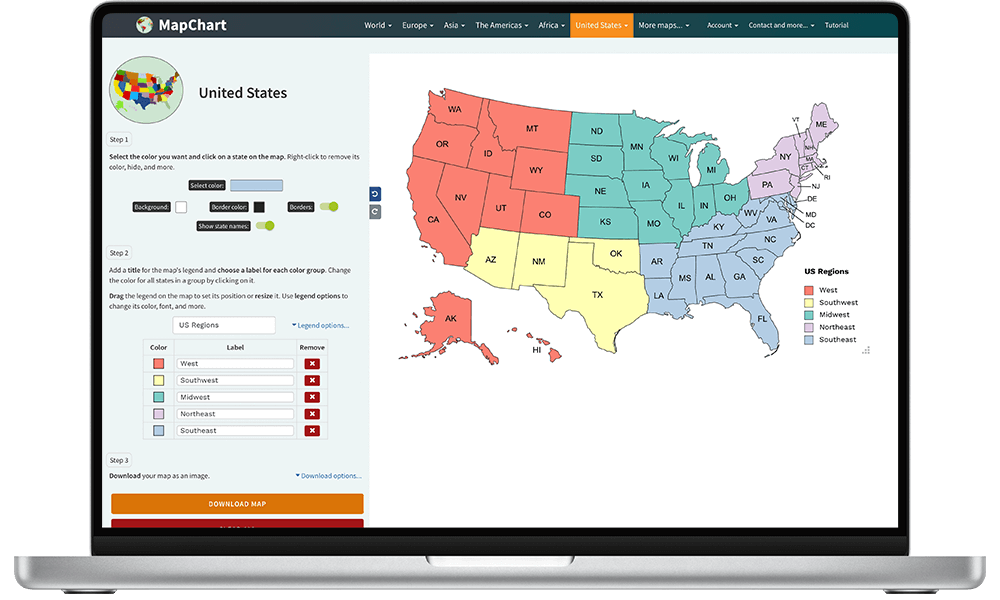
Maintaining your Personal Knowledge Management (PKM) system is an ongoing process, not a one-time setup. Just like any living system, your PKM will require regular attention and adjustments to remain effective. This section Artikels strategies for consistent maintenance, adapting to evolving needs, and avoiding common pitfalls that can hinder your progress.
Regular Maintenance and Review Strategies
To keep your PKM system running smoothly, implement a regular maintenance schedule. This ensures your knowledge base remains relevant and useful. Consider these practices:
- Weekly Review: Dedicate time each week, perhaps an hour or two, to review new notes, process captured information, and connect related ideas. This allows you to catch any inconsistencies and reinforce your understanding.
- Monthly Refinement: At the end of each month, take a broader view of your PKM. Review your organizational structure, tags, and connections. Identify areas for improvement and adjust your system accordingly. Consider archiving older, less relevant notes.
- Quarterly Audit: Every three months, conduct a more comprehensive audit. Assess the overall effectiveness of your PKM. Evaluate whether your system still aligns with your goals and needs. Identify any tools or processes that require modification or replacement. This is also a good time to back up your entire PKM system.
- Note Cleaning and Tagging: Regularly revisit and refine your notes. Ensure they are clear, concise, and accurately tagged. Delete or archive redundant information.
- Connection Review: Strengthen the connections between your notes. Identify opportunities to link related ideas, fostering a deeper understanding of the subject matter. This active linking is crucial for the interconnectedness of your PKM.
Adapting Your System as Needs Evolve
Your needs and goals will naturally change over time. Your PKM system should be flexible enough to accommodate these shifts. Here’s how to adapt your system:
- Goal Re-evaluation: Regularly revisit your goals. Are you still pursuing the same objectives? If not, adjust your PKM accordingly. For example, if your career focus changes, your note-taking should shift to reflect this new direction.
- Tool Evaluation: The tools you use might become inadequate as your needs evolve. Be open to experimenting with new tools or features. Consider switching to a different platform if your current one no longer meets your requirements.
- Process Optimization: Refine your workflows. Identify inefficiencies in your note-taking, processing, and retrieval processes. Experiment with different techniques to optimize your productivity.
- Feedback Loop: Seek feedback from your PKM system. Analyze which notes and connections are most valuable. Identify patterns in your usage and adjust your system based on these insights.
- Embrace Iteration: Your PKM system will evolve through continuous iteration. Don’t be afraid to experiment, make mistakes, and learn from them. The key is to keep improving your system over time.
Common Pitfalls to Avoid
Several common pitfalls can undermine the effectiveness of a PKM system. Being aware of these challenges can help you avoid them.
- Over-Complication: Avoid creating an overly complex system with too many rules, tags, or categories. Simplicity is key to usability. Start with a basic structure and gradually add complexity as needed.
- Information Overload: Don’t try to capture everything. Focus on capturing information that is relevant to your goals and interests. Be selective about what you add to your system.
- Lack of Review: Neglecting regular maintenance and review will lead to a disorganized and unusable system. Schedule dedicated time for reviewing and refining your notes.
- Inconsistent Tagging: Use a consistent and standardized tagging system. Inconsistent tagging makes it difficult to find information. Develop a clear set of tags and use them consistently.
- Ignoring Connections: Failing to connect related ideas limits the value of your PKM. Actively link your notes to foster deeper understanding and insights.
- Tool Hoarding: Avoid the temptation to collect numerous tools without a clear purpose. Focus on mastering a few essential tools rather than spreading yourself too thin.
- Not Starting: The biggest pitfall is not starting at all. Don’t wait for the perfect system. Start with a simple setup and refine it over time.
- Fear of Change: Be willing to adapt and modify your system as your needs evolve. Resistance to change can prevent you from maximizing the benefits of your PKM.
Troubleshooting and Common Challenges
Embarking on a personal knowledge management (PKM) journey is exciting, but it’s also natural to encounter hurdles along the way. This section addresses common challenges and offers practical solutions to help you navigate them successfully. We’ll also provide a FAQ section to clarify frequently asked questions about PKM implementation.
Overwhelm and Information Overload
One of the most frequent challenges is feeling overwhelmed by the sheer volume of information available and the pressure to capture everything. It’s easy to get bogged down in the initial setup phase, trying to perfectly organize everything from the start.
- Solution: Start small and iterate. Focus on capturing information related to a specific project or area of interest. Don’t try to import everything at once. Begin with a manageable scope and gradually expand your PKM system as you become more comfortable.
- Solution: Prioritize. Implement a filtering process to determine what information is truly valuable and relevant to your goals. Consider using the PARA method (Projects, Areas, Resources, Archives) or similar frameworks to categorize and prioritize information.
- Solution: Establish a consistent capture routine. Dedicate a specific time each day or week to capture information. This helps prevent a backlog and keeps your system manageable.
Difficulty with Consistency and Habit Formation
Building a PKM system requires consistent effort. Forming new habits can be difficult, and it’s easy to fall off track.
- Solution: Make it easy to capture information. Choose tools and workflows that are intuitive and require minimal effort. The easier it is to capture information, the more likely you are to stick with it.
- Solution: Set realistic goals. Don’t try to overhaul your entire workflow overnight. Start with small, achievable goals, such as capturing one piece of information per day.
- Solution: Use reminders and notifications. Set up reminders in your calendar or use a task management tool to prompt you to capture information regularly.
- Solution: Celebrate small wins. Acknowledge and reward yourself for staying consistent with your PKM practices. This positive reinforcement helps build momentum.
Choosing the Right Tools and Getting Stuck in Analysis Paralysis
The abundance of PKM tools can lead to indecision and the feeling of needing to try everything before committing. This can result in analysis paralysis, where you spend more time evaluating tools than actually using them.
- Solution: Start with one tool. Don’t try to use multiple tools at once. Choose a single tool that aligns with your needs and goals, and learn it thoroughly before considering others.
- Solution: Focus on functionality, not features. Prioritize tools that provide the core features you need for capturing, organizing, and connecting your notes. Avoid getting distracted by advanced features that you may not use.
- Solution: Conduct a trial period. Test out a few different tools before committing to one. Use each tool for a week or two to see how well it fits your workflow.
- Solution: Consider a simple, note-taking approach. Sometimes, the best tool is the one you’ll actually use. Don’t overcomplicate things.
Organizing and Connecting Information
Structuring and linking notes effectively can be a challenge. It’s easy to create a disorganized system with isolated notes that are difficult to retrieve and connect.
- Solution: Adopt a consistent note-taking structure. Use templates and consistent formatting to make your notes easier to scan and understand.
- Solution: Implement a linking strategy. Actively link your notes to create connections between related ideas. Use bidirectional links to see the context of your notes.
- Solution: Regularly review and refine your organization. Dedicate time to review your notes, identify gaps in your knowledge, and improve the connections between your notes.
- Solution: Use tagging strategically. Tags can be useful for categorizing and filtering your notes, but avoid over-tagging. Use tags sparingly and purposefully.
Dealing with Information Silos and Knowledge Fragmentation
It’s possible to end up with information scattered across different tools or platforms, leading to fragmentation and making it difficult to get a holistic view of your knowledge.
- Solution: Centralize your information. Aim to store as much of your knowledge as possible in a single, central system.
- Solution: Integrate your tools. Choose tools that integrate well with each other. Consider using tools that support open standards and interoperability.
- Solution: Regularly consolidate information. Periodically review your information sources and consolidate relevant information into your central PKM system.
FAQ: Frequently Asked Questions About PKM Implementation
Here are some common questions and answers related to PKM implementation:
- What is the best PKM tool?
- The best PKM tool is the one that best suits your individual needs and preferences. Consider your workflow, the type of information you capture, and the features you need. There is no one-size-fits-all answer.
- How much time should I dedicate to my PKM system?
- Start with a small time commitment, such as 15-30 minutes per day or a few hours per week. Gradually increase the time as you become more comfortable and see the benefits. The goal is to build a sustainable habit.
- What if I don’t have time to implement a PKM system?
- Even a small amount of effort can make a big difference. Start by capturing just one piece of information per day or by dedicating a few minutes each week to organizing your notes. The key is consistency.
- What if I don’t know where to start?
- Begin by defining your needs and goals. What do you want to achieve with your PKM system? Then, choose a simple tool and start capturing information related to a specific project or area of interest.
- How do I deal with information overload?
- Implement a filtering process to prioritize information. Focus on capturing information that is relevant to your goals. Regularly review and refine your notes to remove unnecessary information.
- How do I know if my PKM system is working?
- You’ll start to notice that you’re able to find information more easily, make connections between ideas, and generate new insights. You’ll also feel more organized and in control of your knowledge.
- Is it okay to change my PKM system?
- Yes, it’s perfectly okay to adjust your PKM system as your needs and goals evolve. Be flexible and willing to experiment with different tools and workflows.
Conclusion
In conclusion, building a Personal Knowledge Management system in a weekend is an achievable goal. By following the steps Artikeld, you can create a powerful tool for capturing, organizing, and connecting your ideas. Remember, the key is to start simple, experiment with different techniques, and continuously refine your system to fit your evolving needs. Embrace the power of organized knowledge and watch your productivity and understanding soar!