Embark on a photographic journey with the “How to Take Better Photos with a 7-Day Photography Theme Challenge,” a dynamic adventure designed to elevate your photography skills. This isn’t just about taking pictures; it’s about seeing the world with fresh eyes, understanding the fundamentals of composition, light, and exposure, and ultimately, creating stunning images. Through daily practice and focused exercises, you’ll not only learn new techniques but also develop a deeper appreciation for the art of photography.
This challenge is structured to build your skills progressively. Each day focuses on a key element of photography, from mastering the Rule of Thirds to understanding the intricacies of aperture, shutter speed, and ISO. You’ll explore the magic of natural light, experiment with different angles and perspectives, and learn to capture motion, color, and even the essentials of post-processing. Get ready to transform your photos from snapshots to works of art!
Introduction
Ready to transform your photography from snapshots to stunning visuals? This 7-Day Photography Theme Challenge is designed to ignite your creativity, sharpen your skills, and build a consistent photography habit. Over the next week, we’ll delve into various photographic themes, providing you with practical exercises and insights to elevate your images. Get ready to see the world through a new lens and capture moments like never before!The primary goal of this challenge is to enhance your photographic abilities through focused practice and exploration of different photographic styles.
By the end of the week, you’ll not only have a collection of themed photographs but also a deeper understanding of composition, lighting, and storytelling in your images. The benefits extend beyond technical skills; you’ll develop a more observant eye, boost your confidence, and find greater enjoyment in the art of photography.
Importance of Consistent Practice
Consistency is the cornerstone of photographic improvement. Regularly practicing, even with short, focused exercises, reinforces your skills and fosters creativity. The more you shoot, the more comfortable you become with your camera, the better you understand light, and the more instinctively you can compose compelling images.Here’s why consistent practice is crucial:
- Muscle Memory for Your Camera: Regular handling of your camera builds a physical understanding of its settings and functions. This allows you to react quickly and confidently in any shooting situation. For instance, a seasoned photographer can adjust aperture, shutter speed, and ISO almost without thinking, enabling them to capture fleeting moments that a novice might miss.
- Developing Your “Photographic Eye”: Consistent practice trains your eye to see potential compositions, anticipate moments, and recognize the impact of light and shadow. You begin to notice patterns, textures, and details that you previously overlooked. For example, you might start seeing how the golden hour light transforms a mundane street scene into a captivating visual.
- Building Confidence and Reducing Hesitation: As you practice and experiment, your confidence grows. You become less hesitant to try new techniques or approach different subjects. This confidence translates into more creative and compelling images. Think of it like learning a musical instrument; the more you practice, the more comfortable and expressive you become.
- Reinforcing Technical Skills: Practice solidifies your understanding of technical aspects like exposure, focus, and white balance. You learn how these settings interact and how to use them to achieve your desired results. For example, you’ll learn how to use a fast shutter speed to freeze motion or a wide aperture to create a shallow depth of field.
- Encouraging Experimentation: Regular practice provides a safe space to experiment with different techniques and styles. You can try new things without the pressure of a specific outcome. This experimentation leads to personal growth and the discovery of your unique photographic voice.
Consistent practice, coupled with a willingness to learn and adapt, is the most effective path to becoming a better photographer.
Day 1: Composition Basics – The Rule of Thirds
Welcome to Day 1 of our 7-Day Photography Theme Challenge! Today, we’re diving into the fundamental building block of great photography: composition. Understanding how to arrange elements within your frame is crucial for creating visually appealing and impactful images. We’ll start with the most widely used and effective composition technique: the Rule of Thirds.
Understanding the Rule of Thirds
The Rule of Thirds is a guideline for composing visual images, such as photographs, paintings, and designs. It suggests that an image should be divided into nine equal parts by two equally spaced horizontal lines and two equally spaced vertical lines. The key is to place the subject or points of interest along these lines or at their intersections. This creates a more balanced and engaging composition than simply centering the subject.
Applying the Rule of Thirds in Different Shooting Scenarios
Applying the Rule of Thirds varies depending on the subject and the desired effect. Let’s explore how it works in various photographic genres:
- Landscapes: When photographing landscapes, use the horizontal lines to position the horizon. If the sky is more interesting, place the horizon along the lower third line. If the foreground is more captivating, position the horizon along the upper third line. The main subject, like a tree or a mountain peak, should ideally be placed at the intersection of the lines.
Imagine a vast landscape with a striking sunset. The horizon line is placed along the lower third, emphasizing the vibrant sky and the colorful clouds.
- Portraits: For portraits, position the subject’s eyes along one of the upper horizontal lines, ideally at one of the intersection points. This creates a visually balanced image, with the subject’s gaze naturally drawing the viewer’s eye. Consider a portrait where the subject is looking slightly off-center. The eye closest to the edge of the frame aligns with an intersection point, providing a natural flow and direction.
- Street Photography: In street photography, the Rule of Thirds can be used to frame people, buildings, or other elements of interest within the scene. The goal is to create visual interest and guide the viewer’s eye. For example, a person walking down a street could be positioned along a vertical line, with their path leading towards an intersection. Imagine a bustling city street.
A person is walking towards the left intersection, with buildings along the vertical lines, creating a dynamic scene.
Using Grid Lines on a Camera or Smartphone
Most cameras and smartphones have a built-in grid feature that displays the Rule of Thirds lines on the screen. This is an invaluable tool for composing your shots in real-time.
Here’s how to enable the grid lines:
- Cameras: Navigate to your camera’s settings menu, usually found under “Display” or “Viewfinder Settings.” Look for an option like “Grid Display,” “Rule of Thirds Grid,” or similar. Enable this feature.
- Smartphones: Open your camera app and go to the settings. The option might be located in the main settings menu or under a “Composition” or “Guides” section. Enable the “Grid” or “Rule of Thirds” option.
With the grid lines enabled, the lines will appear on your screen as you frame your shot, allowing you to easily align your subject and compose your image according to the Rule of Thirds. This is a helpful aid, especially when you are learning to apply the Rule of Thirds.
Day 2: Mastering Natural Light

Light is the lifeblood of photography. Without it, we have nothing but darkness. Understanding and harnessing natural light is a fundamental skill for any aspiring photographer. This day focuses on how to recognize, predict, and utilize the sun’s illumination to capture stunning images.
The Significance of Natural Light
Natural light, as opposed to artificial light, offers a unique quality and versatility. It’s free, readily available, and constantly changing, offering a dynamic range of possibilities. Learning to work with it is a core skill for photographers aiming for professional-looking results. It dictates the mood, color, and overall aesthetic of your photographs. The absence of light, and thus the presence of shadow, shapes the subject, revealing its form and texture.
Best Times of Day for Optimal Lighting Conditions
The time of day significantly impacts the quality of natural light. Two periods, often called “magic hours,” are particularly favored by photographers.
- Golden Hour: This occurs shortly after sunrise and before sunset. During these times, the sun is low in the sky, casting a warm, soft, and diffused light. This light creates long shadows, adds depth, and enhances the colors in a scene. The golden hue adds a romantic and inviting atmosphere to photographs. For instance, a portrait taken during the golden hour will often have a warm skin tone and a soft glow, minimizing harsh shadows.
The duration of the golden hour varies depending on the season and your geographical location, but generally lasts for about an hour after sunrise and an hour before sunset.
- Blue Hour: This occurs shortly after sunset and before sunrise. During this period, the sun is below the horizon, and the sky takes on a deep blue hue. The light is soft, cool, and even, making it ideal for capturing vibrant colors and minimizing harsh shadows. Cityscapes and landscapes often look particularly striking during the blue hour, with the city lights contrasting against the blue sky.
The blue hour offers a unique opportunity to photograph the transition from day to night, capturing the subtle interplay of light and shadow. Similar to the golden hour, the blue hour’s duration varies depending on the time of year and location, usually lasting around 20 to 40 minutes.
Utilizing Light to Create Different Moods and Effects
The quality of natural light can be manipulated to evoke different moods and visual effects. The key is to understand how light behaves and how it interacts with your subject.
- Soft Light: This type of light is diffused and even, with minimal shadows. It is often created by overcast skies or when the sun is filtered through clouds or foliage. Soft light is ideal for portraits, as it minimizes blemishes and creates a flattering effect. It’s also excellent for photographing delicate subjects, such as flowers, as it provides even illumination.
For example, a portrait taken on an overcast day will have soft shadows and a more even distribution of light across the face.
- Harsh Light: This type of light is direct and intense, creating strong shadows and high contrast. It is typically seen on a clear, sunny day when the sun is high in the sky. Harsh light can be used to create dramatic effects, emphasizing texture and form. It’s often used in fashion photography to create a bold look. However, it can also be challenging to work with, as it can cause squinting and unflattering shadows.
When using harsh light, consider positioning your subject to avoid direct sunlight on the face, or using a reflector or diffuser to soften the light. For example, a photograph of a building on a sunny day will have sharp shadows and a strong contrast between the lit and shadowed areas.
Exploring Different Angles and Perspectives
Day 3 of our photography challenge focuses on breaking free from the ordinary and exploring the power of perspective. This involves changing the angle from which you shoot, and how it can dramatically transform your images, adding depth, drama, and a unique visual narrative. By experimenting with different viewpoints, you can elevate your storytelling and create photographs that captivate the viewer.
Impact of Varying Angles on Visual Storytelling
Changing your camera angle fundamentally alters how a scene is perceived. It’s not just about what you photograph, but how you choose to present it. A simple shift in perspective can completely change the mood, emphasizing certain elements, and creating a more compelling narrative. The angle dictates the viewer’s emotional connection to the subject. A low angle can make a subject appear powerful and imposing, while a high angle can create a sense of vulnerability or insignificance.
The impact is substantial.
Examples of Unique Perspectives and Enhanced Image Impact
Consider a photograph of a child looking up at a tall building. Shooting from a low angle, looking up, can make the building seem incredibly large and imposing, conveying a sense of awe and wonder. Conversely, a photograph of a flower taken from a bird’s-eye view, looking straight down, can reveal intricate details of its petals and create a beautiful abstract composition.
These examples highlight how a change in perspective can drastically alter the image’s impact.
Shooting Angles and Their Effects
The choice of shooting angle is a crucial element in photography, influencing the message and emotion conveyed by an image. Understanding these angles and their effects empowers you to make deliberate creative decisions. Here are some common shooting angles and the emotions they typically evoke:
- Eye-Level: This is the most natural and common angle, mimicking how we see the world. It provides a sense of normalcy and familiarity. For example, a portrait of a person at eye level creates a direct connection with the viewer, as if we are engaging in a conversation.
- Low-Angle: Shooting from below the subject can make it appear larger, more powerful, and dominant. This angle is often used to portray subjects as heroic or imposing. Imagine a photograph of a skyscraper taken from street level; the low angle accentuates its height and grandeur.
- High-Angle: Shooting from above the subject, looking down, can make it appear smaller, vulnerable, or less significant. This angle can create a sense of distance or observation. A photograph of a crowded street taken from a high vantage point can illustrate the vastness of a crowd and the individual anonymity.
- Bird’s-Eye View (Overhead): This angle provides a unique perspective, looking directly down on the subject. It’s often used to create abstract compositions or to show the entire scene at once. Consider a photograph of a chess board from above, revealing the strategic arrangement of the pieces.
- Canted Angle (Dutch Angle): Tilting the camera horizontally creates a sense of unease, disorientation, or chaos. This technique is often used to convey a feeling of tension or instability. Imagine a photograph of a car crash taken with a canted angle; it would amplify the sense of drama and pandemonium.
- Worm’s-Eye View: This is the opposite of a bird’s-eye view, placing the camera very close to the ground, looking up. This perspective can emphasize the size and scale of the subject, and often creates a sense of wonder or surrealism. A photograph of a towering tree trunk taken from a worm’s-eye view can emphasize its height and the textures of its bark.
Understanding Exposure – Aperture, Shutter Speed, and ISO
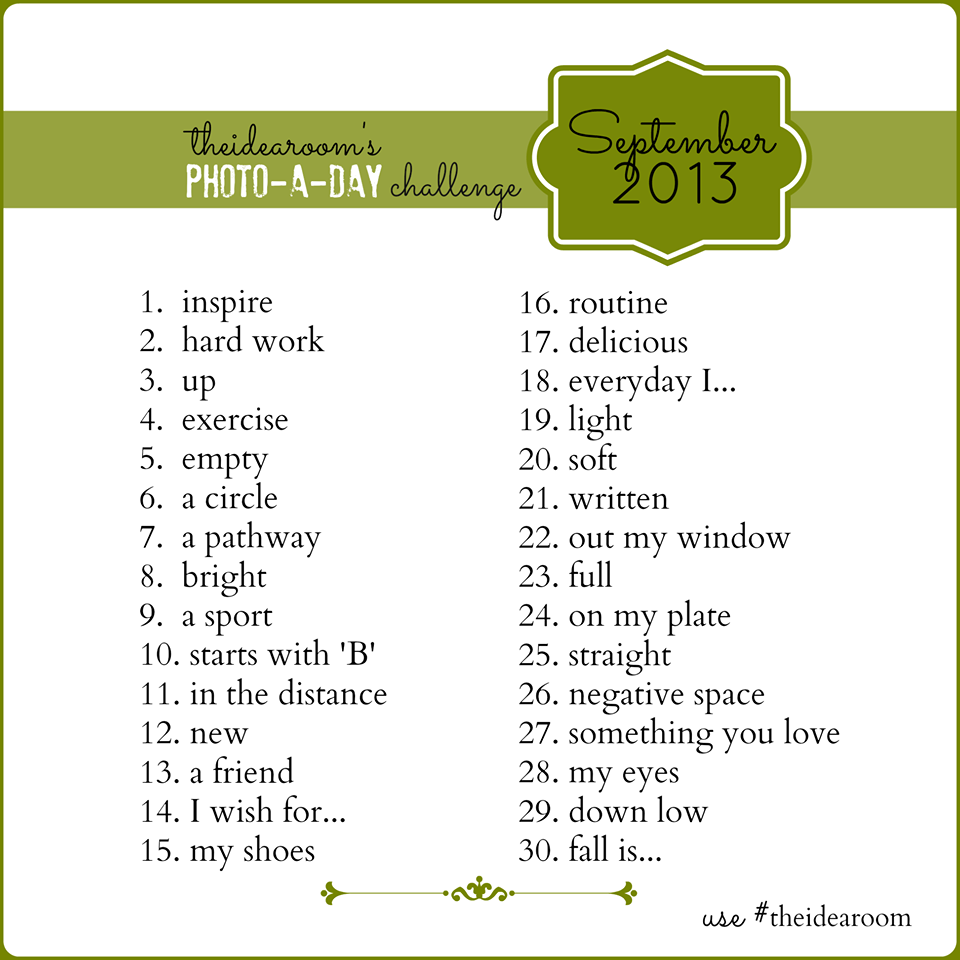
Today, we delve into the heart of photography: understanding exposure. These three elements – aperture, shutter speed, and ISO – work together to determine how much light reaches your camera’s sensor, directly influencing the brightness and overall look of your photographs. Mastering these settings is key to taking control of your camera and capturing images the way you envision them.
The Interplay of Aperture, Shutter Speed, and ISO
Aperture, shutter speed, and ISO are interconnected, forming the “exposure triangle.” Adjusting one setting necessitates adjustments to the others to maintain a correct exposure. Think of it like a faucet (aperture), a bucket (sensor), and how long you leave the faucet on (shutter speed), all influencing how full the bucket becomes (exposure). ISO is like the bucket’s sensitivity to water; a more sensitive bucket fills up faster.
Aperture’s Impact on Exposure and Depth of Field
Aperture refers to the size of the opening in your lens when a picture is taken. It’s measured in f-numbers (e.g., f/2.8, f/8, f/16). A wider aperture (smaller f-number, like f/2.8) lets in more light, creating a shallow depth of field (blurry background). A narrower aperture (larger f-number, like f/16) lets in less light, resulting in a larger depth of field (more of the image in focus).
Shutter Speed’s Effect on Exposure and Motion
Shutter speed dictates how long the camera’s sensor is exposed to light, measured in seconds or fractions of a second (e.g., 1/1000s, 1s, 30s). A fast shutter speed (e.g., 1/1000s) freezes motion, ideal for capturing fast-moving subjects. A slow shutter speed (e.g., 1s) allows more light in, blurring motion and creating effects like light trails.
ISO’s Role in Exposure and Image Noise
ISO represents the camera’s sensitivity to light. Lower ISO values (e.g., ISO 100) are less sensitive to light, producing cleaner images with less noise (grain). Higher ISO values (e.g., ISO 3200) are more sensitive to light, allowing you to shoot in darker conditions but at the cost of increased image noise.
Exposure Triangle Table
Here’s a table summarizing the impact of each setting:
| Setting | Effect on Exposure | Effect on Image Characteristics | Example Scenario |
|---|---|---|---|
| Aperture |
|
|
|
| Shutter Speed |
|
|
|
| ISO |
|
|
|
Day 5: Capturing Motion
Today, we’re diving into the exciting world of capturing motion! Photography isn’t just about still images; it’s about freezing a moment in time or conveying a sense of movement. We’ll explore techniques to achieve both, allowing you to tell more dynamic and engaging stories with your photographs.
Freezing Action with Fast Shutter Speeds
Freezing action is all about using a fast shutter speed to stop the movement of a subject. This technique is essential for capturing sharp images of fast-moving objects like athletes, cars, or even a splash of water.To freeze action effectively, you need to understand how shutter speed interacts with your subject’s speed and the amount of light available. The faster the subject moves, the faster the shutter speed you’ll need.
For example, a runner might require a shutter speed of 1/500th of a second or faster, while a car racing at high speed could need 1/1000th of a second or even faster.* Consider the following examples:
A hummingbird in flight
Requires a very fast shutter speed, often 1/2000th of a second or faster, to freeze its rapidly beating wings.
A soccer player kicking a ball
A shutter speed of 1/500th to 1/1000th of a second will likely be sufficient to freeze the action of the kick.
A waterfall
To freeze the water droplets, a shutter speed of 1/1000th of a second or faster might be needed. Remember that faster shutter speeds require more light. If you’re shooting in low-light conditions, you may need to increase your ISO or open your aperture wider to compensate.
Shutter speed is the primary control for freezing or blurring motion.
Creating Motion Blur
Motion blur is the opposite of freezing action; it’s about intentionally blurring a moving subject to convey a sense of movement. This technique is often used to create a sense of speed, fluidity, or drama in a photograph. It’s a great way to add a creative touch to your images.To create motion blur, you need to use a slower shutter speed.
The slower the shutter speed, the more blur you’ll achieve. The amount of blur also depends on the speed of your subject.* Here are some examples:
A car speeding down a road
A shutter speed of 1/60th of a second or slower can create streaks of light from the headlights and taillights, emphasizing the car’s speed.
A waterfall
A slow shutter speed, such as 1 second or longer, can turn the flowing water into a smooth, silky texture.
A cyclist pedaling
A shutter speed of 1/30th of a second might blur the cyclist’s legs and wheels, conveying motion. Remember that when using slow shutter speeds, you’ll need a stable platform, such as a tripod, to avoid camera shake and ensure the static parts of your image remain sharp.
Panning Technique
Panning is a technique used to create motion blur in the background while keeping the subject relatively sharp. This technique is especially effective for photographing moving subjects, like cars, bikes, or runners.Here’s how to pan effectively:
- Choose your subject and location: Select a subject that’s moving at a consistent speed and find a location where you can track the subject’s movement.
- Set your camera to Shutter Priority mode (Tv or S): This mode allows you to set the shutter speed while the camera automatically adjusts the aperture to achieve proper exposure.
- Select a slow shutter speed: Start with a shutter speed between 1/60th and 1/125th of a second. Adjust as needed based on the subject’s speed and the desired amount of blur.
- Focus on your subject: Use continuous autofocus (AI Servo or AF-C) to track the moving subject.
- Track the subject: As the subject approaches, smoothly move your camera horizontally, keeping the subject in the frame.
- Press the shutter button: As the subject passes your camera, take the shot while continuing to pan.
- Review and adjust: Check your results and adjust the shutter speed or your panning technique as needed to achieve the desired effect. A slower shutter speed will result in more background blur.
By mastering these techniques, you’ll be able to capture motion in a variety of creative ways, adding a new dimension to your photography.
Day 6: The Power of Color and Composition

Color is a powerful tool in photography, capable of evoking emotions, guiding the viewer’s eye, and enhancing the overall impact of an image. Understanding how to use color effectively, in conjunction with composition, can significantly elevate your photography. This day’s challenge focuses on harnessing the potential of color to create visually stunning photographs.
Using Color to Create Visual Interest
Color adds depth and dimension to your photographs, making them more engaging. The human eye is naturally drawn to color, and strategic use of color can direct the viewer’s attention to the most important elements within a scene. By understanding color theory and how colors interact, you can create photographs that are not only visually appealing but also tell a more compelling story.
Color Harmonies in Photography
Color harmonies are combinations of colors that are considered pleasing to the eye. They are based on the color wheel and provide a framework for creating visually balanced and harmonious images. Mastering these harmonies will give you a solid foundation for using color effectively.
The color wheel is a fundamental tool for understanding color relationships. It organizes colors based on their hue, saturation, and value.
Complementary Colors
Complementary colors are those that sit opposite each other on the color wheel. Using complementary colors creates high contrast and visual excitement.
Complementary colors, when placed next to each other, make each other appear more vibrant.
Here’s an example:
A photograph of a vibrant orange sunset over a deep blue ocean. The orange and blue, being complementary, create a striking contrast, drawing the viewer’s eye to the sky and water. The strong contrast emphasizes the intensity of the sunset’s colors.
Analogous Colors
Analogous colors are those that sit next to each other on the color wheel. They create a sense of harmony and cohesion.
Analogous color schemes offer a sense of unity and often evoke a feeling of calmness or serenity.
Here’s an example:
A photograph of a field of lavender flowers under a purple-tinged sky. The shades of purple and lavender, being analogous, create a soothing and harmonious effect. The subtle variations in color enhance the tranquility of the scene.
Triadic Colors
Triadic colors are three colors evenly spaced on the color wheel. They offer a vibrant and balanced composition.
Triadic color schemes provide a balance of visual interest and harmony, making the image dynamic and engaging.
Here’s an example:
A photograph featuring a yellow sunflower against a background of green leaves and a touch of red in a nearby barn. The yellow, green, and red, forming a triadic color scheme, create a lively and balanced composition. The colors complement each other without overpowering the image.
Day 7: Post-Processing Essentials – Basic Editing Techniques
Congratulations, you’ve reached the final day of our photography challenge! Today, we’ll dive into the world of post-processing, where you’ll learn how to refine your images and bring out their full potential. Post-processing isn’t about drastically altering your photos; it’s about making subtle adjustments that enhance what’s already there. Think of it as the final step in the creative process, allowing you to fine-tune your vision and achieve the desired look and feel for your photographs.
Essential Post-Processing Techniques
Several fundamental techniques are crucial for effective photo editing. These techniques allow you to correct imperfections, enhance colors, and create a more visually appealing image. Mastering these basics will significantly improve the quality of your photographs.
- Cropping: Cropping involves removing unwanted portions of an image to improve its composition. It’s also used to change the aspect ratio or to emphasize the subject.
- Adjusting Brightness and Contrast: This involves modifying the overall lightness and darkness of an image (brightness) and the difference between the lightest and darkest areas (contrast). Proper adjustment ensures a well-exposed and visually dynamic photo.
- White Balance Correction: White balance corrects the color cast in an image, ensuring that white objects appear white. Different light sources (sunlight, fluorescent lights, etc.) emit light with different color temperatures, which can affect the overall color of your photos.
Using Basic Editing Tools to Enhance Images
Numerous editing tools are available to help you implement the techniques discussed above. Familiarizing yourself with these tools is key to achieving your desired results. Examples are provided to illustrate their application.
- Brightness/Exposure: This tool controls the overall lightness or darkness of the image. Increasing the exposure brightens the image, while decreasing it darkens it.
- Contrast: This tool adjusts the difference between the lightest and darkest parts of the image. Increasing contrast makes the image more dynamic, while decreasing it flattens it.
- Highlights and Shadows: These tools allow you to adjust the details in the brightest (highlights) and darkest (shadows) areas of the image independently. This is useful for recovering detail lost due to overexposure or underexposure.
- White Balance/Temperature and Tint: Temperature adjusts the overall warmth (yellow/orange) or coolness (blue) of the image. Tint adjusts the green/magenta balance.
- Saturation and Vibrance: Saturation controls the intensity of all colors in the image. Vibrance selectively increases the saturation of less saturated colors, preserving skin tones.
- Cropping Tool: This tool allows you to select a specific portion of the image and remove the rest, altering the composition and aspect ratio.
Example: Imagine a landscape photo taken on a slightly overcast day. The image appears a bit dull and lacking in contrast. Using the editing tools, you could increase the contrast to make the colors pop and add some vibrancy. You might also adjust the highlights and shadows to reveal more detail in the clouds and the foreground.
Step-by-Step Photo Editing Workflow
A consistent workflow helps you edit photos efficiently and effectively. Here’s a simple, yet effective, workflow you can follow.
- Import the Image: Begin by importing your photo into your chosen editing software (e.g., Adobe Lightroom, GIMP, or even a mobile app like Snapseed).
- Crop and Straighten: Use the cropping tool to adjust the composition and straighten any tilted horizons.
- White Balance Adjustment: Correct the white balance to ensure accurate colors. Pay attention to the overall color cast and make adjustments as needed.
- Exposure and Contrast Adjustment: Adjust the overall brightness (exposure) and the contrast to enhance the image’s dynamic range.
- Highlight and Shadow Adjustments: Fine-tune the highlights and shadows to recover detail in the brightest and darkest areas.
- Color Adjustments (Saturation, Vibrance): Adjust the saturation and vibrance to enhance the colors without making them look unnatural.
- Sharpening (Optional): Apply a small amount of sharpening to increase the image’s clarity. Be careful not to over-sharpen, which can lead to unwanted artifacts.
- Noise Reduction (If Needed): If the image has noise (grain), use noise reduction tools to smooth it out.
- Export the Image: Once you’re satisfied with the edits, export the image in your desired format (e.g., JPEG) and resolution.
Outcome Summary

In conclusion, the “How to Take Better Photos with a 7-Day Photography Theme Challenge” offers a comprehensive roadmap to photographic improvement. By consistently practicing the techniques Artikeld throughout this challenge, you’ll gain a solid foundation in composition, exposure, and post-processing. Remember that photography is a journey of continuous learning and experimentation. Embrace the challenges, enjoy the process, and most importantly, keep shooting! With dedication and a keen eye, your photos will undoubtedly reach new heights.