Imagine a world where managing your finances is effortless, where your money works for you, and you barely have to lift a finger. This is the promise of the ‘Set It and Forget It’ Weekend Challenge, a powerful method to transform your financial life in just a few days. This isn’t about extreme budgeting or sacrificing your lifestyle; it’s about strategically automating your income, expenses, savings, and investments, freeing up your time and reducing financial stress.
This guide will walk you through a comprehensive plan, from assessing your current financial situation to setting clear goals and automating every aspect of your money management. You’ll learn how to leverage technology, from budgeting apps to investment platforms, to create a streamlined, automated system that puts your financial future on autopilot. Get ready to take control and start building wealth without the constant effort!
The ‘Set It and Forget It’ Weekend Challenge: Automating Your Finances
Welcome to the ‘Set It and Forget It’ Weekend Challenge! This challenge is designed to empower you to take control of your finances by automating key processes. The core idea is simple: set up your financial systems once, and then let them run on autopilot, freeing up your time and reducing financial stress.During this weekend challenge, you’ll learn how to automate various aspects of your financial life, from bill payments and savings contributions to investment strategies.
By the end, you’ll have a streamlined financial system that works for you, requiring minimal ongoing effort.
Core Concept: The ‘Set It and Forget It’ Approach
The ‘Set It and Forget It’ approach to personal finance centers on the principle of minimizing active management. It involves establishing automated systems for recurring financial tasks, such as bill payments, savings, and investments. This method reduces the need for constant monitoring and manual intervention, allowing you to focus on other priorities while your financial goals are consistently pursued. The effectiveness of this approach stems from the power of compounding and consistent execution, as even small, regular contributions can yield significant results over time.
This strategy is particularly effective for long-term financial goals like retirement planning and building an emergency fund.
Expected Outcomes of the Weekend Challenge
Participants in the ‘Set It and Forget It’ Weekend Challenge can anticipate several key outcomes. By implementing the strategies Artikeld, you’ll be able to:
- Automate Bill Payments: Set up recurring payments for bills like rent/mortgage, utilities, and subscriptions, ensuring timely payments and avoiding late fees.
- Establish Automated Savings: Configure automatic transfers from your checking account to your savings and investment accounts.
- Implement Investment Automation: Learn how to automate contributions to your investment accounts, such as 401(k)s or Roth IRAs.
- Track and Monitor Your Finances: Set up systems to monitor your automated financial processes to ensure they are working as intended.
- Reduce Financial Stress: Gain peace of mind by knowing your financial obligations are taken care of automatically.
Benefits of Automating Finances: Time Savings and Stress Reduction
Automating your finances offers substantial advantages, primarily in terms of time savings and stress reduction. Manual financial management can be incredibly time-consuming, requiring you to manually pay bills, transfer funds, and track expenses. Automating these processes frees up valuable time that can be used for other pursuits.Furthermore, automating your finances can significantly reduce financial stress. The constant worry of missing bill payments or forgetting to save for the future is a major source of anxiety for many people.
By automating these tasks, you can eliminate the risk of late fees and ensure consistent progress toward your financial goals. This, in turn, leads to greater financial stability and peace of mind. For example, consider a scenario where you automate your monthly savings of $500. Over 30 years, with an average annual return of 7%, this automated saving can grow to over $500,000, showcasing the long-term benefits of automation.
Assessing Your Current Financial Situation
Before you can effectively automate your finances, you need a clear picture of where you stand financially. This involves gathering information about your income, expenses, assets, and liabilities. This initial assessment is the foundation upon which you’ll build your automation strategy. It allows you to identify areas for improvement and set realistic financial goals.Understanding your current financial situation enables you to make informed decisions about how to allocate your resources and where to focus your automation efforts.
This process will help you to pinpoint opportunities to save, invest, and pay down debt.
Gathering Financial Accounts
Collecting all your financial account information is the first crucial step in assessing your financial health. This comprehensive overview allows you to see all your assets and liabilities in one place, making it easier to track your progress and identify areas for optimization.To gather all financial accounts, follow these steps:
- Compile a List: Start by listing all your financial accounts. This includes checking accounts, savings accounts, investment accounts (like brokerage or retirement accounts), credit cards, and any outstanding loans (mortgage, student loans, car loans, etc.).
- Gather Account Statements: Collect recent statements for each account. These statements provide essential details like account balances, transaction history, interest rates, and fees. If you prefer a digital approach, download these statements from your online banking portals.
- Secure Your Information: Keep all this information secure. Store physical documents in a locked location and use strong passwords and two-factor authentication for your online accounts. Consider using a password manager to securely store your login credentials.
- Document Login Details: Create a secure, accessible document (like a spreadsheet or password manager entry) that includes the name of each financial institution, the type of account, the account number, and the login credentials. Ensure this information is kept confidential.
- Update Regularly: This process is not a one-time task. Make it a habit to review and update your financial information regularly, at least quarterly, or more frequently if your financial situation changes significantly.
Categorizing Income and Expenses
Categorizing your income and expenses provides valuable insights into your spending habits and helps you identify areas where you can save money. This detailed breakdown allows you to understand where your money is going, enabling you to make informed decisions about your budget.To categorize your income and expenses, follow these steps:
- Track Your Income: Identify all sources of income, such as salary, wages, freelance earnings, investment income, and any other regular income streams.
- Choose a Tracking Method: Decide on a method for tracking your expenses. Popular options include using budgeting apps (like Mint, YNAB, or Personal Capital), spreadsheets (like Google Sheets or Microsoft Excel), or a notebook.
- Categorize Expenses: Create a set of expense categories that accurately reflect your spending habits. Be as specific as possible. Some categories can be divided into subcategories for more detailed analysis.
- Record Transactions: For a month, record every transaction, assigning it to the appropriate category. Be diligent in tracking all spending, no matter how small.
- Analyze Your Spending: At the end of the month, review your spending by category. Identify areas where you can cut back or where you are overspending.
- Adjust Your Budget: Based on your analysis, adjust your budget to align with your financial goals. This may involve reallocating funds from discretionary spending to savings or debt repayment.
Here are some example expense categories:
- Housing: Mortgage or rent payments, property taxes, homeowner’s or renter’s insurance, and utilities (electricity, gas, water, internet).
- Transportation: Car payments, car insurance, gas, public transportation costs, and maintenance.
- Food: Groceries, dining out, and takeout.
- Healthcare: Health insurance premiums, doctor visits, prescription medications, and dental care.
- Personal Care: Haircuts, toiletries, cosmetics, and other personal care products.
- Entertainment: Movies, concerts, streaming services, and other leisure activities.
- Debt Payments: Credit card payments, student loan payments, and other loan payments.
- Savings and Investments: Contributions to retirement accounts, savings accounts, and investment accounts.
- Other: Clothing, gifts, subscriptions, and other miscellaneous expenses.
Creating a System for Tracking Net Worth
Tracking your net worth provides a snapshot of your overall financial health and tracks your progress towards your financial goals. It is a critical metric to monitor as you work to automate your finances. Your net worth reflects the difference between your assets (what you own) and your liabilities (what you owe).To create a system for tracking your net worth:
- Define Assets: Identify and list all your assets. These include cash, checking and savings account balances, the value of your investments (stocks, bonds, mutual funds, real estate, etc.), the current value of your home, and the value of any other valuable possessions.
- Determine Liabilities: Identify and list all your liabilities. This includes outstanding debts such as mortgage balances, student loan balances, credit card debt, car loans, and any other loans or debts you owe.
- Calculate Net Worth: Subtract your total liabilities from your total assets. The formula is:
Net Worth = Total Assets – Total Liabilities
- Choose a Tracking Method: Use a spreadsheet, a budgeting app, or a dedicated net worth tracking tool to record your assets and liabilities. Many budgeting apps automatically calculate your net worth based on the account information you provide.
- Update Regularly: Update your net worth calculation regularly, at least monthly, or more frequently if your assets or liabilities change significantly. This allows you to monitor your progress and make adjustments to your financial plan as needed.
- Analyze Trends: Review your net worth over time to identify trends. Is your net worth increasing, decreasing, or staying relatively stable? Understanding these trends can help you assess the effectiveness of your financial strategies.
For example, let’s say you have:* Checking Account: $2,000
Savings Account
$5,000
Investments
$20,000
Home Value
$250,000
Mortgage Balance
$200,000
Credit Card Debt
$1,000
Student Loan Debt
$10,000Your total assets would be $277,000 ($2,000 + $5,000 + $20,000 + $250,000). Your total liabilities would be $211,000 ($200,000 + $1,000 + $10,000). Your net worth would be $66,000 ($277,000 – $211,000). Tracking this monthly (or more frequently) allows you to monitor your progress. Over time, as you pay down debt and increase your investments, your net worth should increase.
If your net worth is decreasing, this signals a need to re-evaluate your financial strategies.
Setting Financial Goals
Setting financial goals is like creating a roadmap for your financial journey. Without clear objectives, it’s easy to get lost or sidetracked. Defining your financial aspirations provides direction, motivation, and a way to measure your progress. This clarity allows you to make informed decisions about spending, saving, and investing, ultimately leading to a more secure financial future. It is the bedrock upon which you build your ‘Set It and Forget It’ financial automation strategy.
Defining Your ‘Why’
Understanding your “why” is crucial for staying motivated and committed to your financial goals. This involves identifying the reasons behind your aspirations, whether it’s for security, freedom, or a specific lifestyle. Connecting your goals to your values makes the process more meaningful and less likely to be abandoned.
Realistic Financial Goals by Life Stage
Financial goals vary depending on your life stage. Here are some examples of realistic goals for different phases:
- Early Career/Young Adults: Focus on building a financial foundation.
- Emergency Fund: Aim to save 3-6 months of living expenses. For example, if your monthly expenses are $3,000, your emergency fund should be between $9,000 and $18,000.
- Debt Reduction: Prioritize paying down high-interest debt, such as credit card debt.
- Investing: Start investing early, even with small amounts, to take advantage of compound interest. Consider setting up a Roth IRA or 401(k).
- Mid-Career: Building wealth and planning for the future.
- Down Payment on a Home: Save for a down payment on a house. The amount needed varies, but a 20% down payment can help you avoid private mortgage insurance (PMI).
- Increased Retirement Contributions: Maximize contributions to retirement accounts like 401(k)s and IRAs.
- Investment Diversification: Diversify your investment portfolio to reduce risk. Consider a mix of stocks, bonds, and real estate.
- Late Career/Pre-Retirement: Solidifying financial security.
- Retirement Savings: Increase retirement savings to cover living expenses during retirement. Aim to have enough to maintain your desired lifestyle.
- Debt Elimination: Pay off any remaining debts, such as mortgages.
- Estate Planning: Create or update your will and estate plan.
- Retirement: Managing and preserving assets.
- Withdrawal Strategy: Develop a sustainable withdrawal strategy to ensure your savings last throughout retirement.
- Healthcare Costs: Plan for potential healthcare expenses.
- Legacy Planning: Decide how you want to distribute your assets to your heirs.
Prioritizing Financial Goals
Prioritizing financial goals is crucial for allocating your resources effectively. This involves assessing the importance and urgency of each goal.
Consider these factors:
- Urgency: Emergency funds and high-interest debt repayment should be prioritized due to their immediate impact.
- Importance: Goals that contribute to long-term financial security, such as retirement savings, are also crucial.
- Time Horizon: Short-term goals (e.g., saving for a vacation) have a shorter timeframe than long-term goals (e.g., retirement).
A simple method to prioritize goals is to use a matrix. This allows you to visualize the goals based on their urgency and importance. For instance, emergency fund and debt reduction typically rank high on the matrix, while a new car might be lower, depending on the circumstances. Remember that this is a fluid process, and priorities can shift based on life events and changing circumstances.
Regular review and adjustment are essential to stay on track.
Automating Income
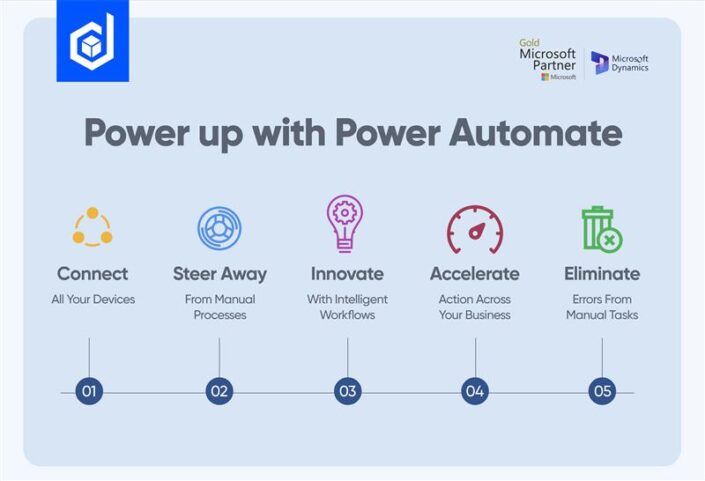
Automating your income is the bedrock of financial automation. It ensures a consistent flow of funds into your accounts, minimizing manual effort and helping you stick to your financial plan. This section will delve into the key methods for automating your income streams, providing strategies and tips to streamline the process.
Direct Deposit for Employment Income
Automating your primary income source is often the easiest and most impactful step. Direct deposit is the standard method for receiving your paycheck.Direct deposit simplifies the receipt of your salary, eliminating the need to visit a bank to deposit a physical check. It’s also significantly safer, reducing the risk of lost or stolen checks. Here’s how to set up direct deposit:
- Provide Your Bank Information: Your employer’s payroll department will require your bank’s routing number and your account number. This information can typically be found on your bank statements or by logging into your online banking portal.
- Complete the Direct Deposit Authorization Form: Your employer will provide a form to authorize direct deposit. This form will request your banking details and specify the amount or percentage of your paycheck to be deposited into each account.
- Consider Multiple Accounts: You can often split your direct deposit between multiple accounts. For instance, you could allocate a portion to your checking account for everyday expenses, a portion to your savings account for emergencies, and another portion to an investment account.
Automating Side Hustle Income
If you have a side hustle, automating the income from it can also be achieved. The method will depend on the nature of your side hustle.Automating side hustle income, if possible, can free up time and effort. Here’s how you can approach it:
- Freelancing Platforms: Many freelancing platforms, such as Upwork or Fiverr, offer direct deposit or automated payment options. Set up your bank details within the platform’s payment settings. This ensures that you receive payments automatically after completing a project.
- E-commerce Platforms: If you sell products online through platforms like Etsy or Shopify, integrate your bank details to receive automated payouts. Check the platform’s payout schedule and set up your account to ensure timely transfers.
- Subscription-Based Services: If your side hustle involves subscription-based services, use payment processing platforms like Stripe or PayPal to automate recurring payments. These platforms allow you to create invoices and manage subscription plans.
- Affiliate Marketing: For affiliate marketing income, ensure that the affiliate programs you participate in offer direct deposit or automated payment options. Review the terms and conditions of each program to understand the payout schedule and minimum payout thresholds.
Handling Tax Withholding for Automated Income
Accurate tax withholding is crucial to avoid underpayment penalties or owing a large sum at tax time. Whether you are employed or have side hustles, ensure your tax obligations are managed.Proper tax withholding is vital to ensure you meet your tax obligations and avoid surprises come tax season. Here’s what you need to consider:
- W-4 Form for Employment: When you start a job, complete a W-4 form (Employee’s Withholding Certificate). This form provides information to your employer about your filing status, dependents, and any additional withholding amounts you want to be taken out of your paycheck. Review and update your W-4 annually or whenever your circumstances change, such as marriage, divorce, or the birth of a child.
- Estimated Taxes for Side Hustles: If you earn income from a side hustle, you may need to pay estimated taxes quarterly to the IRS. This applies if you expect to owe at least $1,000 in taxes after subtracting your withholding and credits. Use IRS Form 1040-ES, Estimated Tax for Individuals, to calculate and pay your estimated taxes.
- Track Your Income and Expenses: Keep detailed records of your income and expenses, especially for side hustles. This information is essential for accurate tax preparation. Use accounting software or spreadsheets to track your earnings, deductible expenses, and any self-employment taxes.
- Consult a Tax Professional: Consider consulting a tax professional, such as a certified public accountant (CPA) or enrolled agent, for personalized advice. A tax professional can help you understand your tax obligations, ensure compliance, and identify potential deductions and credits.
Automating Expenses: The Key to Control

Automating your expenses is a crucial step in taking control of your finances. It simplifies your life by ensuring bills are paid on time and helps you track where your money is going. This section focuses on setting up automatic payments, leveraging budgeting apps, and automating savings and investments, all contributing to a ‘set it and forget it’ approach.
Setting Up Automatic Bill Payments for Recurring Expenses
Setting up automatic bill payments is a foundational step in financial automation. It minimizes the risk of late fees, protects your credit score, and frees up mental space.To effectively set up automatic bill payments:
- Identify Recurring Bills: Make a list of all your recurring expenses, such as rent/mortgage, utilities (electricity, water, gas), internet, phone, insurance premiums, and subscriptions (streaming services, gym memberships).
- Choose Your Payment Method: Decide whether you want to pay via your checking account (ACH), credit card, or a third-party payment service. ACH payments are generally preferred for their lower fees and potential for lower interest rates if you’re using a credit card. Credit cards offer rewards but can lead to debt if not managed carefully. Third-party services like PayPal or Venmo can be useful for certain types of payments.
- Set Up Automatic Payments with Your Providers: Visit the websites or contact the customer service departments of your bill providers. Look for options to set up automatic payments. You’ll typically need to provide your account information (bank account or credit card details) and authorize recurring charges. Make sure to confirm the payment date and amount.
- Utilize Your Bank’s Bill Pay Service: Many banks offer a bill pay service that allows you to manage all your bills in one place. You can set up automatic payments through your bank’s website or mobile app. This can be a convenient way to centralize your bill management.
- Review and Confirm: After setting up automatic payments, review your accounts to ensure the payments are scheduled correctly and the amounts are accurate. Check your bank statements and credit card statements regularly to verify that payments are being processed as expected.
- Consider Alerts and Notifications: Set up alerts and notifications from your bank or bill providers to be notified when payments are made or if there are any issues. This allows you to stay informed and address any problems promptly.
Using Budgeting Apps to Automate Expense Tracking
Budgeting apps are powerful tools for automating expense tracking, providing insights into your spending habits, and helping you stay on track with your financial goals.Budgeting apps use various methods to automate expense tracking:
- Transaction Import: Most budgeting apps connect directly to your bank accounts and credit cards, automatically importing your transactions. This eliminates the need for manual data entry and provides a real-time view of your spending.
- Categorization: Apps automatically categorize your transactions based on the merchant or description. You can customize these categories to better reflect your spending habits. For example, a purchase at “Starbucks” might be automatically categorized as “Eating Out” or “Coffee.”
- Budgeting Rules: You can set up budgeting rules within the app, such as monthly spending limits for specific categories (e.g., groceries, entertainment). The app will track your spending against these limits and alert you when you’re approaching or exceeding them.
- Expense Tracking Features: Features like the ability to add notes or tags to transactions. This helps you to better understand where your money is going.
- Reporting and Analysis: Budgeting apps generate reports and visualizations that show you where your money is going, identify areas where you can cut back, and track your progress toward your financial goals. These reports can be customized to show spending trends over time.
- Examples of Budgeting Apps: Popular budgeting apps include Mint, YNAB (You Need a Budget), Personal Capital, and PocketGuard. Each app has its own strengths and weaknesses, so it’s essential to research and choose one that meets your specific needs and preferences. For instance, Mint offers free budgeting tools and transaction tracking, while YNAB focuses on zero-based budgeting, where every dollar has a purpose.
Personal Capital provides investment tracking alongside budgeting features.
Strategies for Automating Savings and Investments
Automating savings and investments is essential for building wealth over time. It ensures you consistently save and invest without having to manually initiate transactions.Strategies to automate savings and investments:
- Automated Transfers to Savings Accounts: Set up automatic transfers from your checking account to your savings account. Determine a fixed amount or a percentage of your income to transfer regularly (e.g., weekly or monthly). This ensures that you’re consistently saving without having to think about it.
- Automated Investments in Retirement Accounts: If you have a 401(k) or other retirement plan through your employer, take advantage of automatic contributions. Specify the percentage of your salary you want to contribute, and the contributions will be deducted from each paycheck. If you have an IRA, set up automatic transfers from your bank account to your IRA account.
- Dollar-Cost Averaging (DCA): DCA is an investment strategy where you invest a fixed amount of money at regular intervals, regardless of the asset’s price. This can help reduce the risk of investing a large sum at an unfavorable time. Many brokerage accounts allow you to set up automatic investments using DCA.
- High-Yield Savings Accounts (HYSA): Consider using a high-yield savings account for your emergency fund and other short-term savings goals. These accounts typically offer higher interest rates than traditional savings accounts, helping your money grow faster. Set up automatic transfers to your HYSA.
- Robo-Advisors: Robo-advisors are automated investment platforms that manage your investments for you. They typically use algorithms to create and manage diversified portfolios based on your risk tolerance and financial goals. You can set up automatic contributions to your robo-advisor account. Popular examples include Betterment and Wealthfront.
- “Pay Yourself First”: Treat saving and investing as a non-negotiable expense. Set up automatic transfers to your savings and investment accounts as soon as you receive your income. This ensures that you prioritize saving and investing before you spend.
Automating Savings: Building Wealth Automatically
Automating your savings is a cornerstone of the “Set It and Forget It” approach to personal finance. By making savings a regular, automatic process, you remove the friction of conscious decision-making and significantly increase your chances of reaching your financial goals. This section details how to set up systems that work in the background to build your wealth.
Types of Savings Accounts and Selection Criteria
Different savings accounts offer varying features, and choosing the right ones is crucial for successful automation. Consider these options:
- High-Yield Savings Accounts (HYSAs): These accounts typically offer interest rates significantly higher than traditional savings accounts. They are often offered by online banks and are FDIC-insured, providing safety for your deposits. Their primary advantage is the potential for greater returns on your savings. For example, a HYSA might offer an annual percentage yield (APY) of 4-5% compared to the national average of a traditional savings account, which could be closer to 0.5%.
- Money Market Accounts (MMAs): MMAs are another option that often offers competitive interest rates, sometimes even higher than HYSAs. They may also provide check-writing privileges, making them more accessible for certain transactions. Like HYSAs, MMAs are usually FDIC-insured. The key is to compare APYs and fees, as some MMAs might have minimum balance requirements.
- Certificates of Deposit (CDs): CDs offer fixed interest rates for a specific term (e.g., 6 months, 1 year, 5 years). While CDs typically offer higher interest rates than HYSAs or MMAs, your money is locked in for the term, and early withdrawals often incur penalties. CDs are also FDIC-insured. Consider using CDs for specific, longer-term savings goals, such as a down payment on a house.
Selecting the right account involves considering your financial goals, risk tolerance, and liquidity needs.
Designing a System for Automating Contributions to a High-Yield Savings Account
Automating contributions to a HYSA is straightforward and can be done through your bank’s online portal. Here’s a step-by-step guide:
- Choose Your Bank: Select a HYSA from a reputable online bank. Research APYs, fees, and customer reviews. Many comparison websites can help you find the best rates.
- Open the Account: Follow the bank’s instructions to open your HYSA. This usually involves providing personal information and funding the account.
- Set Up Recurring Transfers: Log in to your checking account and initiate a recurring transfer to your HYSA. This is the core of automation.
- Determine the Transfer Amount: Decide how much you want to save each pay period. A common recommendation is to save at least 10-15% of your income. Consider starting small and gradually increasing the amount as your budget allows. For instance, if you earn $5,000 per month and aim to save 10%, you would automatically transfer $500 to your HYSA each month.
- Choose the Frequency: Set the transfer frequency to match your pay schedule (e.g., bi-weekly or monthly).
- Confirm and Monitor: Review the transfer details to ensure they are correct. Then, regularly monitor your accounts to confirm that the transfers are occurring as scheduled.
This automated system removes the need to manually transfer money, making saving a seamless process.
Setting Up Automatic Transfers to Investment Accounts (e.g., 401(k), Roth IRA)
Automating contributions to investment accounts like 401(k)s and Roth IRAs is essential for long-term financial security. Here’s how to do it:
- 401(k) Contributions: If your employer offers a 401(k), this is often the easiest place to start. During enrollment, specify the percentage of your salary you want to contribute each pay period. Most employers will automatically deduct this amount from your paycheck and deposit it into your 401(k). Some employers also offer matching contributions, which is essentially free money.
- Roth IRA Contributions: Open a Roth IRA account with a brokerage firm. Most firms allow you to set up automatic transfers from your checking account.
- Determine Contribution Amount: For a Roth IRA, the contribution limit for 2024 is $7,000 (or $8,000 if you are age 50 or older). Set up automatic transfers to reach this limit, or a portion of it, over the course of the year.
- Set Up Recurring Transfers: Log in to your brokerage account and set up recurring transfers from your checking account to your Roth IRA.
- Choose the Frequency: Decide how often you want to contribute. You can set up monthly, bi-weekly, or even weekly transfers.
- Allocate Your Investments: Within your Roth IRA, choose the investments you want to hold. Consider a diversified portfolio of stocks, bonds, and mutual funds or exchange-traded funds (ETFs).
- Review and Adjust: Periodically review your contributions and investment allocations. Adjust as needed to align with your financial goals and risk tolerance. For example, you might increase your contributions as your income grows.
By automating these transfers, you take advantage of the power of compound interest and build wealth over time.
Automating Investments

Automating your investments is the final, crucial piece of the ‘Set It and Forget It’ financial puzzle. This means setting up your investments to happen automatically, regularly, and without you needing to manually intervene. This allows your money to work for you, growing over time through the power of compound interest, while you focus on other things. By automating this process, you eliminate the emotional rollercoaster that can come with investing and ensure you’re consistently contributing to your financial goals.
Setting Up Automatic Investing in Index Funds or ETFs
Setting up automatic investing is a straightforward process, regardless of the platform you choose. The core steps remain consistent, providing a seamless experience for building long-term wealth.
- Choose Your Investment Platform: Select a brokerage account or investment platform that offers automated investing features. Consider factors like fees, investment options (primarily index funds or ETFs), and user-friendliness. Many popular platforms cater to beginners, offering simplified interfaces and educational resources.
- Open and Fund Your Account: Once you’ve chosen a platform, open an investment account. You’ll need to provide personal information and potentially link your bank account for funding. Consider setting up an initial deposit to kickstart your investment journey.
- Select Your Investments: Decide which index funds or ETFs you want to invest in. Popular choices include broad market ETFs like the Vanguard Total Stock Market ETF (VTI) or the S&P 500 ETF (VOO). Research these options to understand their investment strategies and expense ratios.
- Set Up Recurring Investments: Within your chosen platform, locate the automated investing feature. You’ll typically be able to specify the amount you want to invest, the frequency (e.g., weekly, bi-weekly, monthly), and the specific investments you want to purchase.
- Review and Adjust as Needed: Regularly review your investments to ensure they align with your financial goals and risk tolerance. You can adjust the amount you invest, the frequency, or even the investments themselves as your circumstances change.
Comparing Investment Platforms and Automation Features
Different investment platforms offer varying features, fee structures, and minimum investment requirements. Understanding these differences is crucial for selecting the platform that best suits your needs. Here’s a comparison of several popular platforms:
| Platform | Fees | Automation Features | Minimum Investment |
|---|---|---|---|
| Fidelity | $0 commission for stocks and ETFs. Expense ratios apply to mutual funds and ETFs. | Automated investing, fractional shares, dividend reinvestment. | Varies by investment. Some mutual funds have minimums. |
| Vanguard | $0 commission for stocks and ETFs. Expense ratios apply to mutual funds and ETFs. | Automated investing, dividend reinvestment, portfolio rebalancing tools. | Varies by investment. Some mutual funds have minimums. |
| Schwab | $0 commission for stocks and ETFs. Expense ratios apply to mutual funds and ETFs. | Automated investing, fractional shares, dividend reinvestment. | Varies by investment. Some mutual funds have minimums. |
| Betterment | 0.25%
|
Automated portfolio management, tax-loss harvesting, automatic rebalancing. | None. |
Disclaimer: This table provides a general overview. Fees and features are subject to change. Always verify information directly with the platform before making investment decisions.
Strategies for Rebalancing Your Investment Portfolio Automatically
Portfolio rebalancing is the process of adjusting your investments to maintain your desired asset allocation. As your investments grow at different rates, your portfolio’s original allocation can drift. Rebalancing ensures you stay aligned with your risk tolerance and financial goals. There are several ways to automate this crucial process.
- Utilizing Platform-Specific Tools: Many platforms, like Vanguard and Betterment, offer built-in rebalancing tools. These tools automatically sell assets that have grown too large and buy assets that have fallen behind, returning your portfolio to its target allocation.
- Setting Up a Target Allocation: Before rebalancing, define your target asset allocation (e.g., 70% stocks, 30% bonds). This serves as your benchmark for rebalancing.
- Implementing Periodic Rebalancing: Decide on a rebalancing frequency, such as quarterly, semi-annually, or annually. Platforms may allow you to schedule rebalancing at these intervals. Some platforms will automatically trigger rebalancing when your portfolio deviates from your target allocation by a certain percentage (e.g., 5%).
- Dollar-Cost Averaging (DCA) as a Form of Rebalancing: While not strictly rebalancing, DCA involves investing a fixed amount of money at regular intervals. During market downturns, you’ll buy more shares at lower prices, and during market upturns, you’ll buy fewer shares at higher prices. This can help you automatically buy low and sell high over time.
Weekend Challenge: Step-by-Step Guide
Ready to transform your finances in just one weekend? This challenge provides a structured, day-by-day plan to automate your finances. We’ll break down complex tasks into manageable steps, ensuring you make significant progress without feeling overwhelmed. The key is consistency and focusing on one step at a time.
Day 1: Assessment and Goal Setting
Day 1 is all about understanding where you are and where you want to be. It’s the foundation for successful automation.
Begin by assessing your current financial situation. This involves gathering all necessary financial documents and information.
- Gather Financial Documents: Collect bank statements, credit card statements, loan documents, investment account statements, and any other relevant financial paperwork. This comprehensive collection is essential for an accurate assessment.
- Calculate Income and Expenses: Calculate your net monthly income by summing all income sources. Track your expenses for the current month, categorizing them into fixed (rent, utilities) and variable (groceries, entertainment) costs. There are several free budgeting apps, such as Mint or Personal Capital, that can assist with this.
- Determine Net Worth: Calculate your net worth by subtracting your total liabilities (debts) from your total assets (savings, investments, property). This provides a snapshot of your financial health.
- Identify Financial Goals: Define specific, measurable, achievable, relevant, and time-bound (SMART) financial goals. For example, saving $5,000 for a down payment on a house within two years.
Tips for Overcoming Challenges:
- Feeling Overwhelmed? Break down the assessment into smaller, more manageable chunks. Tackle one document or category at a time.
- Missing Documents? Contact your financial institutions immediately to request duplicates. Most institutions offer online access to statements.
- Uncertain About Expenses? Use budgeting apps or spreadsheets to track spending for a week or two before the challenge to get a baseline understanding.
Day 2: Automation Setup
Day 2 focuses on setting up the automation tools that will run your finances on autopilot.
Automating your finances involves setting up recurring transfers, payments, and investments. This requires a clear understanding of your goals and a willingness to set up the initial processes.
- Automate Income Allocation: Set up automatic transfers from your checking account to your savings and investment accounts on payday. This is often referred to as “paying yourself first.”
- Automate Bill Payments: Schedule all recurring bills for automatic payment. This includes rent, utilities, and subscriptions. Make sure you have sufficient funds in your account to cover these payments.
- Automate Savings: Set up automatic transfers to your savings accounts, including emergency funds and any other savings goals you have.
- Automate Investments: Set up automatic investments in your investment accounts. This typically involves setting up recurring contributions to your brokerage account or retirement plan.
Tips for Overcoming Challenges:
- Account Setup Difficulties? Contact your bank or financial institution for assistance. They can guide you through the process of setting up automatic transfers and payments.
- Security Concerns? Use strong passwords and enable two-factor authentication for all your financial accounts. Monitor your accounts regularly for any unauthorized activity.
- Insufficient Funds? Review your budget and adjust your automation settings to align with your cash flow. Consider reducing expenses to free up funds for savings and investments.
Day 3: Review and Refinement
Day 3 is dedicated to reviewing the automations set up in the previous days and making any necessary adjustments.
This step involves monitoring the automated processes, making sure they are working as planned, and refining the system for optimal performance. Regularly reviewing your system is crucial for ensuring its continued effectiveness.
- Monitor Transactions: Review your bank and investment accounts regularly (at least weekly) to ensure that all automated transactions are processing correctly.
- Refine Budget: Analyze your spending habits and make adjustments to your budget as needed. Identify areas where you can save more or reallocate funds.
- Adjust Automation: Based on your financial goals and budget, adjust the amounts of automatic transfers, payments, and investments. For example, increase your savings contribution if you’re ahead of schedule.
- Review and Rebalance Investments: Periodically review your investment portfolio and rebalance it to maintain your desired asset allocation. Consider using a robo-advisor for automated rebalancing.
Tips for Overcoming Challenges:
- Unexpected Expenses? Build a small buffer into your budget to accommodate unexpected costs. Consider using a sinking fund for irregular expenses.
- Investment Portfolio Performance? Don’t panic. Investment markets fluctuate. Stick to your long-term investment strategy and avoid making emotional decisions based on short-term market movements.
- Feeling Lost? Seek advice from a financial advisor or use online resources to better understand your financial situation and automation options.
Tools and Resources
Now that you’re armed with the knowledge to automate your finances, it’s time to explore the tools and resources that will make it a reality. Choosing the right tools can significantly streamline the process and make managing your money easier than ever.This section provides a comprehensive overview of the essential resources for automating your financial life. We’ll cover budgeting apps, bill payment platforms, and educational materials to support your journey.
Budgeting Apps and Their Features
Budgeting apps are indispensable tools for tracking your income and expenses, helping you understand where your money goes, and identifying areas for improvement. The best budgeting apps offer features like transaction tracking, budget setting, goal tracking, and reporting.Here’s a look at some popular budgeting apps and their key features:
- Mint: Mint is a free budgeting app that connects to your bank accounts and automatically tracks your spending. It provides visualizations of your spending habits, helps you create budgets, and offers bill payment reminders.
- YNAB (You Need a Budget): YNAB is a paid budgeting app that focuses on the “zero-based budgeting” method. It encourages you to give every dollar a job, helping you allocate your money effectively. It emphasizes proactive budgeting and provides a strong emphasis on goal setting.
- Personal Capital: Personal Capital is a free app that combines budgeting with investment tracking. It offers tools for tracking your net worth, analyzing your investments, and planning for retirement.
- PocketGuard: PocketGuard helps you visualize your “safe-to-spend” amount by tracking income, expenses, and debts. It helps users stay on track with their budgets. It also offers debt payoff planning features.
Platforms for Automating Bill Payments
Automating bill payments ensures you never miss a due date and avoids late fees. Many platforms and services facilitate this process, making it simple to schedule and manage your payments.Here are some of the best platforms for automating bill payments:
- Your Bank’s Bill Pay: Most banks offer bill payment services directly through their online banking portals. This is a convenient option, as you can manage all your payments in one place.
- Bill.com: Bill.com is a comprehensive bill payment platform that caters to both personal and business finances. It automates invoice processing, payment approvals, and reconciliation.
- Paymentus: Paymentus is a platform that provides bill payment services to various businesses. It allows you to pay your bills online, via phone, or through text messages.
- Paypal/Venmo: These platforms can be used to automate payments to individuals and businesses that accept them. Recurring payments can often be set up for subscriptions or regular bills.
Resources for Learning About Personal Finance and Automation
Continuous learning is crucial for effective financial automation. Numerous resources can enhance your knowledge and skills in personal finance and automation.Here are some valuable resources:
- Websites and Blogs: Websites like NerdWallet, The Balance, and Investopedia offer comprehensive guides, articles, and calculators on various financial topics.
- Books: Books such as “The Total Money Makeover” by Dave Ramsey and “Rich Dad Poor Dad” by Robert Kiyosaki provide foundational knowledge and different perspectives on personal finance.
- Podcasts: Podcasts like “The Dave Ramsey Show” and “ChooseFI” offer valuable insights and practical advice on budgeting, investing, and debt management.
- Online Courses: Platforms like Coursera and edX offer courses on personal finance and related topics. These courses can provide structured learning and in-depth knowledge.
Troubleshooting and Maintenance: Keeping Your System Running Smoothly
Maintaining your automated financial system is crucial for long-term success. Think of it like maintaining a car: regular check-ups and adjustments ensure it runs efficiently and avoids costly breakdowns. This section focuses on how to keep your automated finances in top shape.
Monitoring Your Automated Finances
Regularly monitoring your automated finances is essential to ensure everything is working as intended. This allows you to catch any errors, identify areas for improvement, and adapt to changes in your financial situation.
- Review Your Accounts Regularly: Schedule a specific time each week or month to log into your bank accounts, investment platforms, and budgeting apps. Look for any unexpected transactions, incorrect amounts, or unusual activity. A simple spreadsheet can help track these, noting any discrepancies and their resolution. For example, if you automate your rent payment and notice it’s consistently $50 short, you’ll need to investigate.
- Check Transaction Logs: Scrutinize the transaction logs provided by your financial institutions. These logs provide a detailed record of all activity, including dates, amounts, and descriptions. This helps identify the source of any errors. For instance, a transaction listed as “Subscription – Netflix” for an amount you don’t recognize needs immediate investigation.
- Verify Transfers and Payments: Confirm that all automated transfers and payments are being executed correctly. Ensure that funds are moving from the correct accounts and to the intended destinations. For instance, check if your automated transfer from your checking to savings account is occurring on the scheduled date and for the correct amount.
- Use Alerts and Notifications: Enable alerts and notifications offered by your financial institutions and apps. These alerts can notify you of low balances, large transactions, or unusual activity, allowing you to react quickly to potential issues. For example, setting up an alert for any debit card transactions over $100 can provide an early warning of fraudulent activity.
- Reconcile Your Accounts: At least monthly, reconcile your accounts by comparing your records (budgeting app, spreadsheet) with the statements from your financial institutions. This helps identify any discrepancies that may have been missed.
Adjusting Automation Settings as Your Financial Situation Changes
Your financial situation is dynamic, and your automation settings need to adapt accordingly. As your income, expenses, or goals evolve, your automated system must be adjusted to remain effective.
- Changes in Income: If your income increases, you might adjust your savings and investment allocations to capitalize on the additional funds. If your income decreases, you may need to reduce automated savings contributions or re-evaluate your budget.
- Changes in Expenses: As your expenses fluctuate (e.g., rent increases, new subscriptions), update your automated bill payments and budgeting categories. Ensure sufficient funds are available in your checking account to cover these changes.
- Achieving Financial Goals: When you achieve a financial goal (e.g., paying off debt, saving for a down payment), you may reallocate funds to other goals or increase your savings rate.
- Life Events: Significant life events (e.g., marriage, having children, job changes) often require adjustments to your financial automation. Update your budget, savings, and investment strategies to reflect your new circumstances.
- Regular Reviews: Schedule regular reviews (e.g., quarterly or annually) to assess your financial situation and automation settings. This helps you identify areas that need adjustments and ensures your system remains aligned with your goals.
Tips for Dealing with Unexpected Expenses
Unexpected expenses are inevitable. Having a plan in place ensures that these surprises don’t derail your financial progress.
- Build an Emergency Fund: An emergency fund is a critical component of your automated financial system. It provides a financial cushion to cover unexpected expenses, such as medical bills, car repairs, or job loss. Aim to save at least three to six months’ worth of living expenses in a readily accessible, interest-bearing account.
- Automated Transfers to Emergency Fund: Automate regular transfers to your emergency fund to ensure consistent contributions. This could be a fixed amount each month or a percentage of each paycheck.
- Prioritize Needs Over Wants: When faced with an unexpected expense, carefully evaluate your spending. Prioritize essential needs over discretionary wants. Postpone or eliminate non-essential purchases to free up funds.
- Review Your Budget: Re-evaluate your budget to identify areas where you can temporarily reduce spending to cover the unexpected expense. This might involve cutting back on entertainment, dining out, or other non-essential categories.
- Consider Short-Term Solutions: If the unexpected expense is significant and you don’t have sufficient funds in your emergency fund, consider short-term solutions, such as a 0% interest credit card offer, a small personal loan from a trusted source, or selling unwanted items. However, be mindful of the terms and conditions and avoid taking on debt you cannot repay.
- Adjust Automation After the Expense: Once the unexpected expense is addressed, review your automation settings. If you used funds from your emergency fund, replenish it as quickly as possible. If you took on debt, adjust your budget to prioritize debt repayment.
Advanced Automation Strategies: Taking It to the Next Level
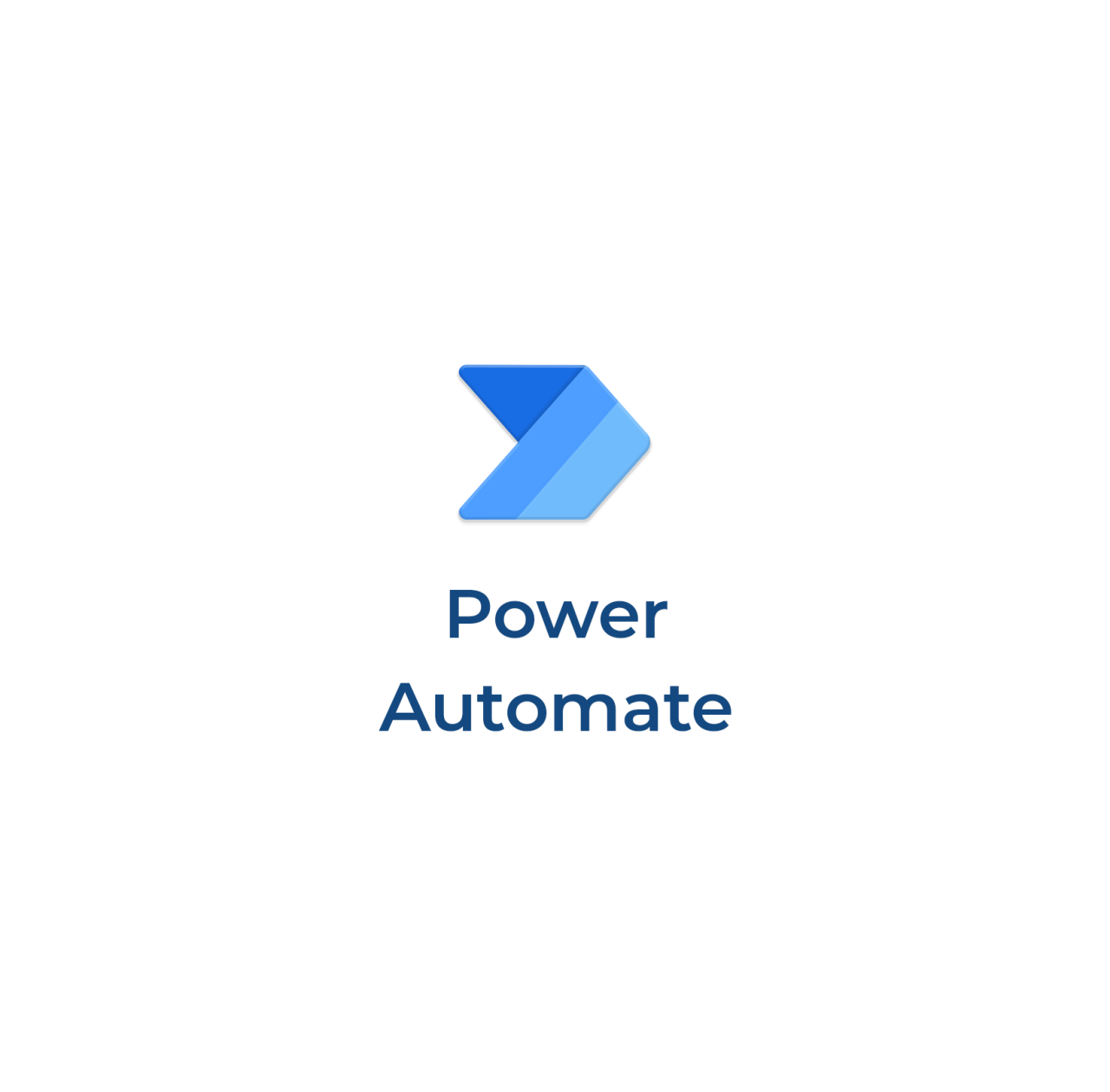
Now that you’ve automated the basics, it’s time to explore more sophisticated techniques to supercharge your financial automation. These advanced strategies can save you even more time, reduce stress, and help you achieve your financial goals with greater efficiency. This section delves into optimizing debt repayment, setting up crucial alerts, and leveraging automation for tax management.
Automating Debt Repayment
Effectively managing debt is critical to financial well-being. Automation can significantly streamline this process, helping you pay down debt faster and more efficiently.To automate debt repayment, consider these strategies:
- Automated Minimum Payments: Set up automatic payments for at least the minimum due on all your debts. This prevents late fees and protects your credit score. Most banks and credit card companies allow you to schedule these payments.
- Debt Avalanche Method: Focus on paying off the debt with the highest interest rate first. Once that debt is paid off, apply the payments to the next highest interest rate debt. To automate this, first, determine which debt has the highest interest. Then, schedule the minimum payments for all debts. Finally, automate additional payments to the highest-interest debt, adjusting the amount as debts are paid off.
- Debt Snowball Method: Prioritize paying off the smallest debt balances first, regardless of interest rate. This can provide a psychological boost. Automate minimum payments for all debts. Then, automate extra payments to the smallest debt. Once paid, roll the payment into the next smallest debt.
- Automated Transfers to Debt Accounts: Set up automatic transfers from your checking account to your debt accounts on a regular basis. This ensures you consistently allocate funds towards debt repayment.
- Consider using a debt management tool: Some budgeting apps and financial management platforms offer features that can help you manage and automate debt repayment. These tools can track your progress, visualize your debts, and suggest optimal repayment strategies.
Setting Up Automatic Alerts for Financial Security
Staying informed about your finances is essential for preventing fraud and managing your money effectively. Automated alerts can provide timely notifications about important account activity.Consider these alerts:
- Low Balance Alerts: Set up alerts to notify you when your checking or savings account balance falls below a certain threshold. This prevents overdraft fees and helps you manage cash flow.
- Unusual Activity Alerts: Enable alerts for large transactions, international transactions, or any transactions that deviate from your normal spending patterns. This can help you quickly identify and address fraudulent activity.
- Large Deposit Alerts: Receive notifications when significant deposits are made to your accounts. This can help you track income and ensure funds are being deposited correctly.
- Payment Due Reminders: Set up alerts to remind you of upcoming bill payments. This prevents late fees and helps you stay on top of your financial obligations.
- Account Security Alerts: Enable alerts for changes to your account information, such as password changes or attempts to access your account from a new device. This adds an extra layer of security.
To set up these alerts:
- Access your bank or financial institution’s website or mobile app.
- Navigate to the “Alerts” or “Notifications” section.
- Select the types of alerts you want to receive.
- Customize the alert settings, such as the threshold for low balance alerts or the transaction amount for unusual activity alerts.
- Choose how you want to receive the alerts, such as via email, text message, or push notifications.
- Review and confirm your alert settings.
Using Automation to Manage Taxes and Tax-Advantaged Accounts
Maximizing tax efficiency is a crucial aspect of financial planning. Automation can help you streamline tax-related tasks and take advantage of tax-advantaged accounts.Consider these strategies:
- Automated Contributions to Tax-Advantaged Accounts: Set up automatic contributions to retirement accounts like 401(k)s and IRAs, as well as health savings accounts (HSAs) if eligible. This ensures you’re consistently saving for retirement and taking advantage of tax benefits.
- Automated Tax Withholding Adjustments: Review your tax withholding from your paychecks regularly and adjust it as needed to avoid owing taxes or receiving a large refund at the end of the year. Use the IRS Tax Withholding Estimator to help determine the appropriate withholding amount.
- Automated Tracking of Deductible Expenses: Use budgeting apps or expense tracking tools to automatically categorize and track deductible expenses, such as charitable donations, medical expenses, and business expenses (if self-employed).
- Automated Tax Payment Reminders: Set up reminders for estimated tax payments if you are self-employed or have other income sources that are not subject to withholding.
- Integration with Tax Software: Many budgeting apps and financial management platforms integrate with tax software, allowing you to easily import your financial data and streamline the tax preparation process.
For example, if you contribute to a 401(k) through your employer, the contributions are automatically deducted from your paycheck before taxes. This is a prime example of automation for tax efficiency.
Illustrations and Visual Aids
Visual aids are essential for understanding and implementing the “Set It and Forget It” financial strategy. They simplify complex concepts and make the process more accessible. This section details the design and purpose of several key visual representations.
Infographic: “Set It and Forget It” Financial Flow
An infographic visually maps the flow of money from income to various financial destinations. This visual aid illustrates how automation works in practice.The infographic is designed as a clear, linear diagram. It begins with a large, bold heading: “Set It and Forget It: Your Automated Financial Flow.”The infographic is structured as follows:* Income Source: This is the starting point, represented by a symbol such as a paycheck or a salary icon.
Below this, a text box states, “Income (Salary, Wages, etc.).”
Automation Point 1
Allocation to Tax-Advantaged Accounts: An arrow leads from the “Income Source” to a box labeled “Pre-Tax Contributions.” This box is connected to the following sub-boxes:
“401(k) or Similar Retirement Account”
Shows an arrow representing funds flowing into a retirement account.
“Health Savings Account (HSA)”
Shows an arrow representing funds flowing into an HSA.
Automation Point 2
Allocation to After-Tax Accounts: An arrow continues from “Income Source” to a box labeled “After-Tax Income.” This box connects to:
“Checking Account”
Representing the account where the net income is deposited.
Automation Point 3
Expense Automation: From the “Checking Account,” arrows lead to boxes representing automated expenses:
“Rent/Mortgage”
Represented by a house icon.
“Utilities”
Represented by a lightbulb icon.
“Credit Card Payments”
Represented by a credit card icon.
“Subscriptions”
Represented by a calendar icon.
Automation Point 4
Savings & Investment Allocation: Remaining funds from the “Checking Account” are directed via an arrow to “Savings & Investments,” which branches into:
“Emergency Fund”
Represented by a piggy bank icon.
“High-Yield Savings Account”
Represented by a bank icon.
“Investment Account (e.g., Brokerage, Roth IRA)”
Represented by a stock market graph icon.
Final Note
A final box at the end of the flow states: “Financial Freedom: Your Money Working for You.”All arrows are clearly labeled with the amount of money being transferred (e.g., “$500” or “10%”). The color scheme uses a gradient, starting with a lighter shade at the beginning (income) and transitioning to a darker shade at the end (financial freedom), emphasizing the growth and progression.
Visual Representation of a Budget: Automated Expense Categories and Allocations
A visual representation of a budget highlights the automated categories and their respective allocations, offering a clear overview of where money goes.The visual is a pie chart, with each slice representing a different expense category. Each slice is a distinct color, and each category is clearly labeled with its name and the percentage of the total budget it represents.The budget is structured as follows:* Housing: (e.g., Rent/Mortgage) Represents 30% of the budget.
The slice is a light blue.
Transportation
(e.g., Car Payment, Insurance, Fuel) Represents 15% of the budget. The slice is green.
Food
(Groceries, Dining Out) Represents 10% of the budget. The slice is yellow.
Utilities
(e.g., Electricity, Water, Internet) Represents 10% of the budget. The slice is orange.
Debt Payments
(e.g., Credit Card, Loans) Represents 10% of the budget. The slice is purple.
Savings & Investments
Represents 15% of the budget. The slice is red.
Within the Savings & Investments slice, a smaller section (e.g., 5%) is labeled “Emergency Fund” and is a darker shade of red.
Another section (e.g., 10%) is labeled “Investments” and is a lighter shade of red.
Personal Spending
(e.g., Entertainment, Clothing, Hobbies) Represents 5% of the budget. The slice is gray.
Other
(e.g., Insurance, subscriptions) Represents 5% of the budget. The slice is pink.Each category has a brief description of the automated expenses included. For instance, under “Housing,” it might say “Automated rent payment on the 1st of each month.” Under “Savings & Investments,” it could say “Automated transfer to brokerage account on the 15th of each month.” The pie chart is complemented by a key listing each category, its color, and its percentage.
The chart also has a title, “Automated Budget Allocation,” and a subtitle, “Your Money’s Journey.”
Visual Aid: Progress of a Savings or Investment Goal Over Time
A line graph visually demonstrates the progress of a savings or investment goal over a specified period, emphasizing the power of compounding.The graph’s x-axis represents time (e.g., months or years). The y-axis represents the monetary value of the savings or investment.The graph includes the following elements:* Goal Line: A solid, colored line (e.g., blue) that illustrates the growth of the savings or investment over time.
Starting Point
A dot at the beginning of the line, indicating the initial investment or savings amount (e.g., $0 or $1,000).
Milestones
Markers on the line indicating significant points in time (e.g., 1 year, 5 years, 10 years). At each milestone, the corresponding value is displayed.
Labels
Clear labels for both axes (Time and Value). The graph includes a title, such as “Investment Growth Over Time,” and a subtitle specifying the investment type (e.g., “Roth IRA Growth”).
Data Points
The graph includes data points representing regular contributions.
Scenario 1
Savings for a Down Payment: The graph shows an initial value of $0. Each month, a fixed amount (e.g., $500) is added. After one year, the value is $6,000. After five years, the value is $30,000, demonstrating consistent growth.
Scenario 2
Retirement Investment: The graph begins with an initial investment of $1,000. It then shows monthly contributions of $300, and an assumed average annual return of 7%. After 10 years, the value is approximately $60,000. After 20 years, it is approximately $175,000, illustrating the exponential growth potential.The graph clearly shows the impact of regular contributions and the compounding effect, highlighting the benefits of starting early and staying consistent with the “Set It and Forget It” strategy.
Final Summary
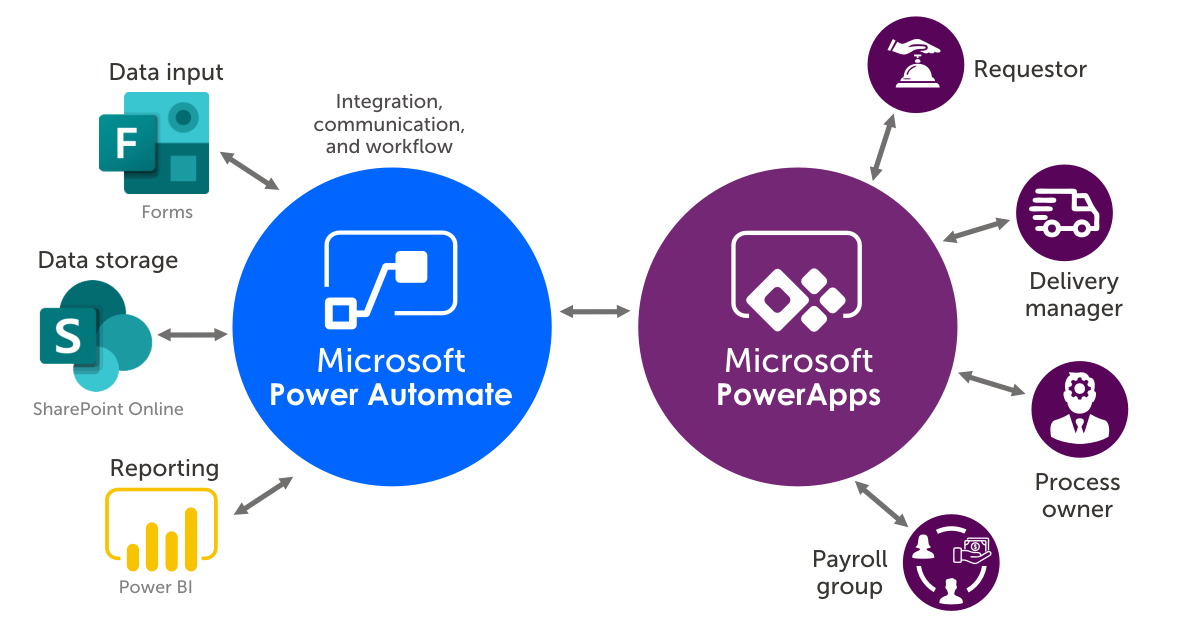
In conclusion, the ‘Set It and Forget It’ Weekend Challenge offers a practical and empowering approach to financial automation. By implementing the strategies Artikeld, you can create a financial system that works for you, allowing you to achieve your goals with greater ease and peace of mind. Embrace the power of automation, and watch your financial future transform. Take action this weekend, and set yourself on the path to financial freedom!