Embark on a journey of self-discovery with How to Document Your Life with a ‘One Second a Day’ Video Challenge! This unique and engaging project invites you to capture a single second of your life, every day, and compile these moments into a compelling video diary. Imagine reliving your year in a matter of minutes, preserving memories, and witnessing your personal evolution in real-time.
This guide will walk you through every step of the process, from understanding the challenge’s origins and benefits to mastering the technical aspects of recording, editing, and sharing your videos. You’ll learn how to plan, prepare, and overcome common obstacles, ensuring you create a lasting and meaningful record of your life. Get ready to transform the way you remember and reflect on your experiences!
Introduction to the ‘One Second a Day’ Video Challenge
The ‘One Second a Day’ video challenge is a simple yet powerful method of documenting your life. It involves recording a single second of video every day, then compiling these short clips into a longer video at the end of a week, month, or year. This technique allows you to create a visual diary, capturing fleeting moments and transforming them into a lasting record of your experiences.
Core Concept of the ‘One Second a Day’ Video Challenge
The fundamental principle of the challenge is its simplicity. The ease of recording a single second each day encourages consistency and makes it manageable for anyone, regardless of their technical skills or time constraints. The collected seconds, when assembled, offer a unique perspective on the passage of time and the evolution of daily life.
Origins and History of the ‘One Second a Day’ Method
The concept of capturing short video clips for personal documentation can be traced back to various sources, but the modern popularized version is largely attributed to Cesar Kuriyama. Kuriyama began the project in 2011 after leaving his job. The project was inspired by a near-death experience, which motivated him to document his life more thoroughly. He compiled his daily one-second clips into longer videos, which gained popularity on platforms like YouTube.
His TED Talk, “One Second Every Day,” further popularized the concept, highlighting its potential for self-reflection and memory preservation.
Benefits of the Challenge: Memory Retention and Personal Growth
The ‘One Second a Day’ challenge offers numerous benefits for individuals, primarily in the areas of memory retention and personal growth. It provides a novel way to engage with memories and reflect on life experiences.
- Enhanced Memory Recall: The act of actively recording and reviewing these short clips strengthens memory. By regularly revisiting the captured moments, individuals can better retain details about their daily lives, including locations, activities, and interactions. The brain is more likely to store information when it is repeatedly accessed and reviewed.
- Improved Self-Awareness: Regularly reviewing the compiled videos can foster greater self-awareness. By observing patterns in their daily lives, individuals can gain insights into their habits, routines, and emotional states. This increased awareness can facilitate personal growth and the identification of areas for improvement.
- Increased Appreciation for the Present: The challenge encourages individuals to be more present in their daily lives. The need to find and record a single second of video each day can make people more mindful of their surroundings and the experiences they are having. This increased mindfulness can lead to a greater appreciation for the small, often overlooked, moments that make up daily life.
- Tangible Documentation of Time: The resulting video provides a tangible record of the passage of time. Unlike photographs or written journals, the moving images capture the subtle changes in appearance, environment, and activity over time. This offers a unique and compelling perspective on the progression of life.
“The challenge helps you remember things you would otherwise forget.”
Cesar Kuriyama
Planning and Preparation
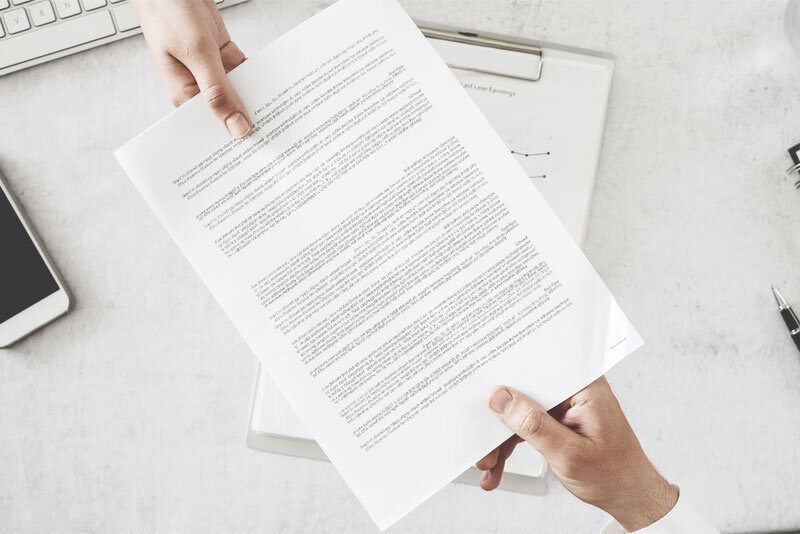
Getting your ‘One Second a Day’ project off the ground requires some upfront planning. This phase ensures you’re well-equipped and ready to capture those fleeting moments, leading to a smoother and more enjoyable experience. Careful preparation minimizes frustration and maximizes the chances of creating a compelling and cohesive video diary.
Essential Equipment for Capturing One-Second Videos
The equipment needed is surprisingly minimal, but choosing the right tools can significantly impact the quality of your final video. The goal is to make the process as accessible and convenient as possible.
- Smartphone: Your smartphone is likely the primary tool. Modern smartphones boast impressive video capabilities, including 4K recording, image stabilization, and excellent low-light performance. This is usually enough for good quality videos.
- Tripod (Optional): A tripod is incredibly useful for stabilizing your shots, especially in situations where you’re not holding the phone. It prevents shaky footage and allows you to be in the frame more often. Consider a flexible tripod that can wrap around objects for versatile positioning.
- External Microphone (Optional): While smartphone microphones are decent, an external microphone improves audio quality, especially in noisy environments. A lavalier microphone (a small clip-on mic) is discreet and effective for interviews or capturing clear audio.
- Portable Charger: Recording videos throughout the day can drain your battery quickly. A portable charger ensures you don’t miss any moments due to a dead phone.
- Storage Space: Ensure you have sufficient storage on your phone or cloud storage to accommodate the video files. A good practice is to regularly back up your videos to avoid losing precious memories.
Choosing the Right Video Editing App or Software
Selecting the right video editing tool is crucial for stitching your one-second clips together. The best choice depends on your technical skills, desired features, and platform preference.
- Smartphone Apps: Numerous mobile apps offer user-friendly interfaces and essential editing features. Popular options include:
- InShot: A versatile app for iOS and Android, offering trimming, merging, music addition, text overlays, and filters. It’s generally easy to use, even for beginners.
- CapCut: Another free and popular option, available for both iOS and Android. CapCut is known for its advanced features, including motion tracking and auto captions, suitable for more creative editing.
- iMovie (iOS): Pre-installed on iOS devices, iMovie provides a simple interface for basic editing tasks. It is perfect for beginners, offering a streamlined workflow.
- Desktop Software: For more advanced editing, consider desktop software.
- Adobe Premiere Pro: A professional-grade software, offering extensive editing capabilities, effects, and customization options. It has a steep learning curve.
- Final Cut Pro (macOS): Another professional option for macOS users, known for its speed and efficiency.
- DaVinci Resolve: A free (with a paid version) and powerful software that offers a comprehensive set of editing tools, including color correction and audio mixing.
- Key Considerations:
- Ease of Use: Choose an app or software with an intuitive interface that matches your skill level.
- Features: Consider the features you need, such as trimming, merging, adding music, text overlays, and transitions.
- Export Options: Ensure the app or software supports the desired video resolution and aspect ratio for sharing on social media.
- Price: Many apps offer free versions with basic features, while others require a subscription or one-time purchase.
Pre-Shoot Checklist for Consistent Video Quality and Content
A pre-shoot checklist helps maintain consistency and ensures you capture high-quality footage. Reviewing this checklist before recording each day will help you avoid common mistakes.
- Check Battery Level: Ensure your phone is fully charged or bring a portable charger.
- Clear Storage Space: Make sure you have enough storage available for the day’s recordings.
- Clean the Lens: Wipe the camera lens with a soft cloth to remove smudges or fingerprints.
- Frame the Shot: Consider the composition of your shot and ensure your subject is in focus. Think about the lighting conditions.
- Check Audio: Test the microphone to ensure the audio is clear.
- Choose Your Moments: Be mindful of the moments you want to capture. These are the memories you want to relive.
- Keep it Simple: Don’t overthink it. The goal is to document your life, not create a cinematic masterpiece.
- Review Your Footage: Briefly review your one-second clip after recording to make sure everything is good.
Daily Recording Strategies
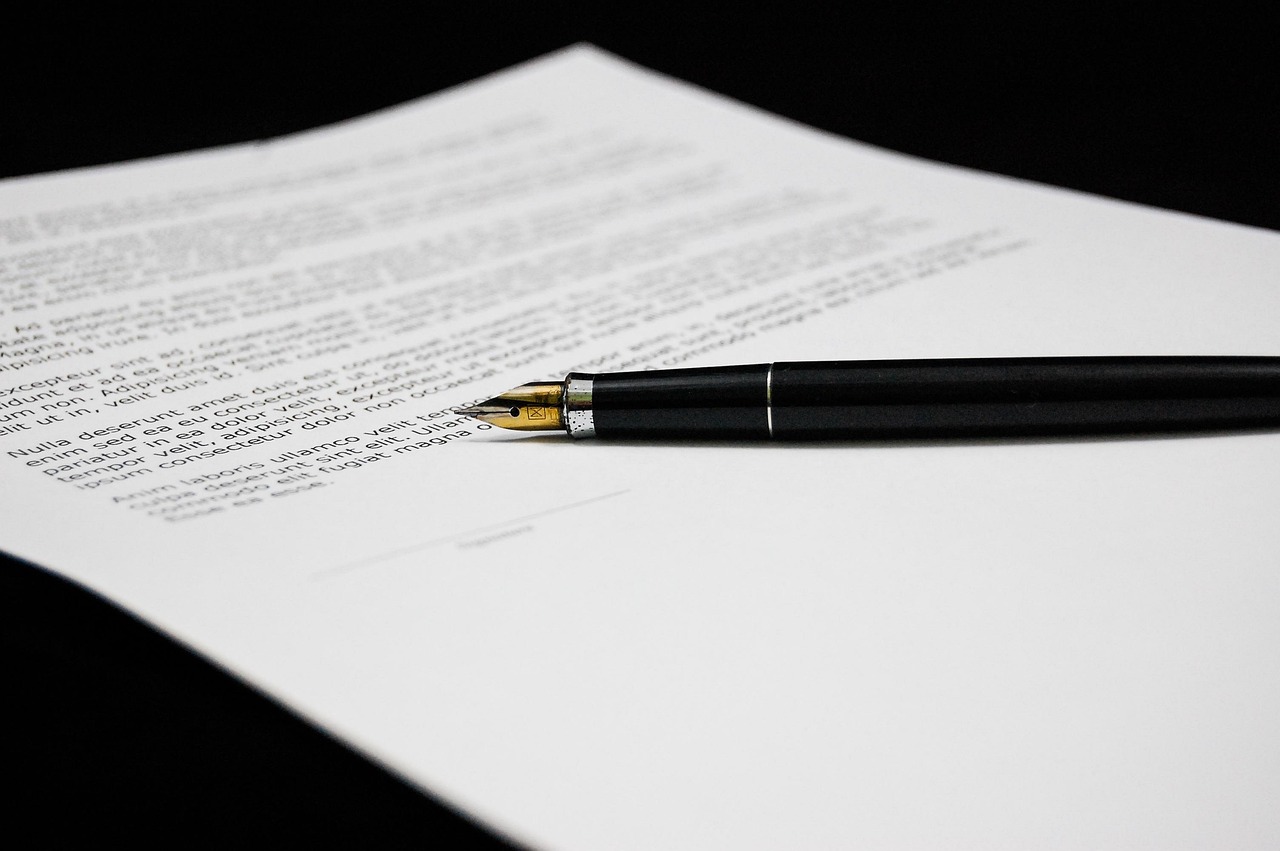
Remembering to record a second of your life every day is the biggest challenge in this project. Consistency is key to a successful ‘One Second a Day’ video. Developing reliable strategies ensures you don’t miss capturing those precious moments. Here’s how to stay on track and make it a daily habit.
Remembering to Record
The key to daily recording is creating systems that remind you. Forgetfulness is a common enemy, but with a few simple techniques, you can build a solid recording routine.
- Set Multiple Reminders: Use your phone’s alarm or calendar. Schedule reminders at different times throughout the day. Experiment with different times to see what works best for you. Perhaps a reminder in the morning, afternoon, and evening.
- Integrate into Existing Routines: Attach recording to an existing daily habit. For instance, record your second right after brushing your teeth, before your morning coffee, or during your lunch break. This leverages established behaviors.
- Use Visual Cues: Place a sticky note on your bathroom mirror, refrigerator, or computer monitor. This visual prompt serves as a constant reminder.
- Utilize Social Support: Tell friends or family about your project. Ask them to remind you. Sometimes, the external pressure of accountability can be highly motivating.
- Create a Dedicated Space: Designate a specific location or spot in your home where you always record your second. This could be near a window with good lighting or in front of a specific piece of art.
Capturing Interesting Video Clips
Variety is the spice of life, and it also makes your ‘One Second a Day’ video more engaging. The goal is to capture moments that represent your day, not just static images.
- Embrace the Mundane: Everyday moments are often the most relatable and interesting in retrospect. Don’t underestimate the power of simple activities like making coffee, walking the dog, or reading a book.
- Focus on Movement and Action: Dynamic clips are more visually appealing. Record actions such as pouring a drink, typing on a keyboard, or someone laughing.
- Experiment with Angles and Perspectives: Change up your camera angle. Try shooting from above, below, or from a unique vantage point. This adds visual interest.
- Pay Attention to Lighting: Good lighting is crucial for a quality video. Shoot in well-lit areas, preferably with natural light, to enhance the image.
- Capture Sound: Audio adds another layer of depth to your videos. Record the sounds of your environment, such as the chatter of a crowd, the rustling of leaves, or a favorite song playing in the background.
- Use a Tripod or Stabilizer: For smoother videos, consider using a tripod or a smartphone stabilizer, particularly when recording longer shots or moving around.
Examples of What to Record in Different Situations
Adapting your recording to different situations ensures you capture the full spectrum of your life experiences.
- Travel: Capture landscapes, local markets, interactions with locals, transportation (e.g., a train journey), and cultural events.
Example: A bustling market in Marrakech, the Eiffel Tower at sunset, or a scenic train ride through the Swiss Alps.
- Work: Record your workspace, interactions with colleagues, project milestones, and your daily commute.
Example: A successful presentation, a collaborative meeting, or a busy office environment.
- Family: Capture family gatherings, playtime with children, shared meals, and quiet moments of connection.
Example: A family dinner, a child’s first steps, or a cozy evening spent reading together.
- Hobbies and Interests: Record yourself pursuing your passions, whether it’s painting, playing a musical instrument, or gardening.
Example: Painting a portrait, playing a guitar, or tending a garden.
- Special Events: Capture birthdays, weddings, concerts, and any other significant events in your life.
Example: A birthday party, a wedding ceremony, or a live concert.
- Everyday Life: Capture your morning routine, a walk in the park, or a simple meal. These seemingly ordinary moments often become the most treasured.
Example: Making coffee, walking the dog, or reading a book.
Editing and Compiling Your Video
Now that you’ve diligently captured your one-second clips, it’s time to bring them together into a compelling and shareable video. This section guides you through the process of editing, compiling, and adding the final touches to create your ‘One Second a Day’ masterpiece. We’ll cover the essential steps from assembling your clips to incorporating music and text overlays.
Assembling Your Clips
The initial step involves gathering all your one-second clips and arranging them in chronological order. This is the foundation of your entire video. Consider this stage as laying the bricks for a building; the quality of the foundation impacts the overall stability.The method for assembling clips varies based on the video editing software you’re using. Most software offers a drag-and-drop interface, allowing you to easily place your clips in the timeline.
- Importing Clips: First, import all your one-second video clips into your chosen video editing software. This usually involves clicking an ‘Import’ or ‘Add Media’ button and selecting the files from your computer.
- Arranging in Chronological Order: Once imported, drag and drop each clip onto the timeline. Ensure they are placed in the correct order, representing the days of your year. Double-check your sequence to avoid any out-of-order moments.
- Previewing and Adjusting: Before moving on, preview your assembled video. This allows you to catch any errors in the order or any clips that might need trimming.
Basic Video Editing Techniques
Essential editing techniques enhance the visual appeal and flow of your ‘One Second a Day’ video. Mastering these skills transforms raw footage into a polished final product.
- Trimming Clips: Trimming ensures that each one-second clip begins and ends at the most visually appealing moment. Use the trimming tools in your software to fine-tune the start and end points of each clip. This is particularly useful if the initial or final second contains unnecessary movement or a blurry image.
- Transitions: Transitions smoothly connect one clip to the next. Common transitions include:
- Cut: The simplest transition, where one clip immediately switches to the next.
- Crossfade: A gradual fade from one clip to another, creating a smoother visual flow.
- Wipe: A transition where one clip replaces another with a visual effect, such as a horizontal or vertical wipe. Use these sparingly, as too many can be distracting.
Experiment with different transitions to find what complements your footage. Start with simple transitions like cuts and crossfades.
- Audio Adjustments: Ensure the audio is consistent across all clips. Adjust the volume of individual clips as needed. If the audio quality is poor, consider muting some clips and using background music instead.
Adding Music and Text Overlays
Adding music and text overlays enriches your video, transforming it from a simple compilation into a captivating story.
- Adding Music: Music sets the tone and mood of your video.
- Choosing Music: Select music that complements the overall feel of your video. Consider royalty-free music sites. Choose music with a consistent tempo and volume.
- Adding Music to the Timeline: Drag and drop your chosen music track onto the timeline below your video clips.
- Adjusting Music Volume: Adjust the volume of the music to ensure it complements the visuals without overpowering them. Experiment with different volume levels to find the right balance.
- Adding Text Overlays: Text overlays provide context, identify locations, or add a personal touch.
- Choosing Text: Decide what information to include. Common options are the date, location, or a brief description of the event.
- Adding Text to the Timeline: Use your editing software’s text tool to create text overlays.
- Positioning and Styling: Position the text in a visually appealing location. Experiment with different fonts, colors, and sizes to create a visually appealing look. Ensure the text is readable against the background of your video clips.
Content and Creativity

Now that you’re capturing your daily seconds, let’s explore how to make your ‘One Second a Day’ video a captivating and creative reflection of your life. This section focuses on thematic approaches, editing techniques, and diverse clip incorporation to elevate your storytelling.
Thematic Approaches
Choosing a theme for your ‘One Second a Day’ video can provide focus and a cohesive narrative. It’s about more than just recording; it’s about curating a specific aspect of your life or a particular experience.
- A Year of Smiles: Focus on moments of joy, laughter, and happiness. This theme encourages you to seek out and document positive experiences. Imagine the final video as a vibrant collection of your most uplifting moments, perfect for a pick-me-up any time.
- A Year of Adventures: Document your travels, explorations, and new experiences. This theme is ideal for those who love to travel or try new things. The finished video will serve as a visual diary of your adventures, big or small.
- A Year of Growth: Capture moments of personal development, learning, and self-improvement. This theme is excellent for tracking progress toward a goal, whether it’s fitness, a new skill, or a personal habit.
- A Year of Relationships: Focus on your interactions with loved ones, friends, and family. This theme creates a heartwarming record of the people who matter most in your life. The final video will become a cherished reminder of your relationships.
- A Year of Seasons: Document the changing seasons and the beauty of nature. This theme allows you to showcase the natural world’s beauty and how it influences your life.
Creative Editing Techniques
Editing is where your ‘One Second a Day’ video truly comes to life. Experimenting with different techniques can significantly enhance your storytelling.
- Transitions: Use various transitions, such as crossfades, wipes, and zooms, to connect your clips. Transitions can create a smooth flow or add a dramatic effect. For example, a quick zoom-in can highlight a significant moment.
- Music and Sound Effects: Incorporate background music and sound effects to set the mood. Choose music that complements the visuals and adds emotional depth. Sound effects can enhance the impact of certain moments.
- Text Overlays: Add text overlays to provide context, highlight important dates, or include short captions. This can clarify the scene or provide additional information.
- Speed Adjustments: Experiment with speeding up or slowing down certain clips. Slow-motion can emphasize a particular moment, while speeding up a sequence can create a sense of urgency or humor.
- Color Grading: Adjust the color and tone of your clips to create a consistent look and feel. Color grading can enhance the mood and visual appeal of your video.
Incorporating Different Types of Video Clips
A balanced narrative involves incorporating a variety of clip types to keep your video engaging and diverse.
- Establishing Shots: Include shots that establish the location or setting. These shots provide context and help the viewer understand where you are.
- Close-ups: Capture details and emotions by using close-up shots. Close-ups can draw the viewer’s attention to specific elements or expressions.
- Action Shots: Show yourself doing activities or participating in events. These shots add energy and dynamism to your video.
- Interaction Shots: Film yourself interacting with others. These shots showcase your relationships and the people in your life.
- Reflection Shots: Capture moments of introspection or contemplation. These shots add depth and emotional resonance to your video.
Overcoming Challenges
Embarking on a ‘One Second a Day’ video challenge is a rewarding experience, but it’s not without its hurdles. Many participants encounter similar obstacles, ranging from maintaining consistency to battling self-consciousness. Recognizing these challenges and having strategies to address them is crucial for long-term success. Let’s delve into some common roadblocks and practical solutions.
Maintaining Consistency Over Time
Consistency is the cornerstone of a successful ‘One Second a Day’ project. Life gets busy, and it’s easy to let the daily recording slip. The key is to build habits and strategies to stay on track.
- Establish a Routine: Integrate recording into your daily schedule. For example, film your second each morning while brewing coffee, during your lunch break, or before going to bed. The consistency of the time will help you remember.
- Set Reminders: Use phone reminders, calendar alerts, or sticky notes in visible locations to prompt you to record.
- Prepare in Advance: On weekends, or at the start of each week, brainstorm potential moments to capture. This proactive approach helps prevent blank moments.
- Embrace Imperfection: Don’t strive for perfection. Some days, your second might be less exciting than others, and that’s okay. The point is to capture life as it unfolds.
- Utilize Backup Systems: If you miss a day, don’t give up. Record multiple seconds the next day to catch up, or be prepared to use older clips.
- Create a Support System: Share your challenge with friends or family. Having someone to hold you accountable can boost your motivation.
Dealing with Camera Shyness or Self-Consciousness
Many people feel awkward or self-conscious when they’re on camera. It’s a common feeling, and there are ways to overcome it and feel more comfortable.
- Start Small: Begin by recording moments when you’re alone or with people you feel comfortable with. Gradually introduce the camera into more public settings.
- Focus on the Moment: Instead of worrying about how you look, concentrate on what you’re doing. Immerse yourself in the experience.
- Embrace Authenticity: Don’t try to be someone you’re not. Be yourself, and let your personality shine through.
- Practice Makes Perfect: The more you record, the more comfortable you’ll become. The initial awkwardness will fade over time.
- Edit with Confidence: Remember, you have control over the final product. Edit out anything that makes you uncomfortable.
- Consider a Different Perspective: Experiment with different camera angles and viewpoints. Sometimes, a change in perspective can make you feel more at ease. For example, instead of facing the camera directly, film from the side or capture a reflection.
Sharing and Preservation
Now that you’ve poured your heart and soul into documenting your life through a ‘One Second a Day’ video, it’s time to consider how you’ll share your creation with the world and, crucially, how you’ll ensure it lasts. Sharing your video and preserving your memories are key steps to fully enjoying the experience.
Platforms for Sharing Your Completed Videos
Sharing your ‘One Second a Day’ video is a fantastic way to connect with others and reflect on your journey. Several platforms cater perfectly to this type of content, each with its own audience and strengths.
- Social Media Platforms: Platforms like Instagram, TikTok, and YouTube are ideal for sharing your video. Instagram allows you to post it as a regular video or a Reel, making it accessible to your followers. TikTok’s short-form video format is also well-suited, offering a wide audience. YouTube is perfect for longer-form videos and allows you to create a dedicated channel for your ‘One Second a Day’ project.
- Personal Websites and Blogs: If you have a personal website or blog, embedding your video is a great way to integrate it into your online presence. This gives you complete control over how it’s displayed and allows you to add context through accompanying text or photos.
- Video-Sharing Platforms: Vimeo offers a professional platform for sharing videos with more control over privacy settings and embedding options.
- Email: For a more personal touch, you can share your video with family and friends via email. This is particularly effective for close-knit groups who may not use social media.
Importance of Backing Up Your Video Files
Protecting your precious memories from data loss is paramount. Backing up your video files ensures that your ‘One Second a Day’ project remains safe, even if your original device fails or your files are accidentally deleted.
- External Hard Drives: External hard drives offer a reliable and affordable solution for storing large video files. Regularly copy your video files to the hard drive.
- Cloud Storage Services: Cloud services like Google Drive, Dropbox, and iCloud provide off-site backup, protecting your videos from physical damage to your devices. Cloud storage also allows you to access your videos from any device with an internet connection.
- Multiple Backup Locations: It’s wise to use a combination of backup methods. Consider backing up to both an external hard drive and a cloud service for redundancy.
- File Organization: Create a clear and organized file structure for your backups. This makes it easier to locate and restore your videos if needed.
Creating a Personalized Video Album
Transforming your ‘One Second a Day’ video into a personalized album is a beautiful way to preserve and celebrate your memories.
- Choosing a Format: Decide how you want to present your album. You can create a digital album, a physical album, or both. A digital album can be a simple video file, a slideshow, or a compilation of your favorite moments. A physical album can be a printed photo book or a scrapbook.
- Adding Context: Enhance your album by adding context. Include captions, dates, and locations for each video clip. You can also add text overlays or create a voiceover to provide additional details.
- Customizing Your Album: Personalize your album to reflect your style and personality. Use custom fonts, colors, and layouts to make it unique.
- Sharing Your Album: Share your completed album with family and friends. You can share a digital version via email or social media, or you can give a physical album as a gift.
Examples and Inspiration
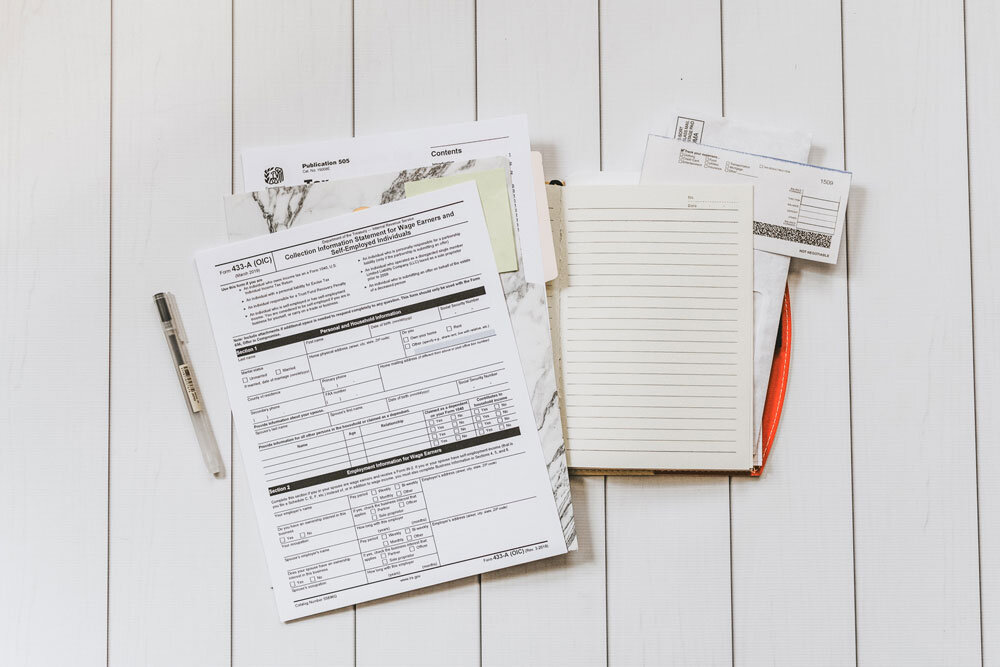
The ‘One Second a Day’ challenge thrives on inspiration. Seeing how others have captured their lives can spark your creativity and provide valuable insights into different approaches. Exploring various styles and techniques can help you find your own unique way of documenting your journey.
Curated Video Examples
Watching successful ‘One Second a Day’ videos offers a glimpse into the possibilities of the challenge. These examples showcase diverse themes, editing styles, and perspectives.
- Travel Diaries: Many creators document their travels, providing a vibrant and engaging overview of different locations and experiences. These videos often feature stunning scenery, cultural encounters, and glimpses into daily life in various countries. For example, a video might compile seconds from climbing a mountain in Nepal, exploring the bustling markets of Marrakech, and relaxing on a beach in Thailand.
- Family Life: Capturing the everyday moments of family life, from birthdays and holidays to simple routines, is a popular theme. These videos often highlight the growth of children, the evolution of relationships, and the joys of shared experiences. One example might include seconds from a child’s first steps, a family dinner, and a playful afternoon in the park.
- Personal Growth: Documenting personal development and achievements, such as learning a new skill or overcoming a challenge, is another common approach. These videos can be deeply personal and motivating, reflecting the creator’s journey over time. A video might feature seconds from practicing a musical instrument, completing a marathon, and reading a book.
- Creative Projects: Some creators use the challenge to document their artistic endeavors, such as painting, writing, or music composition. These videos can provide a behind-the-scenes look at the creative process and the evolution of a project. An example might show seconds from sketching a portrait, writing a song, and building a model.
Creative Applications of the Challenge
Beyond the standard format, individuals have found innovative ways to leverage the ‘One Second a Day’ concept. These variations highlight the challenge’s adaptability and creative potential.
- Thematic Years: Instead of a general life log, some users choose a specific theme for each year. For instance, one year might focus on “learning a new language,” and the seconds would reflect language lessons, cultural experiences, and interactions. Another year might center on “exploring local parks,” showcasing different parks, hiking trails, and outdoor activities.
- Project-Based Documentation: The challenge can be used to document a specific project, such as building a house, starting a business, or writing a book. The seconds would then capture the progress, challenges, and milestones of the project.
- Collaborative Projects: Friends or family members can collaborate on a ‘One Second a Day’ video, sharing the responsibility of capturing moments and creating a collective memory. This can be especially meaningful for families living apart.
- Time-Lapse Experiments: Some users incorporate time-lapse techniques within their one-second clips. For example, capturing the growth of a plant or the changing seasons. This adds a unique visual element and demonstrates the passage of time in a condensed format.
Comparing Different Video Styles
Different approaches to the ‘One Second a Day’ challenge result in varied video styles. The table below compares a few of these styles, highlighting their key characteristics.
| Video Style | Focus | Editing Style | Typical Content |
|---|---|---|---|
| Chronological Diary | Everyday life, general experiences. | Simple cuts, minimal effects, organized by date. | Daily routines, family time, work, travel snippets. |
| Thematic Approach | Specific themes or projects. | Edited to highlight the theme, may include transitions and text overlays. | Progress on a project, learning a new skill, specific events. |
| Travelogue | Travel experiences, destinations. | Dynamic cuts, music, location titles. | Visits to landmarks, cultural events, travel moments. |
| Artistic Expression | Creative and artistic endeavors. | Creative transitions, visual effects, and music choice are key. | Art projects, music performances, creative processes. |
Resources and Tools
Having the right tools can significantly enhance your ‘One Second a Day’ video journey, making the recording, editing, and sharing processes smoother and more enjoyable. This section provides a comprehensive guide to the essential resources and tools you’ll need to successfully document your life.
Recommended Apps and Software for Video Recording and Editing
Choosing the right apps and software can dramatically improve your ‘One Second a Day’ video quality and streamline your workflow. Here are some of the best options, catering to different skill levels and platforms.
- For iOS Devices:
- 1 Second Everyday: This is the quintessential app for this challenge, designed specifically for ‘One Second a Day’ videos. It allows easy recording, importing of existing videos, organization, and compilation into a final video. The app offers a user-friendly interface and various features, including reminders and music integration.
- iMovie: Apple’s free video editing software is a great option for basic editing tasks, such as trimming clips, adding titles, and incorporating music. It’s intuitive and easy to learn, making it suitable for beginners.
- Filmic Pro: For more advanced users, Filmic Pro offers professional-level video recording capabilities on your iPhone, including manual controls for focus, exposure, and frame rates.
- For Android Devices:
- 1 Second Everyday: Available on Android, the app functions similarly to its iOS counterpart, providing a streamlined experience for recording, organizing, and compiling your daily videos.
- KineMaster: A versatile video editing app with a wide range of features, including multi-layer editing, special effects, and audio mixing. It’s a powerful tool suitable for more complex editing projects.
- PowerDirector: Another robust editing app, PowerDirector offers a user-friendly interface and advanced features such as motion tracking and video stabilization.
- For Desktop/Laptop Editing:
- Adobe Premiere Pro: Industry-standard video editing software offering a comprehensive suite of tools for professional-grade editing. It allows for intricate edits, color grading, and advanced effects.
- Final Cut Pro: Apple’s professional video editing software, known for its intuitive interface and powerful performance. It’s optimized for macOS and provides a seamless workflow for video editing.
- DaVinci Resolve: A free and powerful video editing software with advanced color correction tools and a user-friendly interface. It’s a great option for both beginners and experienced editors.
Websites and Communities for ‘One Second a Day’ Enthusiasts
Connecting with other ‘One Second a Day’ enthusiasts can provide inspiration, support, and valuable tips. Here are some websites and communities where you can share your videos, learn from others, and engage in discussions.
- 1 Second Everyday Website: The official website of the 1 Second Everyday app provides resources, tutorials, and a community forum where users can connect and share their videos.
- Reddit: The subreddit r/1SecondEveryday is a vibrant community where users share their videos, offer feedback, and participate in discussions.
- YouTube: Search for “1 Second Everyday” on YouTube to find numerous videos, tutorials, and compilations, offering inspiration and ideas for your own videos.
- Instagram: Use hashtags such as #1SecondEveryday, #OneSecondADay, and #OSAD to discover and connect with other users sharing their videos.
- Facebook Groups: Search for “1 Second Everyday” groups on Facebook to join communities, share your videos, and engage in discussions with fellow enthusiasts.
Tutorials and Guides for More Advanced Editing Techniques
Enhancing your editing skills can elevate your ‘One Second a Day’ videos to the next level. Here are links to tutorials and guides that will help you master more advanced editing techniques.
- Adobe Premiere Pro Tutorials: Adobe’s website offers comprehensive tutorials for Premiere Pro, covering a wide range of topics from basic editing to advanced techniques such as color grading and motion graphics.
- Final Cut Pro Tutorials: Apple provides numerous tutorials for Final Cut Pro, including guides for beginners and advanced users. These tutorials cover everything from basic editing to more complex tasks such as multicam editing and visual effects.
- YouTube Channels: Numerous YouTube channels offer tutorials on video editing, covering a wide range of software and techniques. Search for channels specializing in video editing, color grading, and motion graphics to expand your knowledge. Some examples include:
- Peter McKinnon: Known for his cinematic style and engaging tutorials on various aspects of filmmaking, including editing.
- Justin Brown – Primal Video: Provides practical tutorials and tips for creating videos for YouTube and other platforms.
- Online Courses: Platforms such as Udemy and Skillshare offer online courses on video editing, covering a wide range of software and techniques. These courses can provide structured learning and in-depth knowledge of editing concepts.
Long-Term Benefits and Reflections
Embarking on the ‘One Second a Day’ challenge isn’t just about creating a video; it’s about cultivating a practice that offers profound long-term benefits for your memory, personal growth, and overall well-being. This section explores the lasting impact of this simple yet powerful habit and provides a framework for reflecting on your experiences.
Memory Enhancement and Recall
The act of consistently recording and revisiting your ‘One Second a Day’ videos significantly enhances memory and recall. By actively choosing and capturing specific moments, you’re engaging in a form of deliberate memory encoding.
- Strengthening Episodic Memory: Capturing daily snippets strengthens your episodic memory – the memory of autobiographical events (times, places, associated emotions, and other contextual who, what, when, where, why knowledge). Regularly reviewing these snippets acts as a powerful retrieval cue, allowing you to vividly relive past experiences.
- Combating Memory Decay: Without regular review, memories fade over time. The ‘One Second a Day’ format combats this decay by providing frequent opportunities to refresh and reinforce your memories.
- Creating a Visual Diary: The compilation of these seconds forms a visual diary, a dynamic and engaging alternative to traditional journaling. This visual record can trigger forgotten details, emotions, and associations that might be missed in written form.
Personal Growth and Self-Awareness
Beyond memory, the ‘One Second a Day’ challenge fosters significant personal growth and self-awareness. The process of selecting and reviewing daily moments encourages introspection and a deeper understanding of your life.
- Tracking Personal Changes: Over time, your videos will reveal patterns, habits, and changes in your life that you might not have noticed otherwise. This can include shifts in your appearance, relationships, interests, or career.
- Identifying Trends and Patterns: By reviewing your videos in larger blocks (monthly, yearly), you can identify recurring themes and patterns in your life. This could include moments of joy, challenges, or areas where you’re consistently investing your time and energy.
- Boosting Gratitude and Appreciation: The practice of actively seeking out and capturing positive moments can cultivate a greater sense of gratitude and appreciation for the everyday aspects of your life.
Methods for Reflection
Regular reflection is crucial to fully realize the benefits of your ‘One Second a Day’ challenge. Here’s a method to help you analyze your videos and understand the changes in your life over time.
- Regular Review Schedule: Establish a consistent schedule for reviewing your videos. This could be weekly, monthly, or annually. Choose a frequency that fits your lifestyle and allows for meaningful reflection.
- Structured Reflection Questions: Prepare a set of questions to guide your reflection. Some examples are:
- What were the highlights of this period?
- What challenges did I face?
- What did I learn?
- What am I grateful for?
- How have I changed?
- What do I want to focus on in the next period?
- Journaling or Note-Taking: Keep a journal or notebook to document your reflections. Write down your answers to the reflection questions and any other insights that emerge.
- Share and Discuss: Consider sharing your reflections with a trusted friend, family member, or therapist. Discussing your experiences can provide valuable perspectives and support.
- Use a Timeline or Calendar: If you find it helpful, use a timeline or calendar to visually represent key events and milestones in your life. This can make it easier to identify patterns and trends.
Key Takeaways from the ‘One Second a Day’ Experience
The ‘One Second a Day’ challenge can yield numerous benefits. Here are some key takeaways from the experience:
- Increased Self-Awareness: The process of daily recording encourages self-reflection and a deeper understanding of your own life and habits.
- Improved Memory and Recall: Regularly revisiting your videos strengthens your episodic memory and makes it easier to recall past experiences.
- Cultivated Gratitude: Actively seeking out and capturing positive moments can foster a greater sense of gratitude for the everyday aspects of your life.
- Identified Patterns and Trends: Reviewing your videos over time can reveal recurring themes, habits, and changes in your life.
- Enhanced Creativity and Storytelling: The challenge encourages you to think creatively about how to capture and present your life story.
- Creation of a Lasting Legacy: Your ‘One Second a Day’ videos create a lasting record of your life, a valuable legacy for yourself and future generations.
Final Summary
In conclusion, the ‘One Second a Day’ video challenge is more than just a creative project; it’s a powerful tool for self-reflection, memory preservation, and personal growth. By embracing this simple yet profound practice, you’ll gain a unique perspective on your life, capturing the small moments that make up the bigger picture. So, grab your camera, embrace the challenge, and start documenting your life, one second at a time!