Embark on an exciting journey with How to Learn Basic Coding with a ‘One Hour of Code’ Daily Challenge, a structured approach designed to transform you from a coding novice into a confident creator. This guide breaks down the often-intimidating world of programming into manageable, bite-sized chunks, making it accessible to anyone, regardless of their background or experience.
We’ll explore the core concepts of coding, the benefits of learning, and how to set up your daily challenge for success. From choosing the right language to building your first projects, we’ll equip you with the tools and knowledge you need to start coding and keep you motivated throughout your learning journey. Get ready to unlock a new skill and open doors to endless possibilities.
Introduction to Basic Coding and the ‘One Hour of Code’ Challenge
Learning to code might seem daunting, but it’s really about giving instructions to a computer. Think of it like teaching a dog a trick; you break down the action into small steps. Coding does the same thing, allowing you to create websites, apps, games, and much more. This guide will help you understand the basics and get started with the exciting world of programming.
Core Concepts of Coding for Beginners
Coding involves writing instructions in a language that computers understand. These languages, such as Python, JavaScript, and HTML, have their own syntax and rules. However, the fundamental concepts are universal.
- Variables: These are like labeled containers that hold information. For example, you might create a variable named “age” and store the number 30 in it.
- Data Types: These define the kind of information a variable can hold, like numbers (integers, decimals), text (strings), or true/false values (booleans).
- Operators: These are symbols that perform actions. For instance, “+” for addition, “-” for subtraction, and “=” for assignment (giving a variable a value).
- Functions: These are reusable blocks of code that perform specific tasks. Think of them as mini-programs within your program.
- Control Flow: This determines the order in which your code runs. It includes “if” statements (checking conditions) and “loops” (repeating actions).
The ‘Hour of Code’ Initiative: History and Goals
The ‘Hour of Code’ is a global movement designed to demystify coding and show that anyone can learn the basics. It’s a one-hour introduction to computer science, designed to expose students of all ages to the world of programming.
- Origins: The initiative was launched by Code.org, a non-profit organization, during Computer Science Education Week.
- Mission: The primary goal is to encourage students, particularly those from underrepresented groups, to explore computer science.
- Impact: Millions of people in over 180 countries have participated in the ‘Hour of Code’, completing introductory coding activities.
- Accessibility: The program offers free tutorials in multiple languages, making coding accessible to a global audience.
Benefits of Learning to Code for Everyone
Learning to code offers numerous benefits, even for individuals who don’t plan to become professional programmers.
- Problem-Solving Skills: Coding teaches you to break down complex problems into smaller, manageable steps.
- Logical Thinking: Programming requires you to think logically and systematically.
- Creativity and Innovation: Coding empowers you to build your own projects and bring your ideas to life.
- Understanding Technology: Learning to code provides a deeper understanding of how technology works.
- Career Advancement: Coding skills are valuable in many fields, from marketing to data analysis.
Setting Up for the Daily Challenge
To successfully embark on the ‘One Hour of Code’ challenge, you’ll need a few essential tools and resources. Preparing your environment and selecting appropriate learning materials is crucial for maximizing your learning and maintaining consistency. This section guides you through the necessary setup and provides recommendations for beginners.
Essential Tools and Resources
Before diving into coding, you need the right tools. This involves both software and access to information. Having these resources readily available will streamline your learning process.
- A Computer: Any computer (desktop or laptop) with a stable internet connection will suffice. Ensure it meets the minimum system requirements of the chosen coding platform or software.
- A Web Browser: Modern web browsers like Chrome, Firefox, Safari, or Edge are essential. They are used to access online coding platforms and tutorials.
- A Text Editor or IDE (Integrated Development Environment): You’ll need a place to write your code. For beginners, a simple text editor like Notepad (Windows) or TextEdit (Mac) is a good starting point. As you progress, consider an IDE like VS Code, Sublime Text, or Atom, which offer features like syntax highlighting, code completion, and debugging tools.
- Internet Access: A reliable internet connection is fundamental for accessing online tutorials, platforms, and documentation.
- A Learning Journal or Notebook: Keeping notes is a powerful learning tool. Jot down concepts, examples, and any challenges you encounter. This helps in reinforcing what you’ve learned and tracking your progress.
Free Online Platforms and Tutorials for Beginners
Numerous free resources are available to help you learn to code. The following list provides a selection of platforms and tutorials suitable for beginners, focusing on different programming languages and learning styles.
- Codecademy: Codecademy offers interactive coding courses in various languages like Python, JavaScript, HTML, and CSS. The platform provides a hands-on approach with immediate feedback, making it ideal for beginners. Codecademy’s structured curriculum and project-based learning make it easy to follow along.
- freeCodeCamp: freeCodeCamp provides a comprehensive, project-based curriculum focused on web development, data science, and more. It offers certifications and a community of learners, making it an excellent resource for those seeking a structured learning path. The platform emphasizes practical application, with a focus on building projects from the start.
- Khan Academy: Khan Academy offers free, self-paced coding tutorials suitable for all ages. They cover introductory topics in computer programming, including HTML, CSS, and JavaScript. The platform’s clear explanations and video tutorials make complex concepts easier to understand.
- MDN Web Docs (Mozilla Developer Network): While not a coding platform, MDN is an invaluable resource for web developers. It provides detailed documentation, tutorials, and examples for HTML, CSS, and JavaScript. The site is a comprehensive guide to web technologies, allowing learners to access the information they need.
- YouTube Channels: Many YouTube channels offer free coding tutorials. Popular channels include The Net Ninja, Traversy Media, and freeCodeCamp.org. These channels provide a wide range of content, from beginner-friendly introductions to advanced topics, often allowing for visual and auditory learning.
Creating a Daily Schedule and Sticking to the One-Hour Commitment
Consistency is key to success in the ‘One Hour of Code’ challenge. Creating a realistic schedule and adhering to it is essential. This involves time management and setting achievable goals.
- Time Blocking: Allocate a specific one-hour slot each day for coding. Treat this time as a non-negotiable appointment, just like any other important commitment. For example, if you decide to code from 7:00 PM to 8:00 PM daily, make sure to block this time in your calendar.
- Set Realistic Goals: Start with small, achievable goals. For example, aim to complete one lesson on Codecademy or work on a small project for one hour. Break down larger tasks into smaller, manageable chunks to avoid feeling overwhelmed.
- Eliminate Distractions: Identify and eliminate potential distractions during your coding hour. Turn off notifications on your phone and computer, and find a quiet workspace where you can focus.
- Track Your Progress: Keep a record of what you’ve learned each day. This could be in your learning journal or a simple spreadsheet. Tracking your progress helps you stay motivated and see how far you’ve come.
- Be Flexible: Life happens. If you miss a day, don’t get discouraged. Adjust your schedule and get back on track as soon as possible. The goal is consistency, not perfection.
- Reward Yourself: Celebrate your accomplishments, no matter how small. Rewarding yourself for completing a daily session or achieving a goal can help maintain motivation. This could be anything from a short break to a small treat.
Choosing a Coding Language for Beginners
Choosing your first coding language can feel overwhelming, but it’s an important decision. The right language can make learning fun and accessible, while the wrong one might lead to frustration. This section will explore some popular beginner-friendly languages, comparing their strengths and weaknesses, and helping you decide which one is the best fit for your ‘One Hour of Code’ challenge.
Comparing Beginner-Friendly Languages
Several languages are well-suited for beginners. Each has its own characteristics, making it suitable for different types of projects. Let’s look at Python, JavaScript, and HTML/CSS.
Python for Beginners
Python is a versatile, high-level programming language known for its readability and clear syntax, often described as resembling plain English. This makes it an excellent choice for beginners because the code is relatively easy to understand and write.
- Strengths: Python’s syntax emphasizes readability, reducing the amount of time spent debugging. It has a vast and supportive community, meaning you can easily find help online. It also boasts a wide range of libraries for various tasks, from web development to data science. For example, the `requests` library simplifies making HTTP requests, and `pandas` is a powerful data analysis tool.
- Weaknesses: Python can be slower than some other languages, particularly for computationally intensive tasks. While the syntax is generally easy, understanding concepts like scope and object-oriented programming can still present a learning curve.
- ‘One Hour of Code’ Suitability: Python is a great option for the ‘One Hour of Code’ challenge. You can quickly write simple programs to solve problems, like calculating the sum of numbers or creating basic text-based games.
- Example: A simple “Hello, World!” program in Python:
print("Hello, World!")This single line of code demonstrates Python’s simplicity.
JavaScript for Beginners
JavaScript is the language of the web, primarily used to add interactivity and dynamic content to websites. It runs directly in web browsers, making it easily accessible for beginners.
- Strengths: JavaScript is essential for front-end web development, meaning learning it opens up a wide range of opportunities. It has a massive online community and abundant learning resources. The ability to see immediate results in a web browser provides instant feedback, encouraging rapid learning.
- Weaknesses: JavaScript can be tricky to debug, especially when dealing with asynchronous operations. The language’s behavior can sometimes be inconsistent across different browsers.
- ‘One Hour of Code’ Suitability: JavaScript is well-suited for interactive web projects within the ‘One Hour of Code’ challenge. You can create simple animations, respond to user input, and manipulate the content of a webpage.
- Example: A simple JavaScript code snippet to change the text of an HTML element:
document.getElementById("myElement").innerHTML = "Hello, JavaScript!";This example illustrates how JavaScript can directly interact with a webpage’s content.
HTML and CSS for Beginners
HTML (HyperText Markup Language) and CSS (Cascading Style Sheets) are not programming languages in the traditional sense; they are used for structuring and styling web content. However, they are fundamental to web development and a great starting point for beginners.
- Strengths: HTML and CSS are relatively easy to learn, especially the basics. You can see immediate visual results, making it engaging. They are the foundation of all websites.
- Weaknesses: HTML and CSS are limited in their functionality compared to programming languages. They are primarily focused on presentation rather than logic.
- ‘One Hour of Code’ Suitability: HTML and CSS are ideal for creating basic web pages within the ‘One Hour of Code’ challenge. You can structure content using HTML and style it with CSS, creating a simple but visually appealing website.
- Example: A simple HTML snippet to display a heading:
<h1>Hello, HTML!</h1>And a simple CSS snippet to style the heading:
h1 color: blue;This illustrates how HTML provides the structure and CSS defines the presentation.
Which Language is Easiest to Pick Up?
The easiest language to pick up for someone with no prior coding experience depends on individual preferences and learning styles. However, HTML and CSS are often considered the easiest to start with because they involve less complex syntax and offer immediate visual feedback. Python is also an excellent choice due to its readability. JavaScript is also a viable option, especially if the goal is to create interactive web content.
The choice often comes down to personal interest and what you want to create.
Daily Challenge Structure and Activities
Now that you’re equipped with the basics and have chosen your coding language, it’s time to structure your daily ‘One Hour of Code’ challenge. Consistency is key, and a well-defined structure will help you stay on track and make the most of your coding time. This section provides a framework for your daily sessions, including time management, activity suggestions, and progress tracking.
Sample One-Hour Coding Session Breakdown
A structured approach maximizes learning. Here’s a sample breakdown of a one-hour coding session:
- 5 Minutes: Warm-up and Review. Start by reviewing the concepts learned the previous day. This helps reinforce memory and provides context for the current session. Consider quickly revisiting your notes or the previous day’s code.
- 10 Minutes: Planning and Goal Setting. Define the specific task you want to accomplish during this session. Break down the task into smaller, manageable steps. This creates a sense of accomplishment as you complete each step. For example, if your goal is to create a simple calculator, your steps might be: define variables for input, write the function for addition, and test the addition function.
- 35 Minutes: Coding and Implementation. This is the core of the session. Focus on writing code, debugging errors, and testing your progress. Use the steps Artikeld in your planning phase to guide your work. Don’t be afraid to experiment and try different approaches.
- 10 Minutes: Review and Wrap-up. Review the code you’ve written. Add comments to explain your code (even if it seems obvious to you now). Test your code thoroughly and identify any areas for improvement or further learning. Note any questions or concepts that need clarification.
Example Coding Projects for the Daily Challenge
To make your daily coding challenge engaging, select projects that align with your skill level and interests. Here are some project ideas:
- Simple Calculator: Create a calculator that performs basic arithmetic operations (addition, subtraction, multiplication, and division).
- Description: The calculator will take two numbers as input from the user and allow them to select an operation. After the operation is selected, the calculator will display the result. The user interface can be as simple as text-based prompts in the console.
- Example Language: Python, JavaScript.
- Basic Website (HTML/CSS): Design a simple website with a few pages. Include headings, paragraphs, images, and links.
- Description: The website will have a homepage, an about page, and a contact page. Each page will contain relevant information, such as a brief introduction, a description of your skills, and a way to contact you. Use CSS to style the website and improve its visual appeal.
- Example Language: HTML, CSS.
- “Hello, World!” with Variations: Print the text “Hello, World!” to the console or the screen. Experiment with different variations, such as changing the text, adding user input, or incorporating basic formatting.
- Description: Start with the basic “Hello, World!” program, then modify it to include a user’s name or a simple greeting based on the time of day. The goal is to familiarize yourself with the basic syntax and output mechanisms of your chosen language.
- Example Language: Any language.
- Number Guessing Game: Develop a game where the computer generates a random number, and the user tries to guess it.
- Description: The game should provide feedback to the user, indicating whether their guess is too high or too low. Include a limit on the number of guesses to add a challenge.
- Example Language: Python, JavaScript.
- Simple To-Do List: Create a basic to-do list application where users can add, view, and remove tasks.
- Description: The application will allow the user to enter tasks, which will be stored in a list. The user can then view the list, mark tasks as complete, and remove tasks.
- Example Language: Python, JavaScript.
Structure for Tracking Progress and Celebrating Small Victories
Tracking your progress is crucial for staying motivated and seeing how far you’ve come. Celebrate your accomplishments, no matter how small.
- Use a Coding Journal or Digital Log: Document your daily activities, including the projects you worked on, the challenges you faced, and the solutions you found. This journal can be a physical notebook or a digital document.
- Track Completed Tasks: Create a checklist or use a project management tool to mark off completed tasks and subtasks. This provides a visual representation of your progress.
- Celebrate Milestones: Acknowledge and celebrate your achievements. Reward yourself for completing a project, mastering a new concept, or overcoming a particularly difficult challenge. This could be anything from taking a break to enjoying a favorite activity.
- Share Your Progress: Consider sharing your progress with others. This could involve posting on social media, participating in online coding communities, or simply talking to friends and family about your coding journey.
- Regular Self-Assessment: At the end of each week or month, review your progress and identify areas where you’ve excelled and areas where you need to improve. This helps you to adjust your learning plan and stay on track.
Understanding Basic Coding Concepts
This section dives into the fundamental building blocks of coding, concepts you’ll encounter across various programming languages. Grasping these ideas is like learning the alphabet before you can write a novel; they form the foundation upon which you’ll build more complex programs. We’ll explore variables, data types, operators, loops, conditional statements, and functions – each playing a crucial role in making your code work.
Variables, Data Types, and Operators
Variables act as containers for storing information in your programs. Data types classify the kind of information a variable can hold, and operators perform actions on that data. Understanding these three components is essential for manipulating and processing information effectively.A variable is essentially a named storage location in a computer’s memory. Think of it as a labeled box where you can keep different kinds of things, like numbers, text, or even more complex structures.
You give the box a name, and then you can refer to the contents of the box by using that name.Data types specify what kind of data a variable can hold. Different programming languages have different sets of data types, but some common ones include:
- Integer (int): Whole numbers, like 1, 10, -5, and 0.
- Floating-point number (float or double): Numbers with decimal points, like 3.14, -2.5, and 0.0.
- String (str): Text, enclosed in quotation marks, like “Hello”, “Coding”, and “123”.
- Boolean (bool): Represents true or false values.
Operators are symbols that perform operations on variables and values. They allow you to do things like add numbers, compare values, and manipulate text. Common types of operators include:
- Arithmetic Operators: These perform mathematical calculations. Examples include +, -,
-, /, and %. For instance, in Python, `result = 10 + 5` adds 10 and 5, storing the sum (15) in the variable `result`. - Comparison Operators: These compare values and return a boolean (true or false) result. Examples include == (equal to), != (not equal to), > (greater than), < (less than), >= (greater than or equal to), and <= (less than or equal to). For example, in JavaScript, `if (age >= 18)` checks if the variable `age` is greater than or equal to 18.
- Logical Operators: These combine boolean values. Examples include && (AND), || (OR), and ! (NOT). For instance, in Java, `if (age >= 18 && hasLicense)` checks if both conditions (age is 18 or older AND the person has a license) are true.
- Assignment Operators: These assign values to variables. Examples include =, +=, -=,
-=, and /=. In C++, `x += 5` is equivalent to `x = x + 5`.
Loops and Conditional Statements
Loops and conditional statements are essential for controlling the flow of your program. Loops allow you to repeat a block of code multiple times, while conditional statements enable your program to make decisions based on certain conditions.Loops are used to execute a block of code repeatedly. This is incredibly useful for tasks that involve doing the same thing multiple times, like processing a list of items or performing a calculation until a certain condition is met.
There are several types of loops, including:
- For loops: Used when you know in advance how many times you want to repeat a block of code. In Python, a `for` loop might look like:
“`python
for i in range(5):
print(i)
“`This code will print the numbers 0, 1, 2, 3, and 4.
- While loops: Used when you want to repeat a block of code as long as a certain condition is true. In JavaScript, a `while` loop might look like:
“`javascript
let count = 0;
while (count < 3)
console.log(count);
count++;“`
This code will print the numbers 0, 1, and 2.
Conditional statements allow your program to make decisions. They evaluate a condition and execute a block of code only if that condition is true. The most common conditional statement is the `if` statement, often used in conjunction with `else` and `else if` (or `elif` in Python) to handle different scenarios.
- If statements: Execute a block of code if a condition is true. For example, in Java:
“`java
int age = 20;
if (age >= 18)
System.out.println(“You are an adult.”);“`
This code will print “You are an adult.” because the condition `age >= 18` is true.
- Else statements: Execute a block of code if the `if` condition is false. Building on the previous example:
“`java
int age = 16;
if (age >= 18)
System.out.println(“You are an adult.”);
else
System.out.println(“You are a minor.”);“`
This code will print “You are a minor.” because the `if` condition is false.
- Else if (or elif) statements: Allow you to check multiple conditions. In Python:
“`python
score = 75
if score >= 90:
print(“Grade A”)
elif score >= 80:
print(“Grade B”)
elif score >= 70:
print(“Grade C”)
else:
print(“Grade D”)
“`This code will print “Grade C”.
Simple Functions and Their Purpose
Functions are reusable blocks of code that perform a specific task. They help organize your code, make it more readable, and reduce redundancy. Think of functions as mini-programs within your larger program.A function is a self-contained block of code designed to perform a specific task. Functions have a name, which you use to “call” or “invoke” them, and they can accept input values (called arguments or parameters) and return an output value.Here’s how functions help with organization and efficiency:
- Code Reusability: You can call the same function multiple times from different parts of your program, avoiding the need to rewrite the same code repeatedly.
- Modularity: Functions break down a complex program into smaller, manageable units, making it easier to understand, debug, and maintain.
- Abstraction: Functions hide the internal implementation details, allowing you to focus on what the function does rather than how it does it.
Here’s a simple example of a function in JavaScript:“`javascriptfunction greet(name) return “Hello, ” + name + “!”;let message = greet(“Alice”);console.log(message); // Output: Hello, Alice!“`In this example:
- `function greet(name)` defines a function named `greet` that takes one argument, `name`.
- `return “Hello, ” + name + “!”;` is the code that the function executes. It creates a greeting string.
- `let message = greet(“Alice”);` calls the `greet` function with the argument “Alice” and stores the returned value in the variable `message`.
- `console.log(message);` prints the value of `message` to the console.
Functions are a fundamental concept in programming, enabling code reuse, modularity, and readability. As you progress, you’ll learn about more complex function concepts, such as function parameters, return values, and scope.
Finding and Using Resources
Finding and using the right resources is crucial for your coding journey. The world of programming is vast, and you’ll inevitably encounter challenges. Knowing where to turn for help and how to effectively utilize available resources will significantly accelerate your learning process and build your confidence. This section will guide you through the essential resources and strategies to overcome obstacles and enhance your coding skills.
Helpful Websites, Forums, and Communities for Coding Support
Numerous online platforms offer invaluable support for coders of all levels. These resources provide access to tutorials, documentation, forums, and communities where you can ask questions, share knowledge, and collaborate with others. Utilizing these resources will help you navigate the coding world effectively.
- Stack Overflow: A question-and-answer website for programmers. It’s an essential resource for finding solutions to coding problems, debugging code, and learning from the experiences of others. You can search for specific error messages or coding challenges and find solutions posted by experienced programmers.
- GitHub: A web-based platform for version control using Git. It allows you to store, manage, and track changes to your code. GitHub also serves as a social platform where you can collaborate with other developers, contribute to open-source projects, and showcase your own work.
- Codecademy: An interactive online platform that offers coding courses in various programming languages. Codecademy’s hands-on approach and structured lessons make it an excellent resource for beginners.
- FreeCodeCamp: A non-profit organization that offers free coding courses and certifications. FreeCodeCamp’s curriculum covers a wide range of topics, including web development, data science, and machine learning.
- Reddit (Subreddits like r/learnprogramming, r/coding): Reddit provides a platform to engage with other programmers, ask questions, and share your experiences. These subreddits are excellent places to find support, discuss coding challenges, and stay up-to-date with the latest trends in the field.
- MDN Web Docs (Mozilla Developer Network): A comprehensive resource for web developers. It provides detailed documentation for HTML, CSS, JavaScript, and other web technologies. MDN is an invaluable tool for understanding how web technologies work and how to use them effectively.
- Your Language’s Official Documentation: Each programming language has its own official documentation. For example, Python’s official documentation is a must-read for Python programmers. These documentations provide the most accurate and up-to-date information about the language.
Tips for Troubleshooting Common Coding Errors
Debugging is an unavoidable part of coding. Learning effective troubleshooting techniques is crucial for identifying and resolving errors in your code. The following tips will help you approach debugging systematically and efficiently.
- Read the Error Messages Carefully: Error messages are designed to provide clues about what went wrong. Pay close attention to the specific error type, the line number where the error occurred, and any additional information provided.
- Use a Debugger: A debugger allows you to step through your code line by line, inspect variables, and identify the source of errors. Most Integrated Development Environments (IDEs) have built-in debuggers.
- Print Statements (Debugging): Inserting `print()` statements throughout your code to display the values of variables and the flow of execution can help you pinpoint the location of errors. This is a simple but effective technique. For example, in Python:
print("Value of x:", x) - Divide and Conquer: If you’re having trouble identifying the error, try breaking down your code into smaller, more manageable chunks. Test each chunk individually to isolate the problem area.
- Check for Syntax Errors: Syntax errors are common in coding. Make sure you’ve used the correct syntax for the programming language you’re using. Check for missing semicolons, incorrect parentheses, or misspelled s.
- Test with Different Inputs: Try running your code with different inputs to see if the error only occurs under certain conditions. This can help you identify the specific scenarios that trigger the error.
- Search Online for Solutions: If you’re still stuck, search online for the error message or a description of the problem. Chances are someone else has encountered the same issue and found a solution.
- Rubber Duck Debugging: Explain your code line by line to an inanimate object, such as a rubber duck. This process of verbalizing your code can often help you identify errors.
How to Effectively Use Online Documentation and Search Engines
Online documentation and search engines are indispensable tools for any coder. Knowing how to use them effectively will greatly improve your ability to find information, solve problems, and learn new concepts.
- Understanding Documentation Structure: Most online documentation is organized logically, with sections covering different aspects of the programming language or technology. Learn to navigate the documentation effectively. Familiarize yourself with the table of contents, search functions, and examples provided.
- Using Search Engines Effectively: When searching for solutions, use specific s related to your problem. Include the programming language, the error message (if applicable), and a description of what you’re trying to achieve. For example, instead of searching “Python problem,” search for “Python ‘TypeError: unsupported operand type(s) for +: ‘int’ and ‘str”.”
- Filtering Search Results: Search engines often provide options to filter search results by date, relevance, or source. Use these filters to find the most up-to-date and relevant information.
- Evaluating Search Results: Not all search results are created equal. Pay attention to the source of the information. Websites like Stack Overflow, MDN Web Docs, and the official documentation of your programming language are generally reliable sources.
- Reading and Understanding Code Examples: Many online resources include code examples. Read and understand these examples to learn how to apply the concepts to your own code. Try modifying the examples and experimenting with different variations.
- Focus on Specific Queries: Break down complex problems into smaller, more manageable queries. This will help you find more targeted and relevant information. For example, if you’re trying to learn how to sort a list in Python, search for “Python sort list” instead of “Python problem.”
Building a Simple Project (Example: A Basic Website)
Now that you’ve grasped the fundamentals of coding, it’s time to put your knowledge into practice! Building a simple project is a fantastic way to solidify your understanding and experience the satisfaction of creating something tangible. We’ll focus on building a basic website, a common and accessible project for beginners. This hands-on approach will let you apply what you’ve learned about HTML and CSS.
Fundamental Structure of an HTML Document
Understanding the basic structure of an HTML document is crucial for creating any webpage. Think of it like the blueprint of a house. It provides the framework for all the content.The essential components of an HTML document are:* ` `: This declaration tells the browser that this is an HTML5 document. It’s placed at the very beginning.
``
This is the root element of the page. Everything else goes inside this tag.
``
This section contains metadata about the page, such as the title, character set, and links to CSS files. This information isn’t directly displayed on the page itself.
`
This is my first webpage.
“`This structure provides the foundation upon which all web content is built.
Adding Text, Images, and Links to a Webpage
Now, let’s populate your webpage with content. You can add text, images, and links to make your website informative and engaging.Here’s how to add these elements:* Text: Text is added using HTML tags like `
` (for headings), `
` (for paragraphs), and more. Headings structure the content, while paragraphs provide the main text.
Example:
“`html
Welcome to My Website
This is a paragraph of text about my website.
“`* Images: Images are added using the ` ` tag. You need to specify the source (`src`) of the image and often include `alt` text for accessibility. Example: “`html
 “` In this example, `my-image.jpg` is the file path to the image, and the `alt` text provides a description if the image can’t be displayed.* Links: Links (also known as hyperlinks) are added using the ` ` tag (anchor tag). The `href` attribute specifies the URL the link points to. Example: “`html Visit Example.com “` This creates a link that, when clicked, takes the user to example.com.By combining these elements, you can create a basic but functional webpage.
“` In this example, `my-image.jpg` is the file path to the image, and the `alt` text provides a description if the image can’t be displayed.* Links: Links (also known as hyperlinks) are added using the ` ` tag (anchor tag). The `href` attribute specifies the URL the link points to. Example: “`html Visit Example.com “` This creates a link that, when clicked, takes the user to example.com.By combining these elements, you can create a basic but functional webpage.
Creating a Basic Layout Using CSS
CSS (Cascading Style Sheets) is used to control the presentation of your webpage. You can use CSS to style the text, images, and layout of your website. Let’s create a simple layout using an HTML table. This table will have three columns to organize the content.Here’s how to structure the table:“`html
| Column 1 | Column 2 | Column 3 |
|---|---|---|
| Content for Column 1 | Content for Column 2 | Content for Column 3 |
“`In this example:* The `
` defines a table header (used for column titles). The `style` attribute sets the width of each column to 33.33% to divide the space evenly, and `text-align` is used to control the alignment of the text.
| ` defines a table data cell (where the actual content goes). The `style` attribute sets the width of each column to 33.33% to divide the space evenly, and `padding` adds space around the content within each cell.
| This table structure creates a simple three-column layout. You can then add your text, images, and links inside the table cells to organize your content effectively. This provides a basic foundation for arranging elements on your webpage. Building a Simple Project (Example: A Simple Calculator)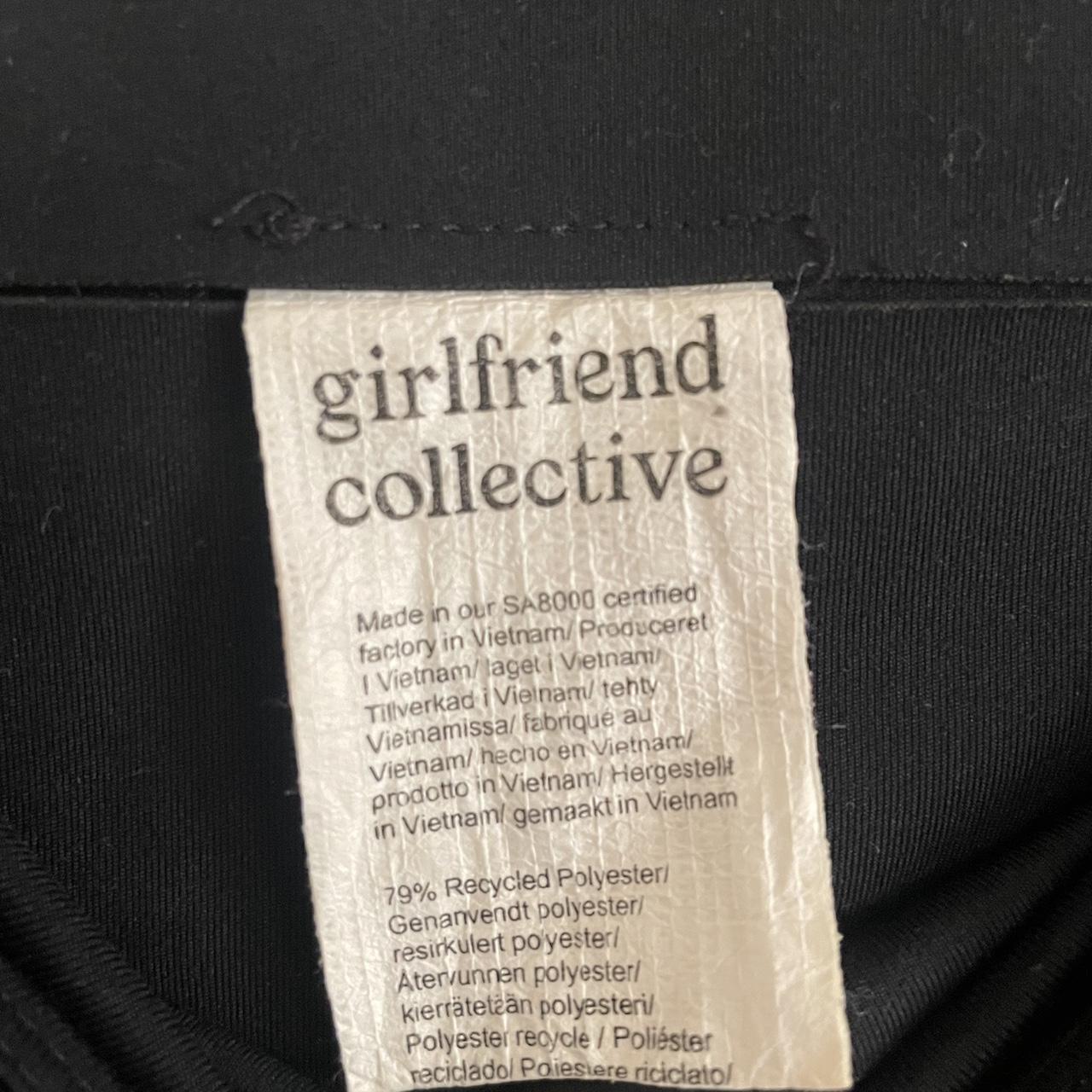 Let’s put our coding knowledge to the test by building a simple calculator. This project will solidify your understanding of fundamental coding concepts like input, output, variables, and basic arithmetic operations. It’s a great way to see how the pieces fit together and create something functional. Basic Logic Behind a Calculator’s FunctionalityA calculator, at its core, performs mathematical operations based on user input. It follows a straightforward process:
This sequence of steps – input, processing, calculation, and output – is fundamental to how many programs function. Think of it as a cycle that repeats for each calculation the user wants to make. Receiving Input and Performing CalculationsThe ability to receive input from the user and perform calculations is essential for any calculator. This involves utilizing functions or methods provided by the chosen programming language to get data from the user and then using operators to perform arithmetic.Here’s a breakdown of how it works, using Python and JavaScript as examples:Python:
JavaScript:
In both examples, we:
Creating a Basic Calculator Interface (Python or JavaScript)Let’s create a basic calculator interface using HTML, CSS, and JavaScript. This will allow users to interact with the calculator visually. We’ll use an HTML table to structure the calculator’s buttons. This approach provides a clear and organized layout.Here’s an example of the HTML structure:“`html “`Explanation of the HTML table structure:
| |||||||||||||||||||||||||
|---|---|---|---|---|---|---|---|---|---|---|---|---|---|---|---|---|---|---|---|---|---|---|---|---|---|---|